Yaskawa F7 Drive Programming Manual User Manual
Page 52
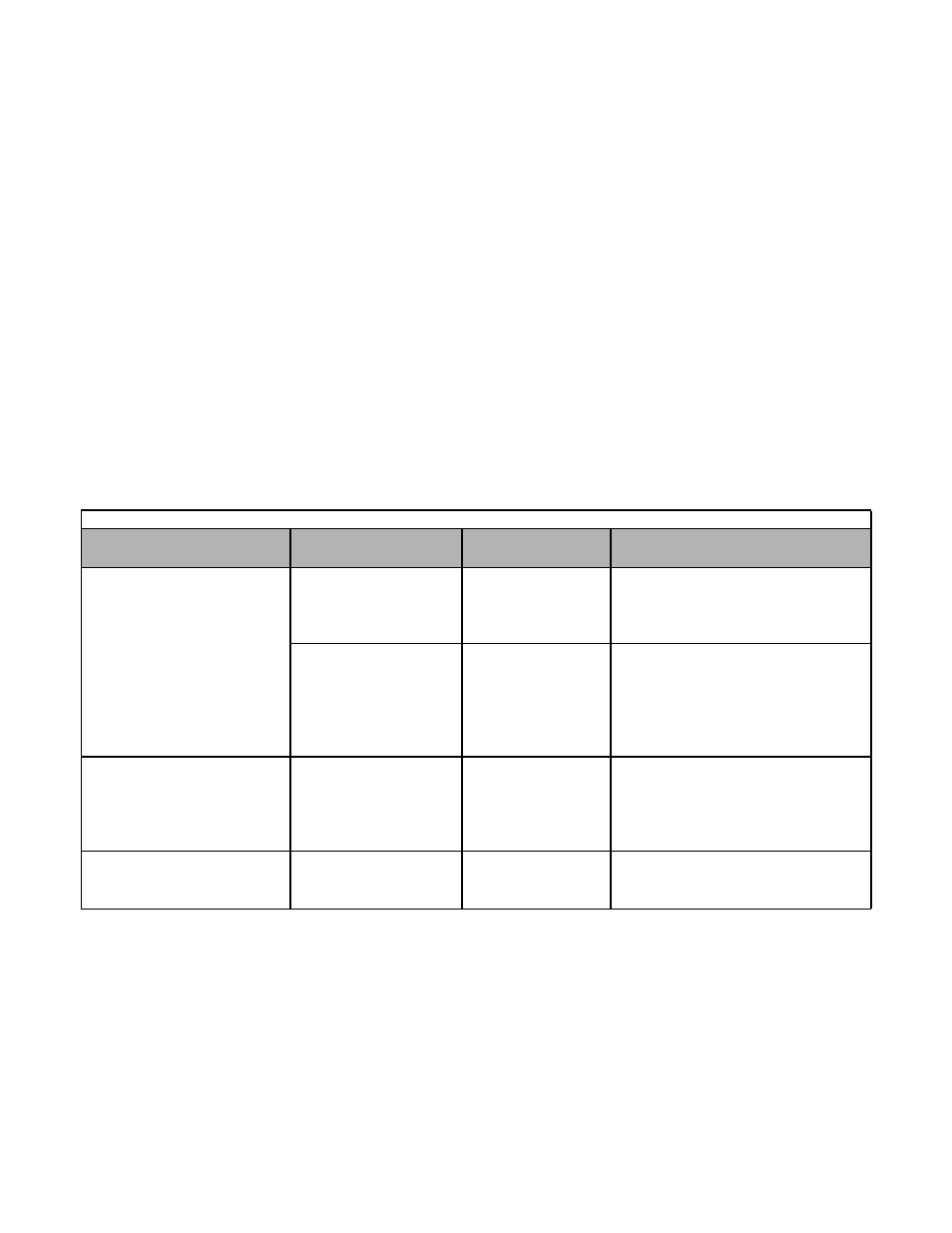
Programming 44
d5-06 Speed / Torque Control Switchover Timer
Setting Range:
0 to 1000 ms
Factory Default: 0 ms
This parameter sets the delay time from inputting the multi-function input “speed/torque control change” (from ON to OFF or
OFF to ON) until the control is actually changed. This function is enabled when the multi-function input “speed/torque control
change” (H1-0x = 71) is set. While in the speed / torque control switching timer, the analog inputs hold the value present when
the “speed/torque control change” is received.
Inputting Torque References and Torque Reference Directions
The torque reference can be set according to an analog input by setting parameter H3-09 (terminal A2 selection) or H3-05 (terminal
A3 selection) to “13: Torque Reference” or “14: Torque Compensation”. The torque reference input methods are listed in the table
below.
The direction of the torque output from the motor will be determined by the sign of the analog input signal. It does not depend on
the direction of the run command. The direction of torque will be as follows:
Positive analog reference: Torque reference for forward motor rotation (counter-clockwise as viewed from the motor output
shaft)
Negative analog reference: Torque reference for reverse motor rotation (clockwise as viewed from the motor output shaft)
Note: If the analog input level is 0 to 10 V or 4 to 20 mA, a forward torque reference will only be applied. To apply reverse
torque reference, us an analog input level of -10 to 10 V or switch the direction using a multi-function input set to “78: polarity
reverse command”.
Table 5 Torque Reference
Torque Reference
Input Method
Reference Source
Parameter Setting
Remarks
Voltage Input (0 to +/- 10 V)
Terminal A3 - AC
H3-04 = 1
H3-05 = 13
Set H3-04 to 0 for a 0 to 10V torque reference.
To switch the torque reference between
positive and negative torque, set a multi-
function digital input to 78.
Terminal A2 - AC
(turn off pin 2 of SW1)
H3-08 = 1
H3-09 = 13
Set H3-08 to 0 for a 0 to 10V torque reference.
To switch the torque reference between
positive and negative torque, set a multi-
function digital input to 78.
The input can be used for torque
compensation by setting H3-09 to 14.
Current Input (4 to 20 mA)
Terminal A2 - AC
(turn off pin 2 of SW1)
H3-08 = 2
H3-09 = 13
To switch the torque reference between
positive and negative torque, set a multi-
function digital input to 78. The input can
be used for torque compensation by setting
H3-09 to 14.
Option Board (AI-14B)
(0 to +/-10 V)
TC2 - TC4
F2-01 = 0
H3-08 = 1
H3-09 = 13
The input can be used for torque
compensation by setting H3-09 to 14.