Yaskawa F7 Drive Programming Manual User Manual
Page 87
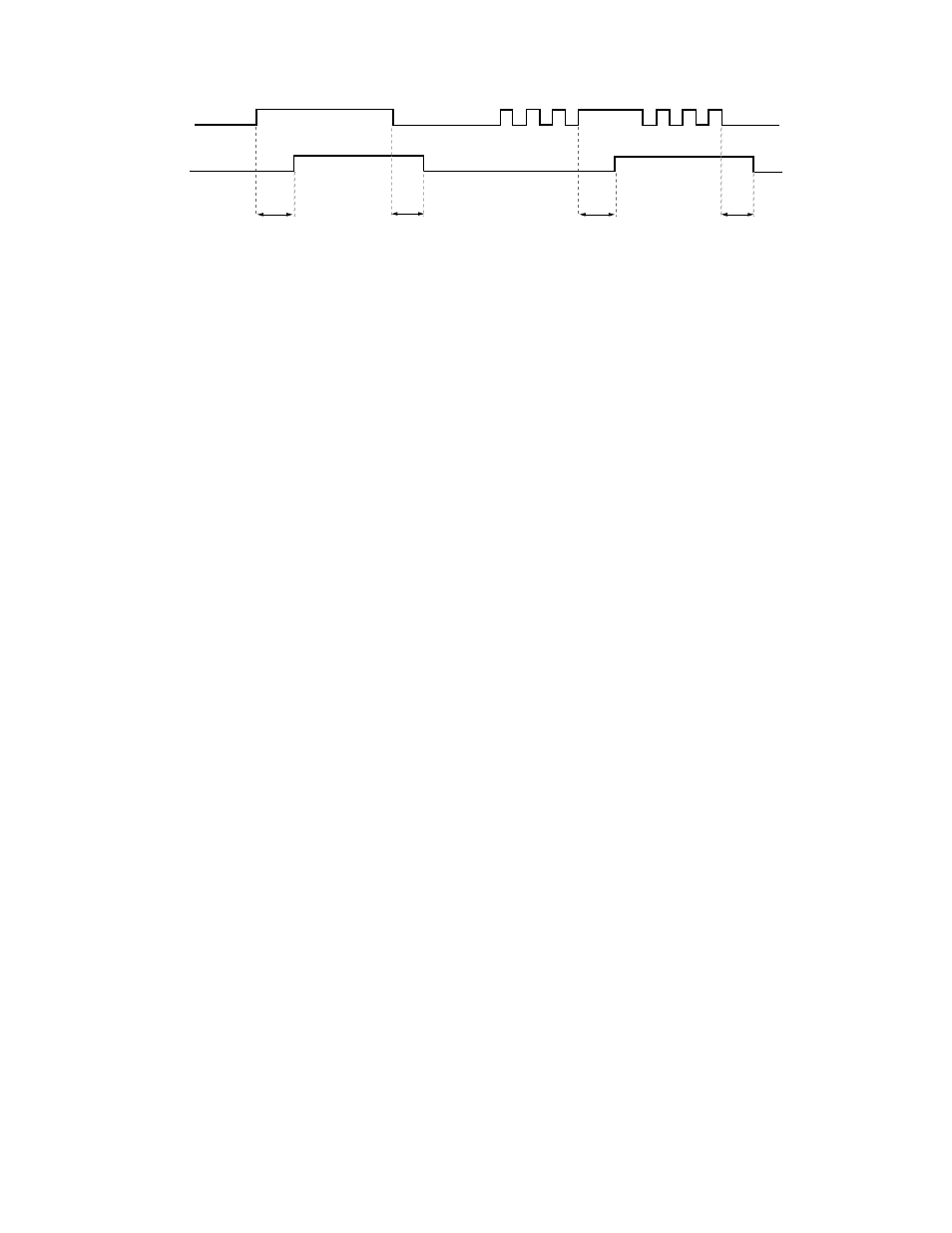
Programming 79
Fig. 50 Timer Function Time Chart
Function: PID Disable
Setting: 19
When the PID Function has been enabled by b5-01 (PID Mode Selection), it can be indefinitely disabled by closing a digital
input configured as a PID Disable input (H1-0x= 19). When disabled, the Drive operates as a standard drive that does not have
PID enabled
Function: Multi-Acceleration/Deceleration 2
Setting: 1A
See setting 7 for details.
Function: Program Lockout
Setting: 1B
A Program Lockout digital input will allow changing of parameter values when the input is closed but prevent changing of any
Drive parameter value except the frequency reference when it is open. Parameter values can be viewed even when a Program
Lockout is active.
Function: Trim Control Increase
Setting: 1C
Function: Trim Control Decrease
Setting: 1D
The Trim Control Increase and Trim Control Decrease must be used together and cannot be set independently. An OPE03 fault
will occur if one is configured without the other. Once both are configured they can be used to trim the frequency reference by
adding or subtracting a set frequency (d4-02) from the currently commanded speed. Once the input is cleared the frequency
reference will return to the pre-Trim Control level. Refer to parameter d4-02.
The Trim Control Function is not effective when the frequency reference is coming from the digital operator.
Function: Reference Sample Hold
Setting: 1E
The Ref Sample Hold function will allow the user to sample an analog signal being input to A1, A2, or A3 and change the frequency
reference to the sampled level. Once the digital input that is configured for the Ref Sample Hold function (H1-0x= 1E) is held for at
least 100 ms, the Drive reads the analog input and changes the frequency reference to the newly sampled speed. If the digital input is
not held for at least 100 ms, the analog input will not be sampled.
Multi-function Contact
Input: Timer Function
Multi-function Contact
Output: Timer Function
B4-01
B4-01
B4-02
ON
OFF
ON
OFF
B4-02
(CLOSED)
(CLOSED)
(OPEN)
(OPEN)