B9 zero servo, C1 acceleration/deceleration – Yaskawa F7 Drive Programming Manual User Manual
Page 34
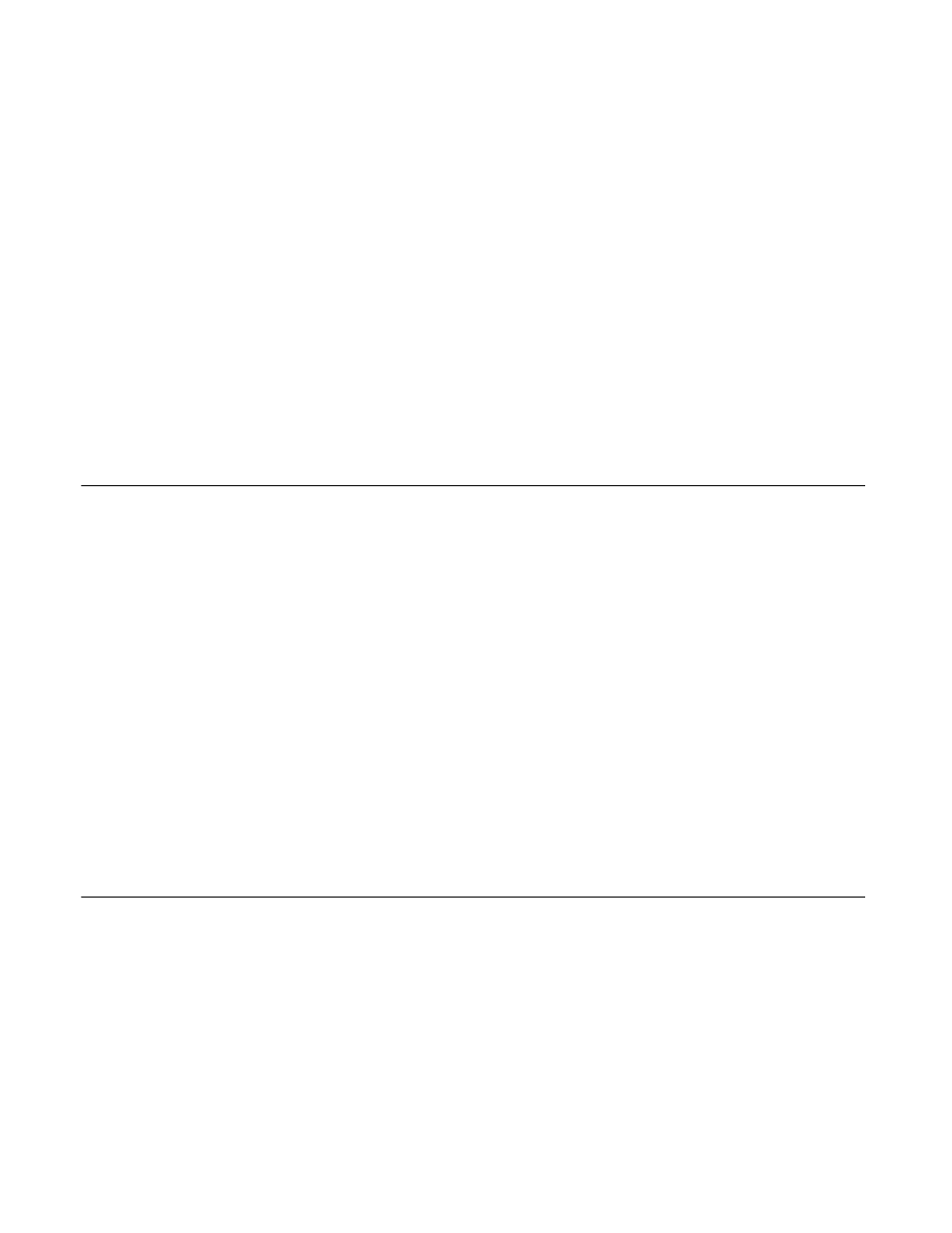
Programming 26
b8-05 Power Detection Filter Time
Setting Range:
0 to 2000 ms
Factory Default: 20 ms
The Energy Saving function will search out the lowest output voltage in order to achieve minimum output power usage.
Parameter b8-05 determines how often the output power (kW) is measured and the output voltage is adjusted.
b8-06 Search Operation Voltage Limit
Setting Range:
0 to 100 %
Factory Default: 0%
Once Energy Savings is enabled and the optimal energy saving coefficient value has been set, the programmer can have the
Drive further search out the proper voltage to achieve the lowest output power by making minute changes to the output voltage
and measuring the output power every b8-05 ms. Parameter b8-06 sets limits to the range over which the voltage will be
adjusted in order to minimize the power output. Settings too large a value may allow the motor to stall if the load is applied
abruptly.
If b8-06= 0, then the optimum voltage search operation is disabled (but not Energy Savings itself).
b9 Zero Servo
The zero servo function is enabled when the multi-function contact input is set to zero servo command (H1-0x = “72”). The
motor position is then memorized when motor speed feedback is less than the zero speed level (B2-01).
b9-01 Zero Servo Gain
Setting Range:
0 to 100
Factory Default: 5
Sets the zero-servo position loop gain. When adjusting the gain, the higher the setting, the quicker the response. However, if
the gain is set too high, it can cause overshoot and a possible runaway condition.
b9-02 Zero Servo Completion Width
Setting Range:
0 to 16383 Pulses
Factory Default: 10 Pulses
The function of b9-02 is to set the number of pulses used for the multi-function contact output (H2-0x = “33”). During zero
servo, the multi-function output will be closed until the number set into b9-02 has been completed. After the number of pulses
has been completed, the multi-function output changes to the open state.
C1 Acceleration/Deceleration
C1-01 Acceleration Time 1
C1-02 Deceleration Time 1
C1-03 Acceleration Time 2
C1-04 Deceleration Time 2
C1-05 Acceleration Time 3
C1-06 Deceleration Time 3