Programming 71 – Yaskawa F7 Drive Programming Manual User Manual
Page 79
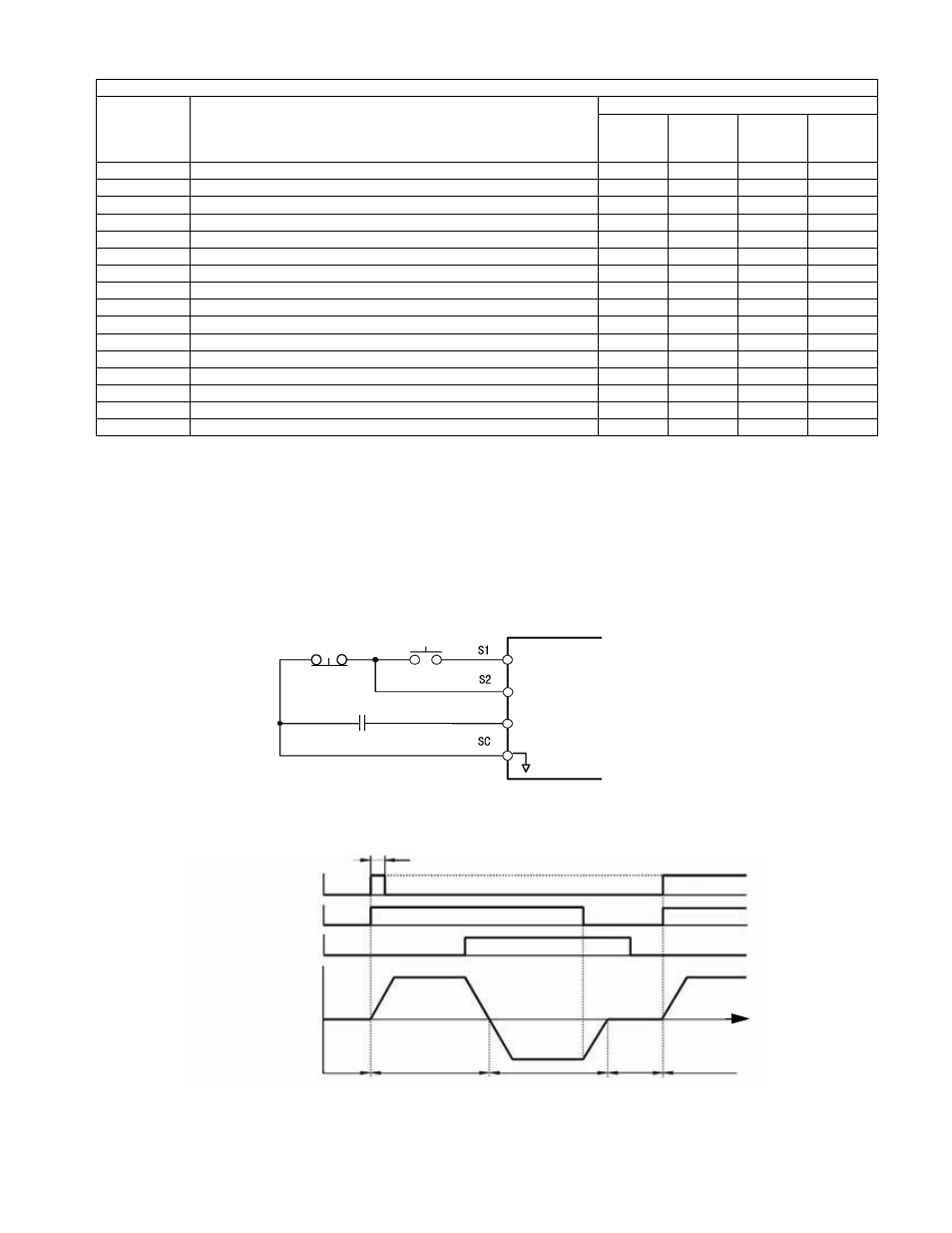
Programming 71
Function: 3-Wire Control
Setting: 0
When one of the digital inputs is programmed for 3-Wire control, that input becomes a Forward/Reverse directional input. Whenever the
input is open, the Drive will be set for forward rotation of the motor shaft. If the input it closed, then the motor shaft will rotate in the
reverse direction whenever a there is a Run input. The S1 and S2 digital inputs will function as a Run and Stop input respectively.
Fig. 43 Terminal Configuration for 3-Wire Control
Fig. 44 3-Wire Control Timing Diagram
35
PID Input (Error) Polarity Change
O
O
O
O
60
DC Injection Braking
O
O
O
O
61
Speed Search 1
O
X
O
X
62
Speed Search 2
O
X
O
X
63
Field Weakening Command (Energy Savings)
O
O
X
X
64
Speed Search 3
O
O
O
O
65
Kinetic Energy Braking Ridethru N.C.
O
O
O
O
66
Kinetic Energy Braking Ridethru N.O
O
O
O
O
67
Communication Test Mode
O
O
O
O
68
High Slip Braking
O
O
X
X
69
Jog 2
O
O
O
O
6A
Drive Enable
O
O
O
O
71
Speed/Torque Control Selection
X
X
X
O
72
Zero Servo Command
X
X
X
O
77
ASR Gain Switch
X
X
X
O
78
Polarity Reversing Command for External Torque Control
X
X
X
O
Table 13 Multi-Function Input Selection (Continued)
Parameter
Setting
Function
Control Method (A1-02)
V/f
V/f with
PG
Open
Loop
Vector
Flux
Vector
Stop
switch
(NC contact)
Operation
switch
(NO contact)
Run command
(run on momentary close)
Stop command
(stop on momentary open)
Forward/reverse command
(multi-function input)
Sequence input common
S3 or S5
50 ms min.
Run command
Forward/reverse
command
Motor speed
Can be either ON or OFF
OFF
(stopped)
OFF (forward)
ON (reverse)
Stop
Forward
Reverse
Stop
Forward
Stop command
TIME