2 port configuration – PLANET SGSD-1022 User Manual
Page 116
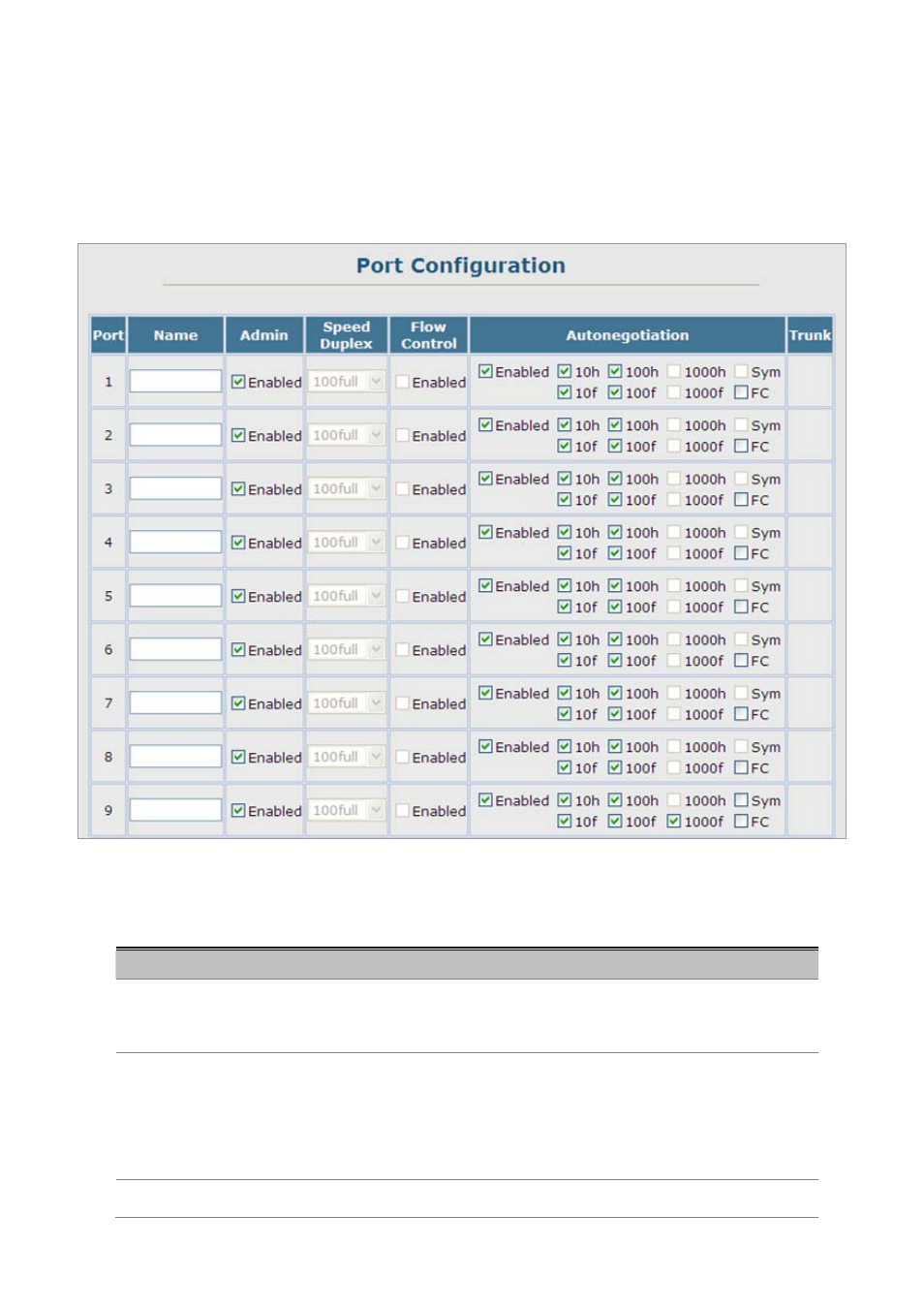
User’s Manual of SGSD-1022 / SGSD-1022P
SGSW-2840 / SGSW-2840P
4.4.2 Port Configuration
You can use the Port Configuration page to enable/disable an interface, set auto-negotiation and the interface capabilities to
advertise, or manually fix the speed, duplex mode, and flow control.
Figure 4-4-2 Port Configuration page screenshot
The page includes the following fields:
Object
Description
• Name
Allows you to label an interface.
(Range: 1-64 characters)
• Admin
Allows you to manually disable an interface.
You can disable an interface due to abnormal behavior (e.g., excessive
collisions), and then re-enable it after the problem has been resolved. You may
also disable an interface for security reasons.
• Speed/Duplex
Allows you to manually set the port speed and duplex mode. (i.e., with
116