4 802.1x port configuration – PLANET SGSD-1022 User Manual
Page 289
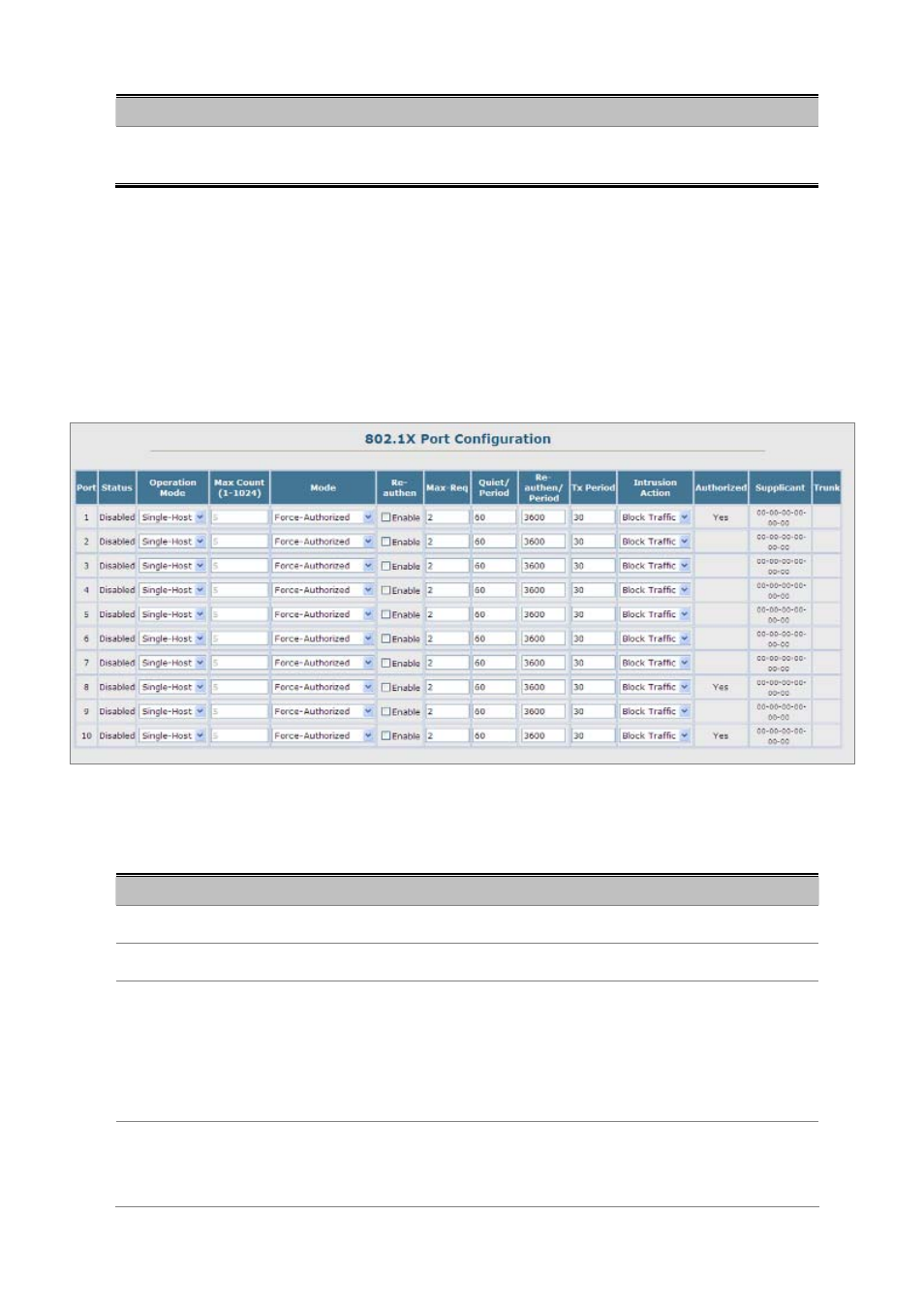
User’s Manual of SGSD-1022 / SGSD-1022P
SGSW-2840 / SGSW-2840P
Object
Description
802.1X System
Authentication Control
Sets the global setting for 802.1X.
(Default: Disabled)
4.11.8.4 802.1X Port Configuration
When 802.1X is enabled, you need to configure the parameters for the authentication process that runs between the client and
the switch (i.e., authenticator), as well as the client identity lookup process that runs between the switch and authentication
server. These parameters are described in this section.
Figure 4-11-21 Settings screenshot
The page includes the following fields:
Object
Description
Port
Port number.
Status
Indicates if authentication is enabled or disabled on the port. (Default: Disabled)
Operation Mode
Allows single or multiple hosts (clients) to connect to an 802.1X-authorized port.
Options:
Single-Host
Multi-Host
Default: Single-Host
Max Count
The maximum number of hosts that can connect to a port when the Multi-Host
operation mode is selected.
Range: 1-1024;
289