Snmp-server user – PLANET SGSD-1022 User Manual
Page 425
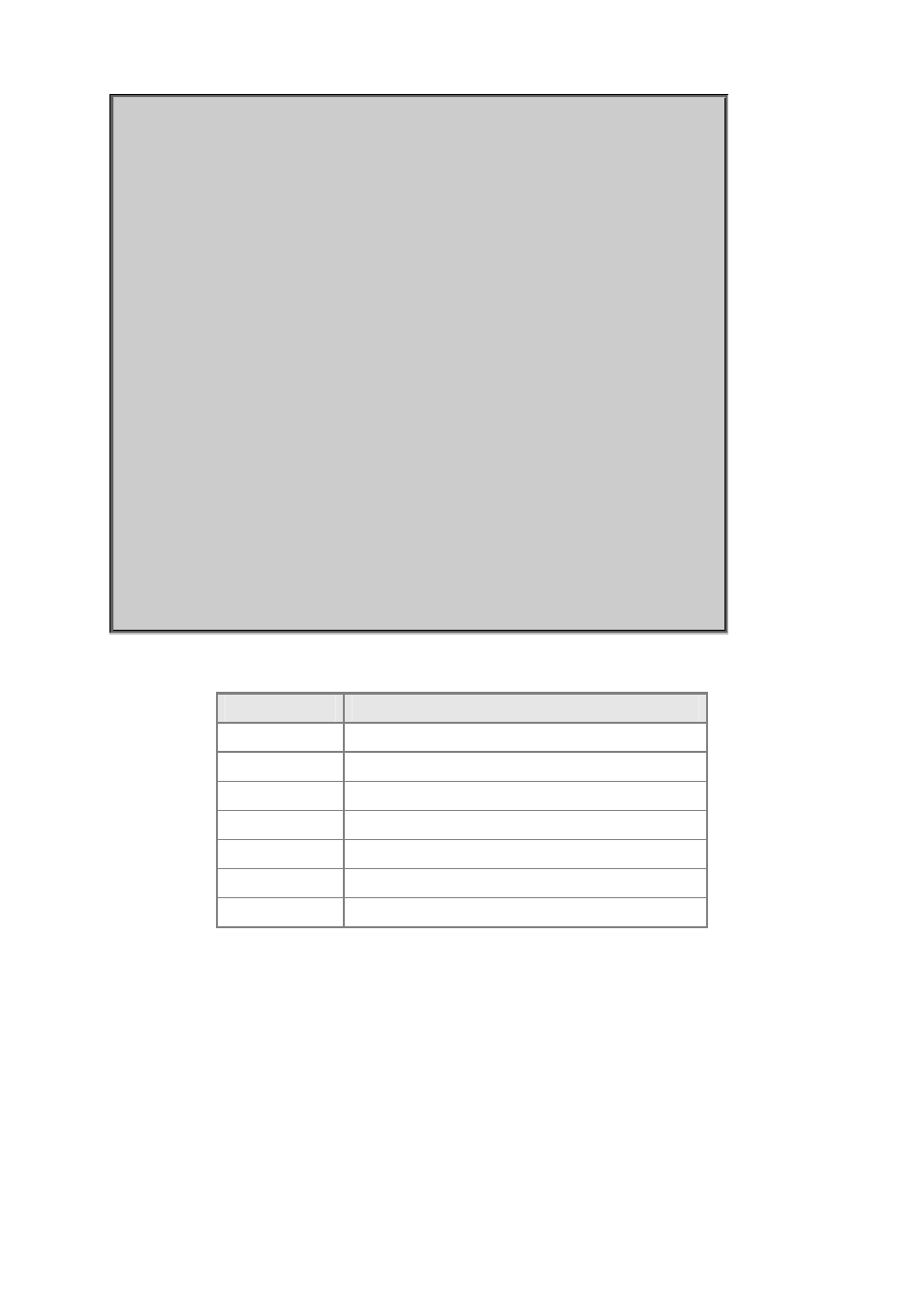
User’s Manual of SGSD-1022 / SGSD-1022P
SGSW-2840 / SGSW-2840P
Row Status: active
Group Name: private
Security Model: v1
Read View: defaultview
Write View: defaultview
Notify View: none
Storage Type: volatile
Row Status: active
Group Name: private
Security Model: v2c
Read View: defaultview
Write View: defaultview
Notify View: none
Storage Type: volatile
Row Status: active
Console#
Field
Description
groupname
Name of an SNMP group.
security model
The SNMP version.
readview
The associated read view.
writeview
The associated write view.
notifyview
The associated notify view.
storage-type
The storage type for this entry.
Row Status
The row status of this entry.
snmp-server user
This command adds a user to an SNMP group, restricting the user to a specific SNMP Read, Write, or Notify View. Use the no
form to remove a user from an SNMP group.
Syntax
snmp-server user username groupname [remote ip-address] {v1 | v2c | v3 [encrypted] [auth {md5 | sha} auth-password
[priv des56 priv-password]] no snmp-server user username {v1 | v2c | v3 | remote}
username - Name of user connecting to the SNMP agent.
(Range: 1-32 characters)\
425