PLANET SGSD-1022 User Manual
Page 336
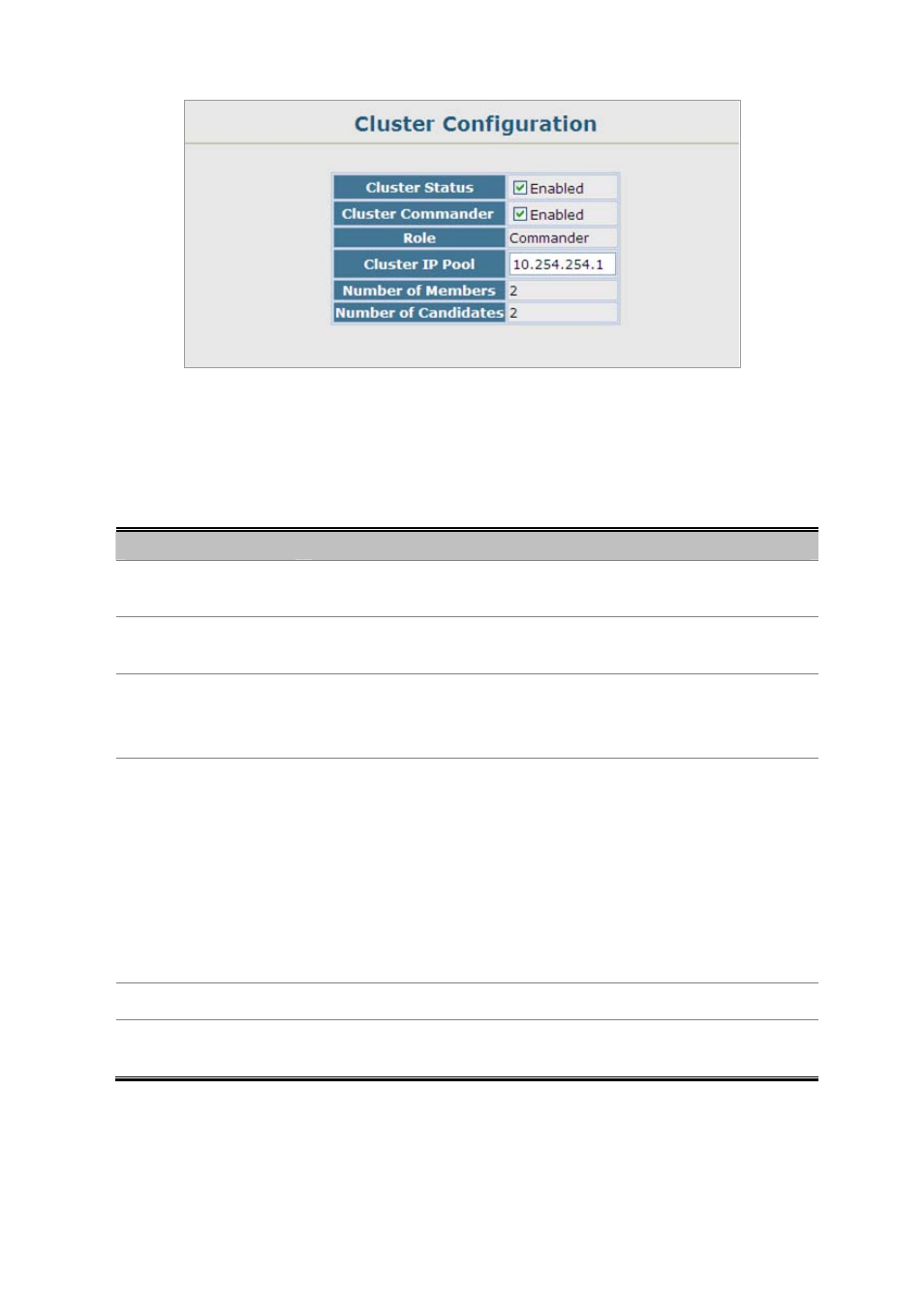
User’s Manual of SGSD-1022 / SGSD-1022P
SGSW-2840 / SGSW-2840P
Figure 4-12-1 Cluster Configuration page screenshot
The page includes the following fields:
Object
Description
Cluster Status
Enables or disables clustering on the switch.
(Default: Enabled)
Cluster Commander
Enables or disables the switch as a cluster Commander.
(Default: Disabled)
Role
Indicates the current role of the switch in the cluster; either Commander,
Member, or Candidate.
(Default: Candidate)
Cluster IP Pool
An “internal” IP address pool that is used to assign IP addresses to Member
switches in the cluster. Internal cluster IP addresses are in the form
10.x.x.member-ID.
Only the base IP address of the pool needs to be set since Member IDs can only
be between 1 and 36. Note that you cannot change the cluster IP pool when
the switch is currently in Commander mode. Commander mode must first be
disabled.
(Default: 10.254.254.1)
Number of Members
The current number of Member switches in the cluster.
Number of Candidates
The current number of Candidate switches discovered in the network that are
available to become Members.
336