PLANET SGSD-1022 User Manual
Page 34
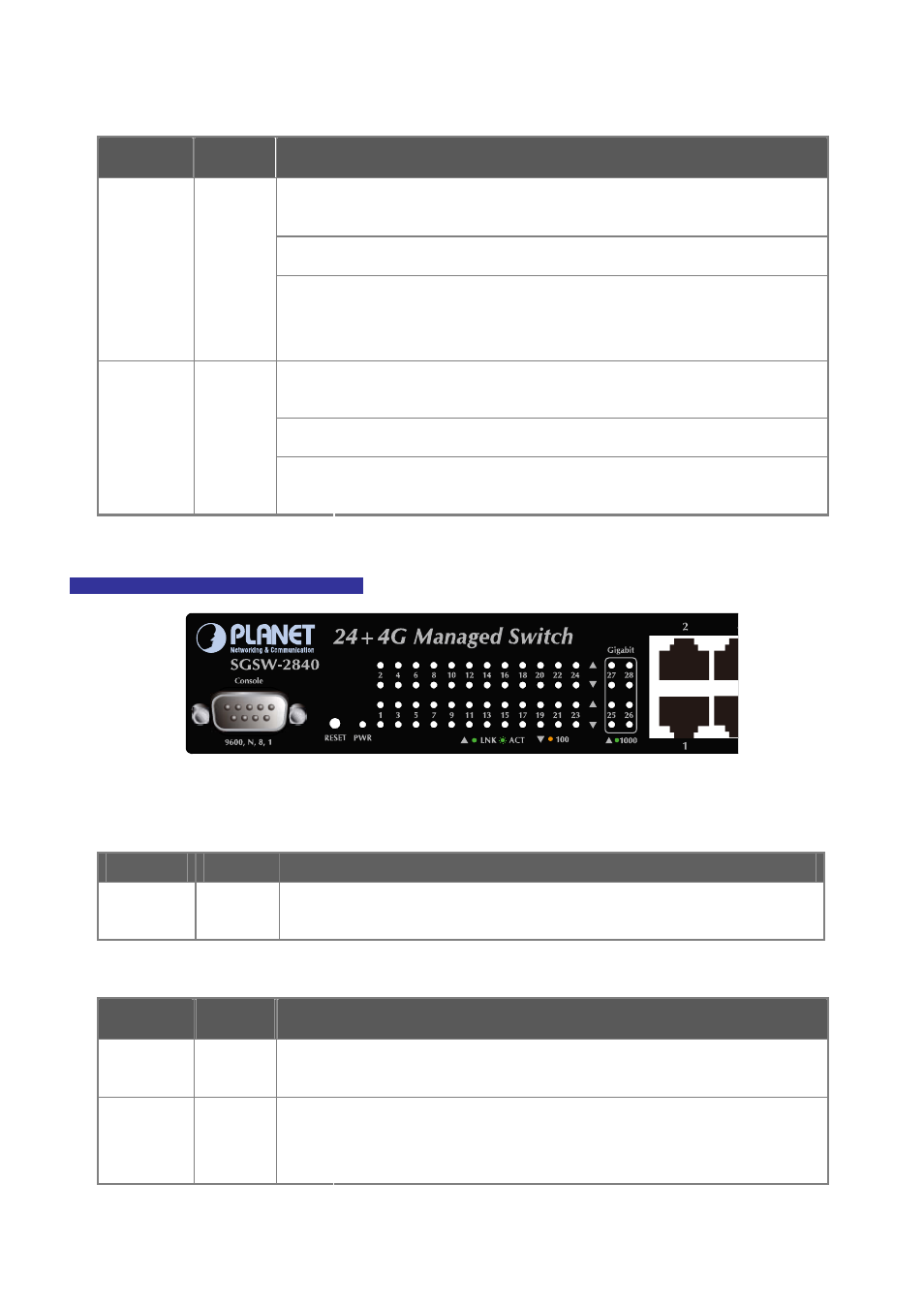
User’s Manual of SGSD-1022 / SGSD-1022P
SGSW-2840 / SGSW-2840P
■
10/100/1000Base-T interfaces (Port-9 and Port-10) and SFP interfaces
LED
Color
Function
Lights: To indicate the link through that port is successfully established with speed
1000Mbps
Blink: To indicate that the switch is actively sending or receiving data over that port.
1000
LNK/ACT
Green
Off:
If L10/100 NK/ACT LED light-> indicate that the port is operating at 10Mbps or
100Mbps
If LNK/ACT LED Off -> indicate that the port is link down
Lights: To indicate the link through that port is successfully established with speed
10Mbps or 100Mbps
Blink: To indicate that the switch is actively sending or receiving data over that port.
10/100
LNK/ACT
Orange
Off:
If 1000 LNK/ACT LED light-> indicate that the port is operating at 1000Mbps
If 1000 LNK/ACT LED Off -> indicate that the port is link down
SGSW-2840 / SGSW-2840R LED indication
Figure 2-7 SGSW-2840 LED panel
■
System
LED
Color
Function
PWR
Green
Lights to indicate that the Switch is powered on.
Blink to indicate the System is running under booting procedure.
■
10/100Base-TX interfaces (Port-1 to Por-24)
LED
Color
Function
Lights: To indicate the link through that port is successfully established.
LNK/ACT
Green
Blink: To indicate that the switch is actively sending or receiving data over that port.
Lights: indicate that the port is operating at 100Mbps.
100
Orange
Off:
If LNK/ACT LED light-> indicate that the port is operating at 10Mbps
If LNK/ACT LED Off -> indicate that the port is link down
■
10/100/1000Base-T interfaces (Port-25 to Port-28) and SFP interfaces
34