Max-hops, Spanning-tree spanning-disabled – PLANET SGSD-1022 User Manual
Page 556
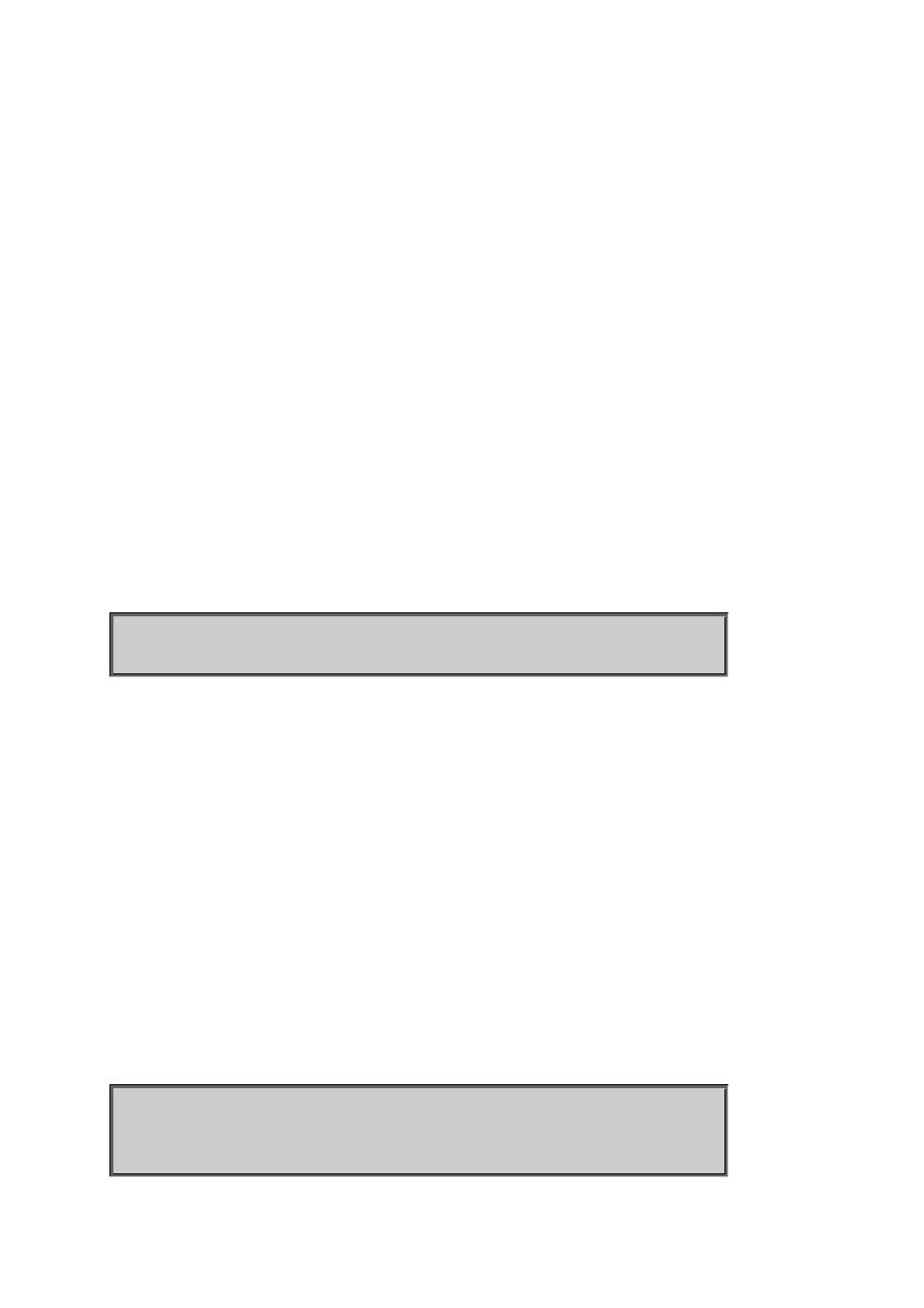
User’s Manual of SGSD-1022 / SGSD-1022P
SGSW-2840 / SGSW-2840P
max-hops
This command configures the maximum number of hops in the region before a BPDU is discarded. Use the no form to restore
the default.
Syntax
max-hops hop-number hop-number -Maximum hop number for multiple spanning tree. (Range: 1-40)
Default Setting
20
Command Mode
MST Configuration
Command Usage
An MSTI region is treated as a single node by the STP and RSTP protocols. Therefore, the message age for BPDUs
inside an MSTI region is never changed. However, each spanning tree instance within a region, and the internal spanning
tree (IST) that connects these instances use a hop count to specify the maximum number of bridges that will propagate a
BPDU. Each bridge decrements the hop count by one before passing on the BPDU. When the hop count reaches zero,
the message is dropped.
Example
Console(config-mstp)#max-hops 30
Console(config-mstp)#
spanning-tree spanning-disabled
This command disables the spanning tree algorithm for the specified interface. Use the no form to reenable the spanning tree
algorithm for the specified interface.
Syntax
[no] spanning-tree spanning-disabled
Default Setting
Enabled
Command Mode
Interface Configuration (Ethernet, Port Channel)
Example
This example disables the spanning tree algorithm for port 5.
Console(config)#interface ethernet 1/5
Console(config-if)#spanning-tree spanning-disabled
Console(config-if)#
556