Show class-map, Show policy-map – PLANET SGSD-1022 User Manual
Page 644
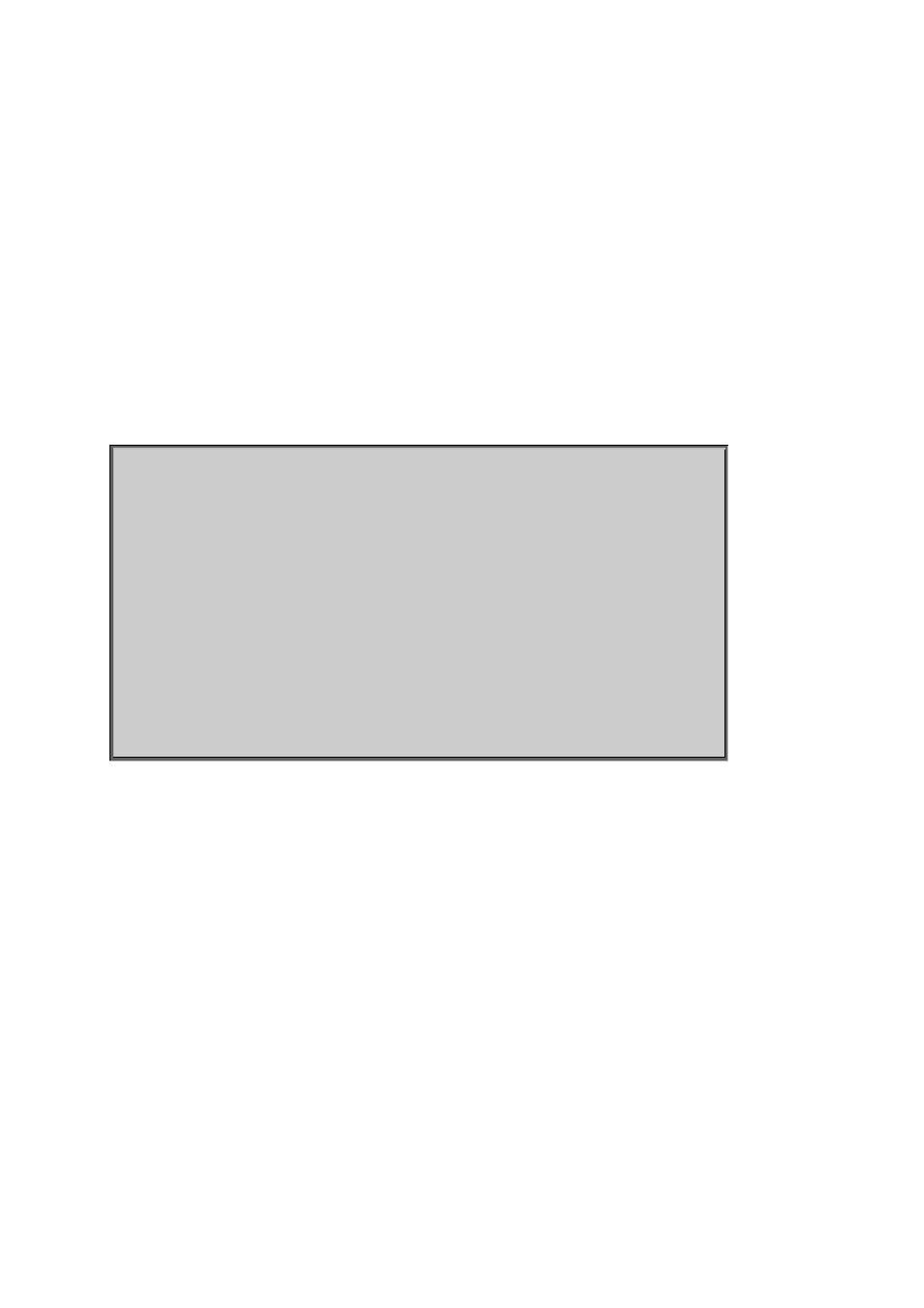
User’s Manual of SGSD-1022 / SGSD-1022P
SGSW-2840 / SGSW-2840P
show class-map
This command displays the QoS class maps which define matching criteria used for classifying traffic.
Syntax
show class-map [class-map-name] class-map-name -Name of the class map. (Range: 1-16 characters)
Default Setting
Displays all class maps.
Command Mode
Privileged Exec
Quality of Service Commands
Example
Console#show class-map
Class Map match-any rd_class#1
Match ip dscp 3
Class Map match-any rd_class#2
Match ip precedence 5
Class Map match-any rd_class#3
Match vlan 1
Console#
show policy-map
This command displays the QoS policy maps which define classification criteria for incoming traffic, and may include policers for
bandwidth limitations.
Syntax
show policy-map [policy-map-name [class class-map-name]]
policy-map-name - Name of the policy map. (Range: 1-16 characters)
class-map-name - Name of the class map. (Range: 1-16 characters)
Default Setting
Displays all policy maps and all classes.
Command Mode
Privileged Exec
644