Show lldp info local-device – PLANET SGSD-1022 User Manual
Page 620
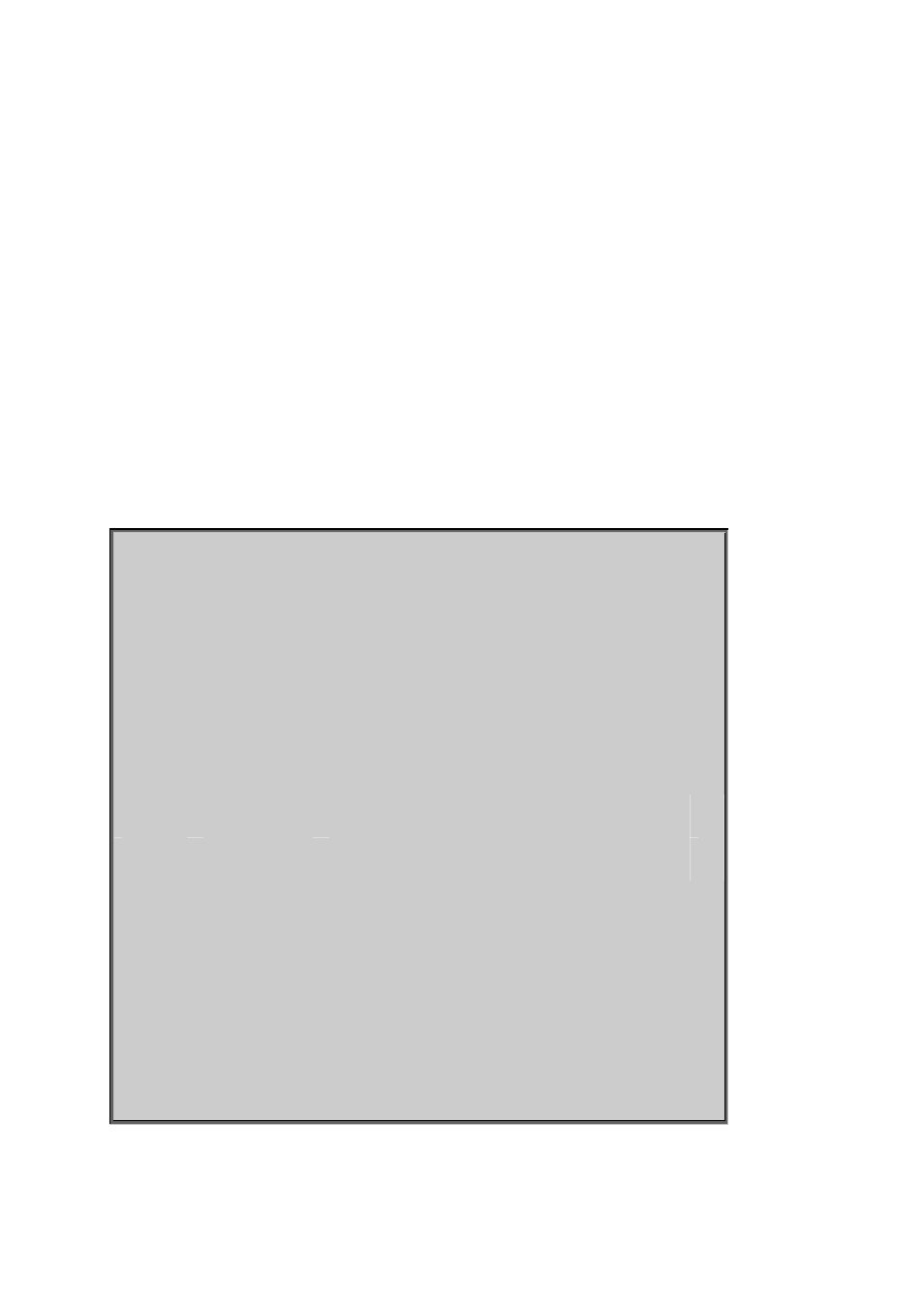
User’s Manual of SGSD-1022 / SGSD-1022P
SGSW-2840 / SGSW-2840P
show lldp info local-device
This command shows LLDP global and interface-specific configuration settings for this device.
Syntax
show lldp info local-device [detail interface]
• detail - Shows detailed information.
• interface
• ethernet unit/port
-unit - Stack unit. (Range: 1)
-port - Port number. (Range: 1-28)
• • port-channel channel-id (Range: 1-12)
Command Mode
Privileged Exec
Example
Console# show lldp info local-device
LLDP Local System Information Chassis Type : MAC Address
Chassis ID : 00-01-02-03-04-05
System Name :
System Description : PLANET 8+2G Managed Switch
System Capabilities Support : Bridge
System Capabilities Enable : Bridge
Management Address : 192.168.0.101 (IPv4)
LLDP Port Information
Interface |PortID Type PortID PortDesc
--------- + ---------------- ----------------- --------------------------
Eth 1/1
|MAC Address
00-01-02-03-04-06 Ethernet Port on unit 1, port 1
Eth 1/2
|MAC Address
00-01-02-03-04-07 Ethernet Port on unit 1, port 2
Eth 1/3
|MAC Address
00-01-02-03-04-08 Ethernet Port on unit 1, port 3
Eth 1/4
|MAC Address
00-01-02-03-04-09 Ethernet Port on unit 1, port 4
Console# show lldp info local-device detail ethernet 1/1
LLDP Port Information Detail
Port : Eth 1/1
Port Type : MAC Address
Port ID : 00-01-02-03-04-06
Port Desc : Ethernet Port on unit 1, port 1
Console#
620