1 web authentication configuration – PLANET SGSD-1022 User Manual
Page 302
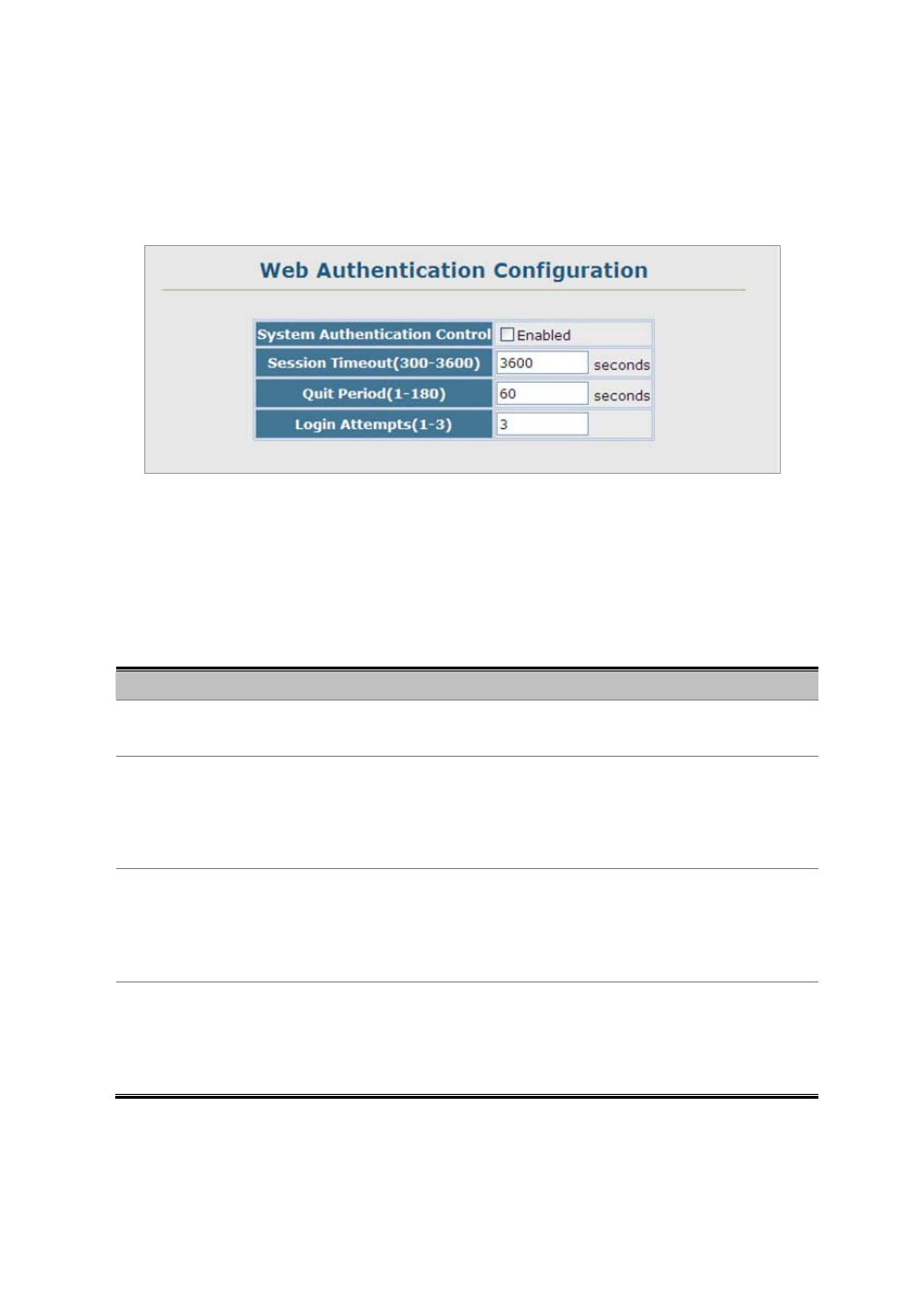
User’s Manual of SGSD-1022 / SGSD-1022P
SGSW-2840 / SGSW-2840P
4.11.11.1 Web Authentication Configuration
Web authentication is configured on a per-port basis, however there are four configurable parameters that apply globally to all
ports on the Managed Switch.
Figure 4-11-26 Settings screenshot
1. Click
Security,
Web
Authentication, Configuration.
2.
Set the required global parameters, and click Apply.
The page includes the following fields:
Object
Description
System Authentication
Control
Enables Web Authentication for the switch.
(Default: Disabled)
Session Timeout
Configures how long an authenticated session stays active before it must be
re-authenticated.
Range: 300-3600 seconds;
Default: 3600 seconds
Quiet Period
Configures how long a host must wait to attempt authentication again after it has
exceeded the maximum allowable failed login attempts.
Range: 1-180 seconds;
Default: 60 seconds
Login Attempts
Configures the number of times a supplicant may attempt and fail authentication
before it must wait the configured quiet period.
Range: 1-3 attempts;
Default: 3 attempts
302