Dot1x port-control, Dot1x operation-mode – PLANET SGSD-1022 User Manual
Page 466
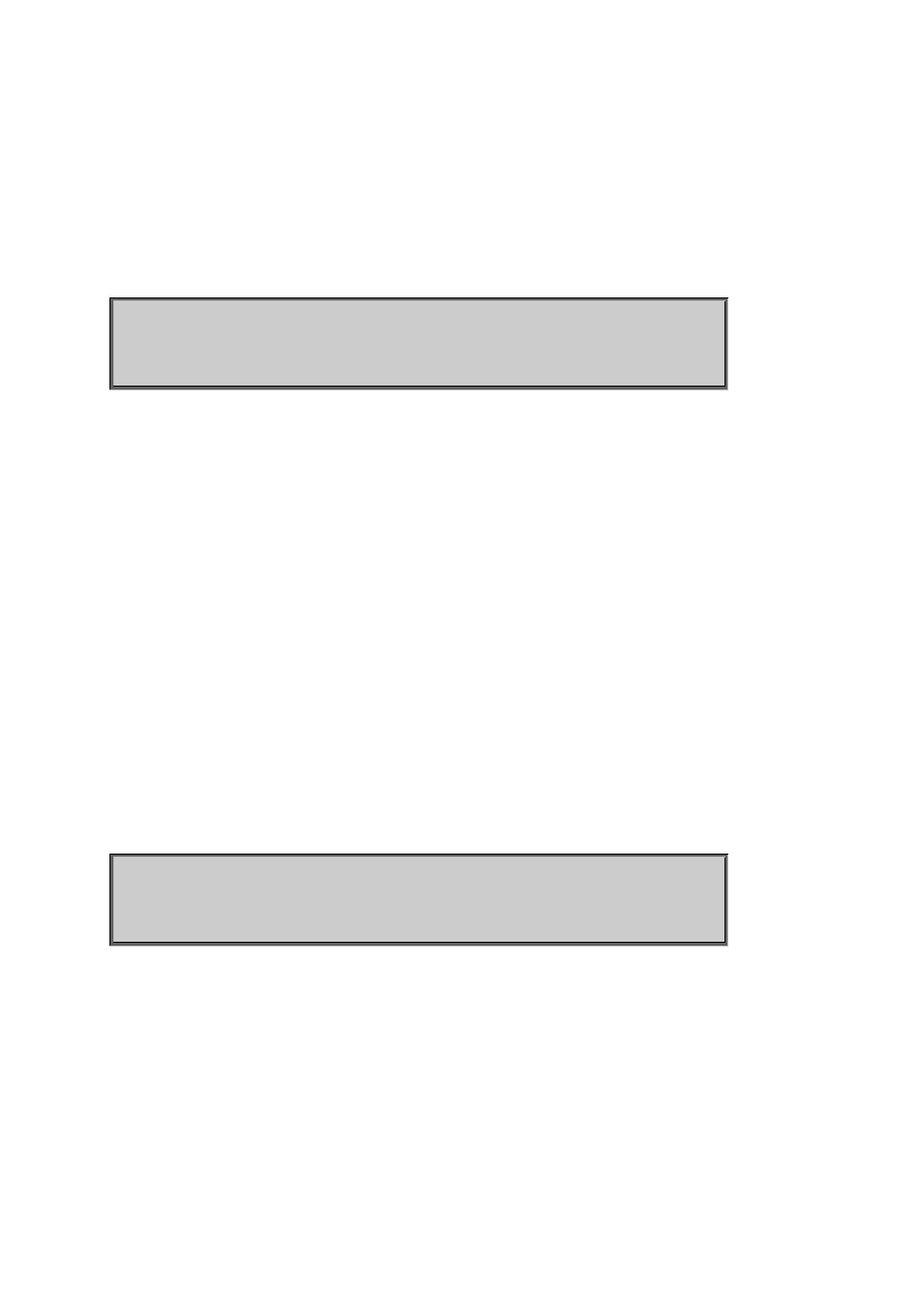
User’s Manual of SGSD-1022 / SGSD-1022P
SGSW-2840 / SGSW-2840P
count – The maximum number of requests (Range: 1-10)
Default
2
Command Mode
Interface Configuration
Example
Console(config)#interface eth 1/2
Console(config-if)#dot1x max-req 2
Console(config-if)
dot1x port-control
This command sets the dot1x mode on a port interface. Use the no form to restore the default.
Syntax
dot1x port-control {auto | force-authorized | force-unauthorized} no dot1x port-control auto – Requires a dot1x-aware
connected client to be authorized by the RADIUS server. Clients that are not dot1x-aware will be denied access.
force-authorized – Configures the port to grant access to all clients, either dot1x-aware or otherwise.
force-unauthorized – Configures the port to deny access to all clients, either dot1x-aware or otherwise.
Default
force-authorized
Command Mode
Interface Configuration
Example
Console(config)#interface eth 1/2
Console(config-if)#dot1x port-control auto
Console(config-if)#
dot1x operation-mode
This command allows single or multiple hosts (clients) to connect to an 802.1X-authorized port. Use the no form with no
keywords to restore the default to single host. Use the no form with the multi-host max-count keywords to restore the default
maximum count.
Syntax
dot1x operation-mode {single-host | multi-host [max-count count]}
466