PLANET SGSD-1022 User Manual
Page 187
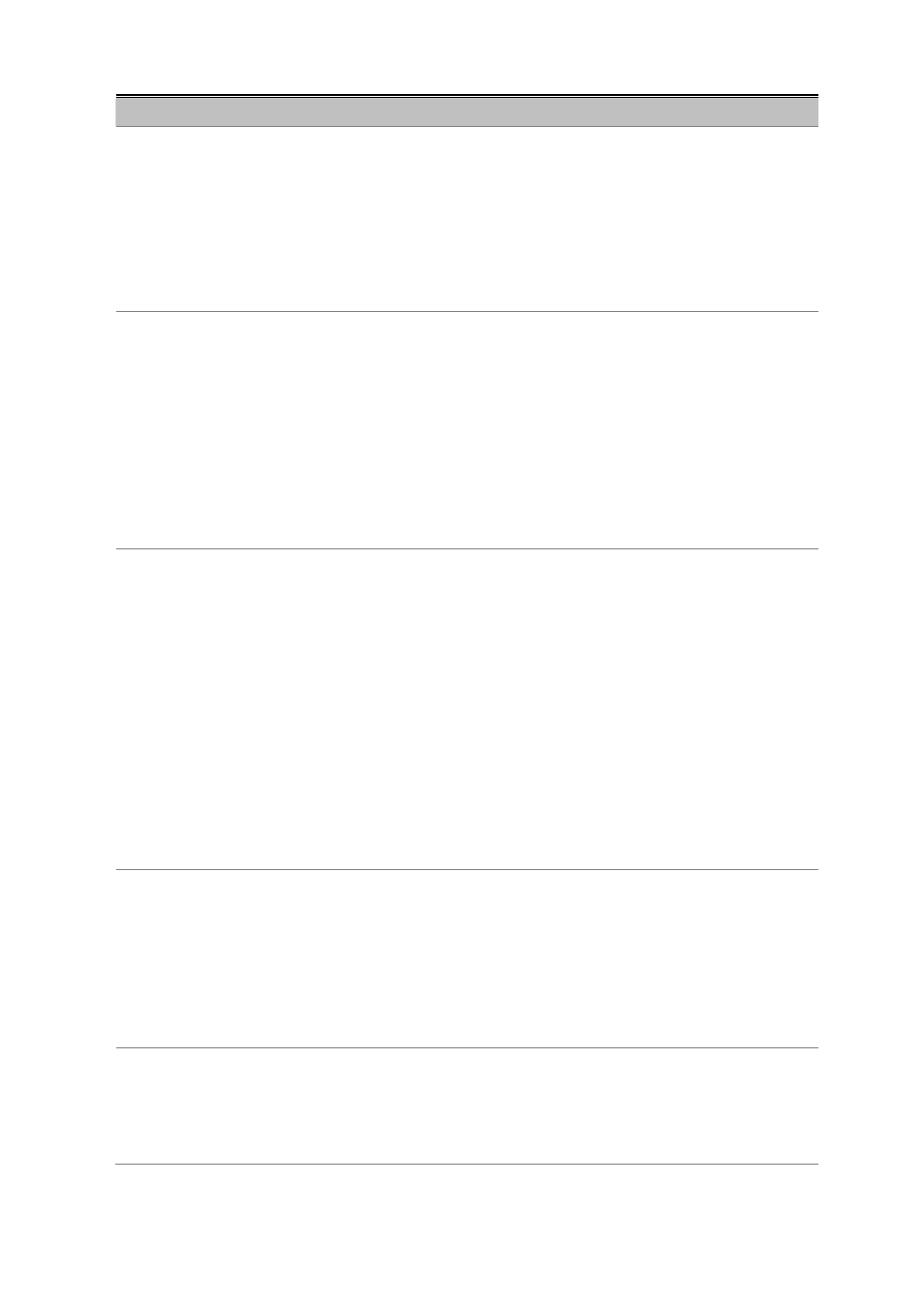
User’s Manual of SGSD-1022 / SGSD-1022P
SGSW-2840 / SGSW-2840P
Object
Description
• PVID
VLAN ID assigned to untagged frames received on the interface.
(Default: 1)
If an interface is not a member of VLAN 1 and you assign its PVID to this VLAN,
the interface will automatically be added to VLAN 1 as an untagged member.
For all other VLANs, the PVID must be defined first, then the status of the VLAN
can be configured as a tagged or untagged member.
• Acceptable Frame
Type
Sets the interface to accept all frame types, including tagged or untagged frames,
or only tagged frames.
Options:
All
Tagged
When set to receive all frame types, any received frames that are untagged are
assigned to the default VLAN.
(Default: All )
• Ingress Filtering
Determines how to process frames tagged for VLANs for which the ingress port
is not a member. Ingress Filtering is always enabled.
(Default: Enabled)
-
Ingress filtering only affects tagged frames.
-
If ingress filtering is disabled and a port receives frames tagged for VLANs
for which it is not a member, these frames will be flooded to all other ports
(except for those VLANs explicitly forbidden on this port).
-
If ingress filtering is enabled and a port receives frames tagged for VLANs for
which it is not a member, these frames will be discarded. -Ingress filtering
does not affect VLAN independent BPDU frames, such as GVRP or STP.
However, they do affect VLAN dependent BPDU frames, such as GMRP.
• GVRP Status
Enables/disables GVRP for the interface.
GVRP must be globally enabled for the switch before this setting can take effect.
(See “
GVRP Status(Global Setting)
”.) When disabled, any GVRP packets
received on this port will be discarded and no GVRP registrations will be
propagated from other ports.
(Default: Disabled)
• GARP Join Timer*
The interval between transmitting requests/queries to participate in a VLAN
group.
Range: 20-1000 centiseconds
Default: 20 centiseconds
187