PLANET SGSD-1022 User Manual
Page 183
Advertising
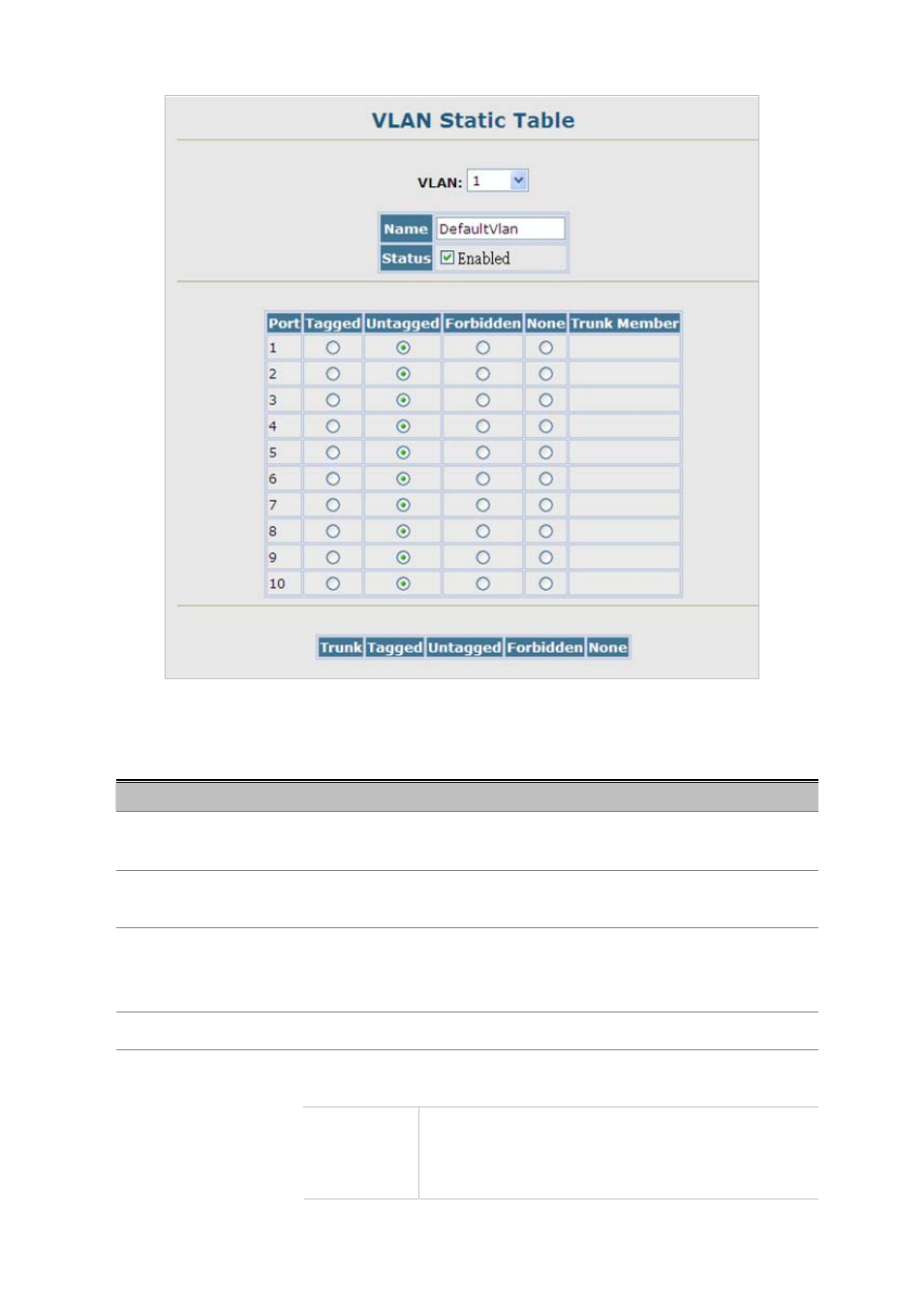
User’s Manual of SGSD-1022 / SGSD-1022P
SGSW-2840 / SGSW-2840P
Figure 4-8-5 VLAN Static Table page screenshot
The page includes the following fields:
Object
Description
VLAN
ID of configured VLAN.
Range :1-4093, no leading zeros
Name
Name of the VLAN.
Range: 1 to 32 characters
Status
Enables or disables the specified VLAN.
-Enable: VLAN is operational.
-Disable: VLAN is suspended; i.e., does not pass packets.
Port
Port identifier.
Select VLAN membership for each interface by marking the appropriate radio
button for a port or trunk:
Membership Type
-Tagged:
Interface is a member of the VLAN. All packets transmitted by
the port will be tagged, that is, carry a tag and therefore carry
VLAN or CoS information.
183
Advertising
This manual is related to the following products: