5 lacp – PLANET SGSD-1022 User Manual
Page 137
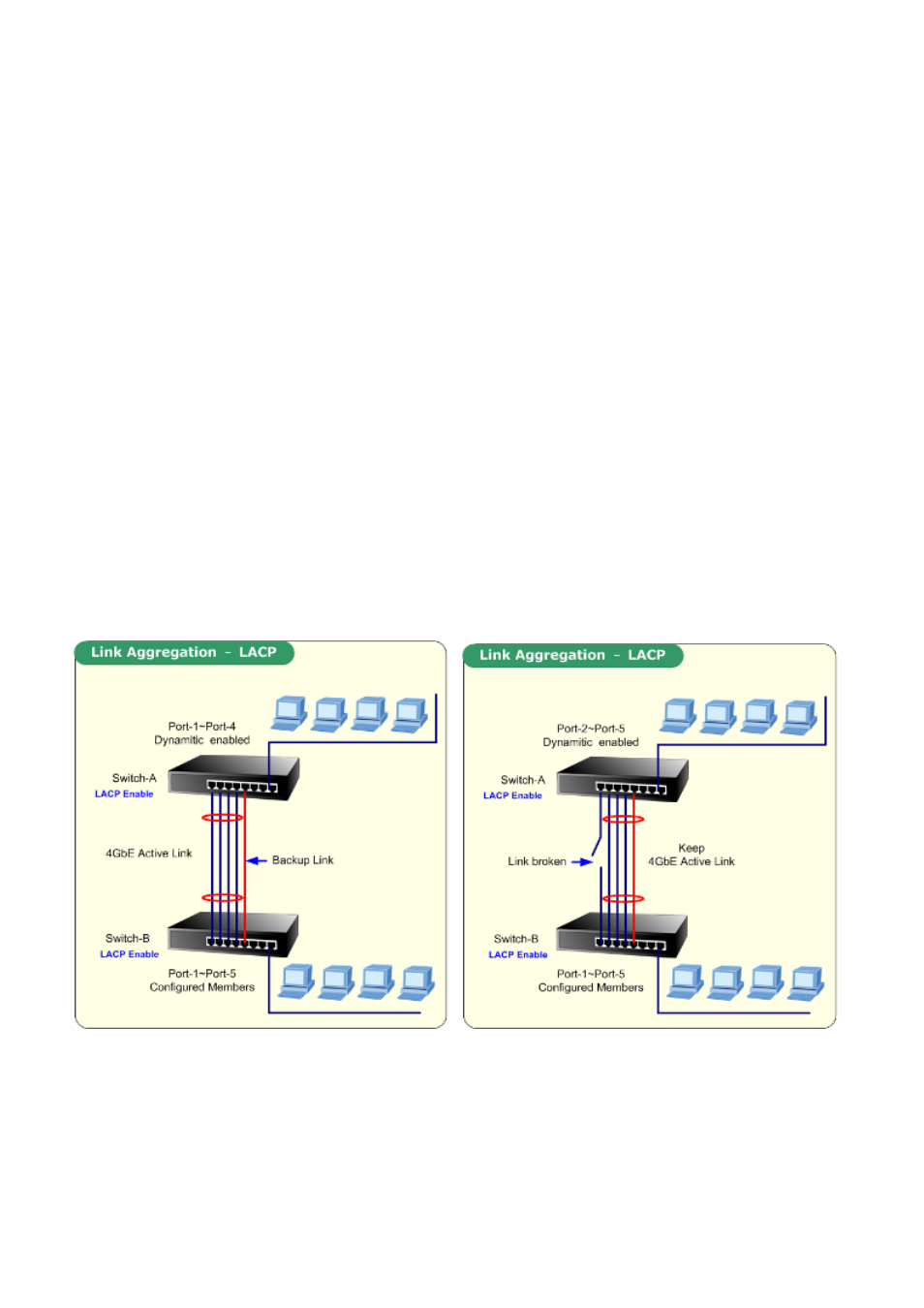
User’s Manual of SGSD-1022 / SGSD-1022P
SGSW-2840 / SGSW-2840P
4.5.5 LACP
Dynamic Link Aggregation Control Protocol (LACP) configured ports can automatically negotiate a trunked link with
LACP-configured ports on another device. You can configure any number of ports on the switch as LACP, as long as they are
not already configured as part of a static trunk. If ports on another device are also configured as LACP, the Managed Switch and
the other device will negotiate a trunk link between them. If an LACP trunk consists of more than eight ports, all other ports will
be placed in a standby mode. Should one link in the trunk fail, one of the standby ports will automatically be activated to replace
it.
Enabling LACP on Selected Ports
Command Usage
• To avoid creating a loop in the network, be sure you enable LACP before connecting the ports, and also disconnect the ports
before disabling LACP.
• If the target switch has also enabled LACP on the connected ports, the trunk will be activated automatically.
• A trunk formed with another switch using LACP will automatically be assigned the next available trunk ID.
• If more than eight ports attached to the same mode, and will only be enabled if one of the active links fails.
• All ports on both ends of an LACP trunk must be configured for full duplex, and auto-negotiation.
• Trunks dynamically established through LACP will also be shown in the Member List on the Trunk Membership menu.
Figure 4-5-9 Figure 4-5-10
137