6 address table, 1 static addresses – PLANET SGSD-1022 User Manual
Page 146
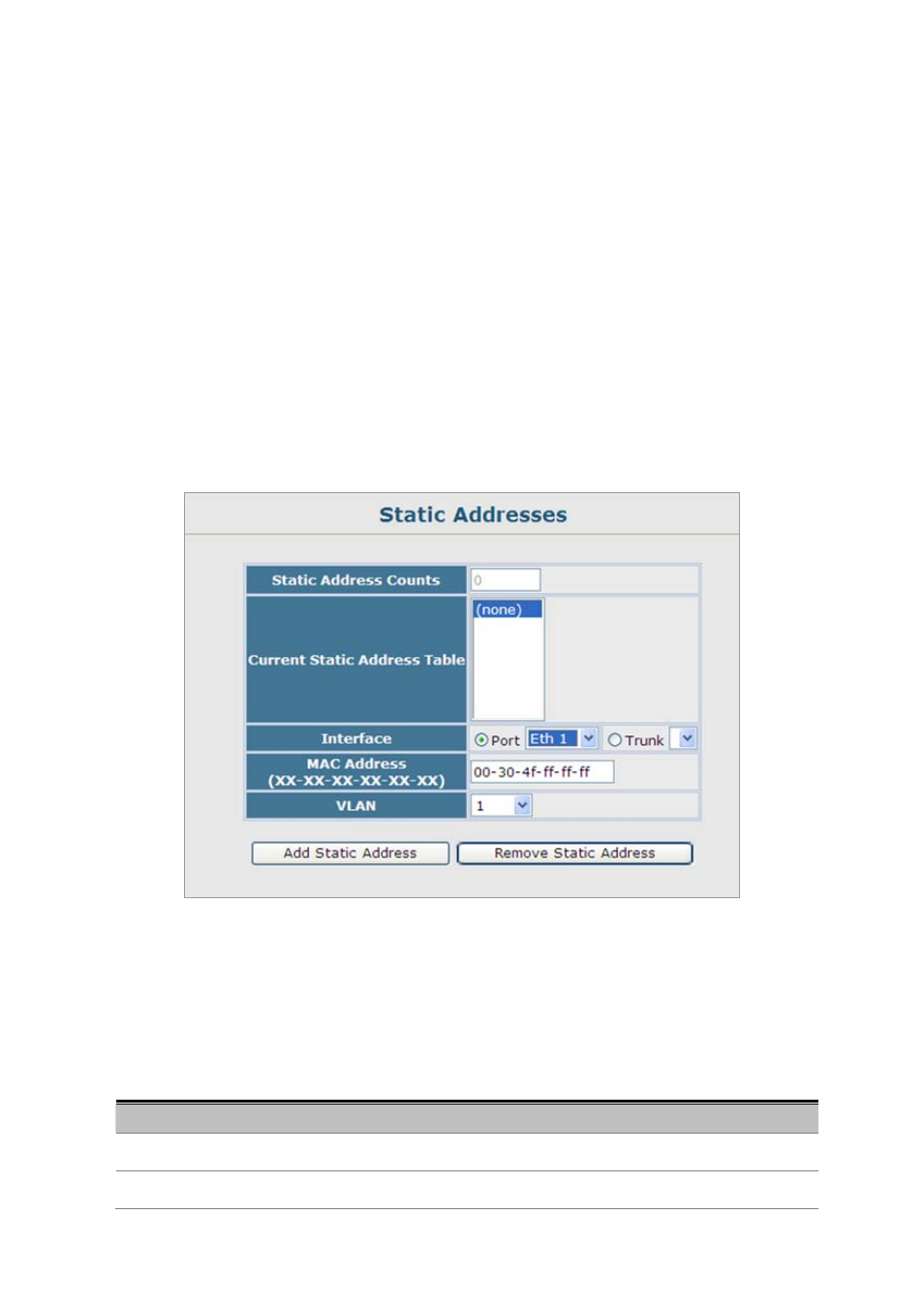
User’s Manual of SGSD-1022 / SGSD-1022P
SGSW-2840 / SGSW-2840P
4.6 Address Table
Switches store the addresses for all known devices. This information is used to pass traffic directly between the inbound and
outbound ports. All the addresses learned by monitoring traffic are stored in the dynamic address table. You can also manually
configure static addresses that are bound to a specific port.
4.6.1 Static Addresses
A static address can be assigned to a specific interface on this Managed Switch. Static addresses are bound to the assigned
interface and will not be moved. When a static address is seen on another interface, the address will be ignored and will not be
written to the address table.
Command Sequence - Specify the interface, the MAC address and VLAN, then click Add Static Address.
Figure 4-6-1 Static Addresses page screenshot
1. Click
Address
Table,
Static Addresses.
2.
Specify the interface, the MAC address and VLAN, then click Add Static Address.
The page includes the following fields:
Object
Description
• Static Address Counts
The number of manually configured addresses.
• Current Static Address Lists all the static addresses.
146