PLANET SGSD-1022 User Manual
Page 62
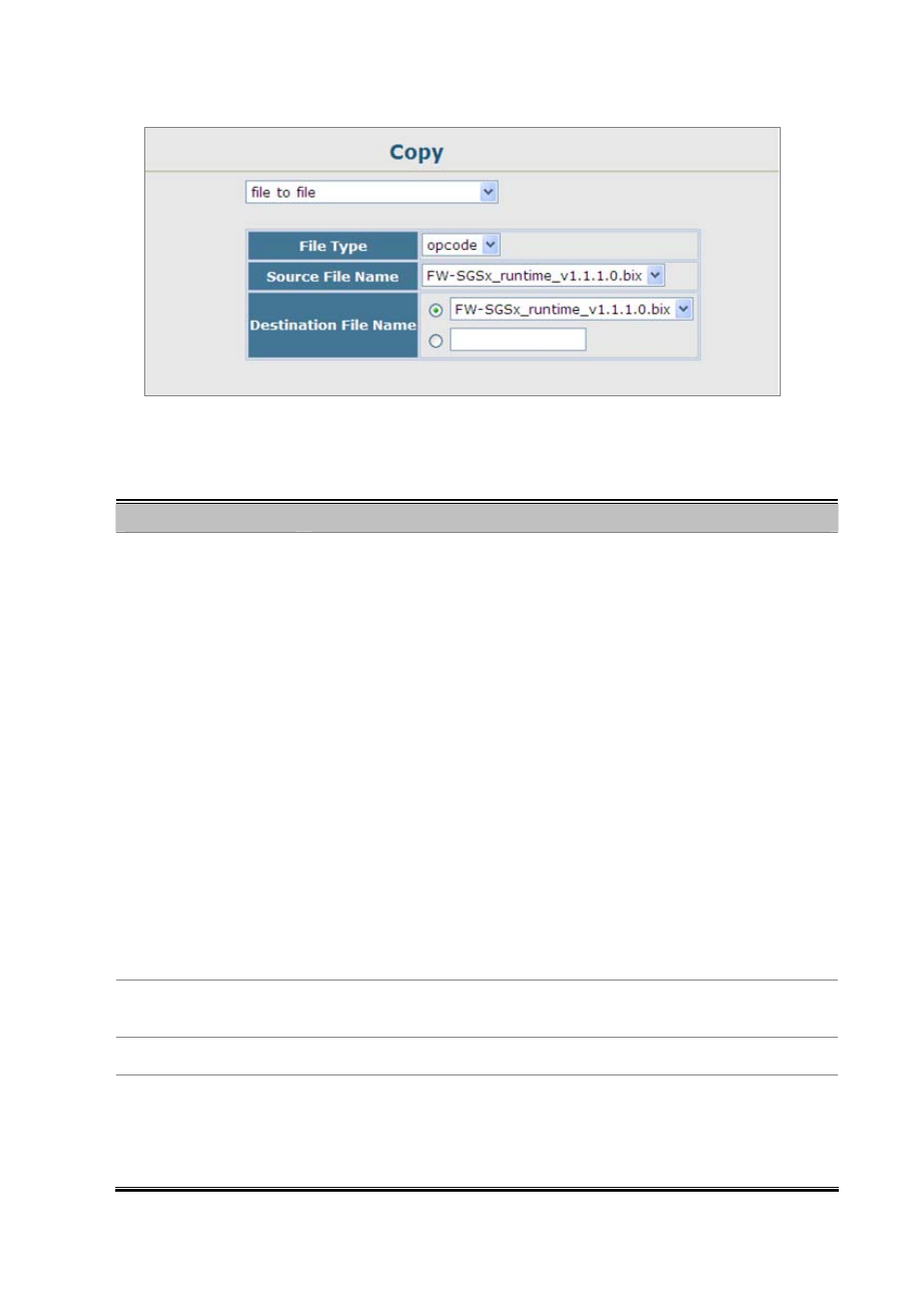
User’s Manual of SGSD-1022 / SGSD-1022P
SGSW-2840 / SGSW-2840P
Figure 4-2-6 default Copy Operation screenshot
The page includes the following fields:
Object
Description
• File Transfer Method
The configuration copy operation includes these options:
-file to file – Copies a file within the switch directory, assigning it a new name.
-file to running-config – Copies a file in the switch to the running configuration.
-file to startup-config – Copies a file in the switch to the startup configuration.
-file to tftp – Copies a file from the switch to a TFTP server.
-running-config to file – Copies the running configuration to a file.
-running-config to startup-config – Copies the running config to the startup
config.
-running-config to tftp – Copies the running configuration to a TFTP server.
-startup-config to file – Copies the startup configuration to a file on the switch.
-startup-config to running-config – Copies the startup config to the running
config.
-startup-config to tftp – Copies the startup configuration to a TFTP server.
-tftp to file – Copies a file from a TFTP server to the switch.
-tftp to running-config – Copies a file from a TFTP server to the running config.
-tftp to startup-config – Copies a file from a TFTP server to the startup config.
• TFTP Server IP
Address
The IP address of a TFTP server.
• File Type
Specify config (configuration) to copy configuration settings.
• File Name
File names should not contain slashes (\ or /), the leading letter of the file name
should not be a period (.), and the maximum length for file names on the TFTP
server is 127 characters or 31 characters for files on the switch.
(Valid characters: A-Z, a-z, 0-9, “.”, “-”, “_”)
62