Cli configuration (to be continued), System, System information – PLANET SGSD-1022 User Manual
Page 674
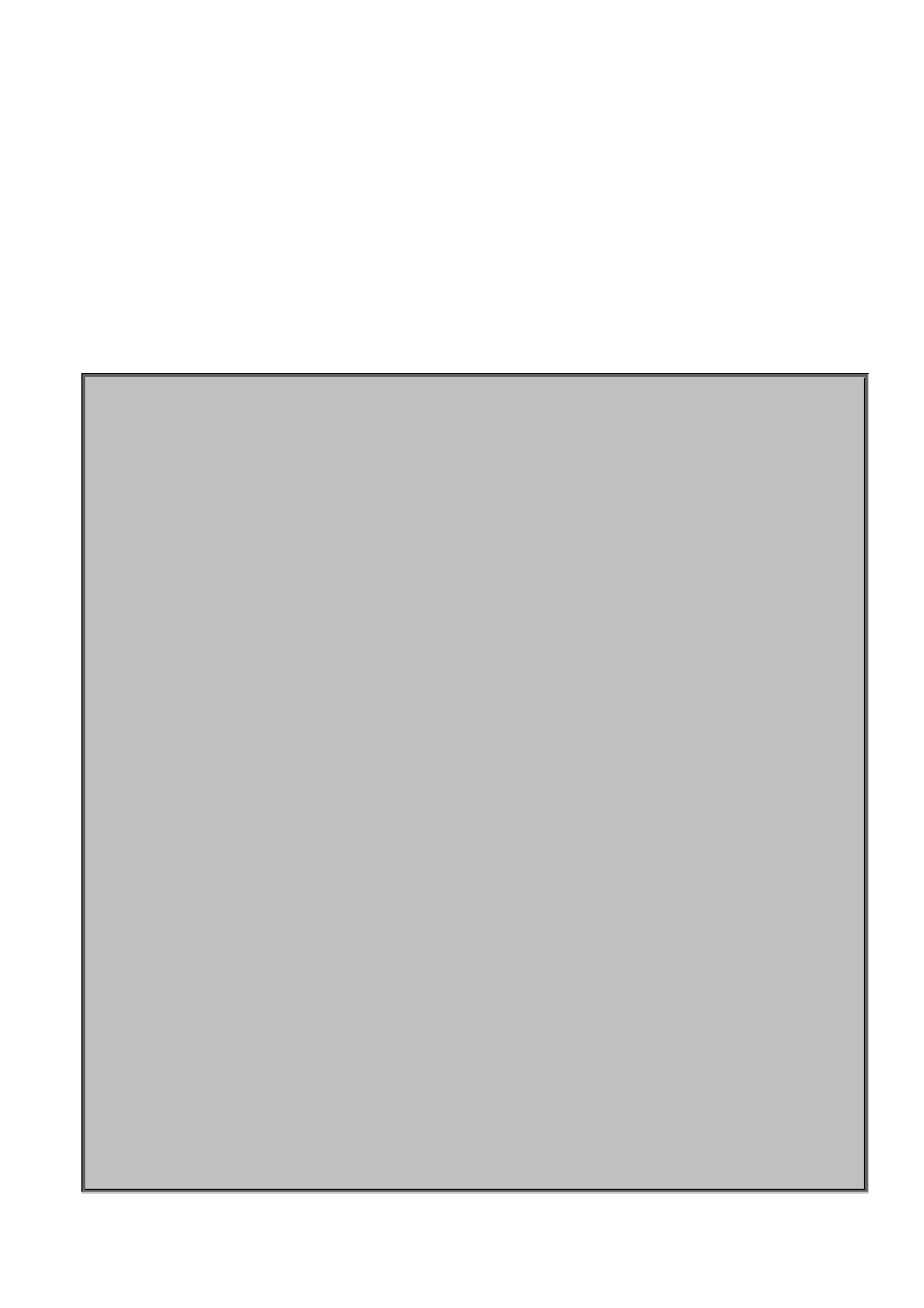
User’s Manual of SGSD-1022 / SGSD-1022P
SGSW-2840 / SGSW-2840P
6. CLI CONFIGURATION (To be Continued)
The section explains how to manage the Managed Switch by Command Line interface.
System
System Information
Console(config)# hostname R&D 5
Console(config)# snmp-server location WC 9
Console(config)# snmp-server contact Ted
Console(config)# exit
Console# show system
System Description: Layer2+ Fast Ethernet Standalone Switch SGSD-1022
System OID String: 1.3.6.1.4.1.259.6.10.103
System Information
System Up Time: 0 days, 0 hours, 57 minutes, and 56.69 seconds
System Name: R&D 5
System Location: WC 9
System Contact: Ted
MAC Address (Unit1): 00-30-4F-3F-D2-4E
Web Server: Enabled
Web Server Port: 80
Web Secure Server: Enabled
Web Secure Server Port: 443
Telnet Server: Enable
Telnet Server Port: 23
Jumbo Frame: Disabled
POST Result:
DUMMY Test 1 ................. PASS
UART Loopback Test ........... PASS
DRAM Test .................... PASS
Switch Int Loopback Test ..... PASS
Done All Pass.
Console#
674