7 windows platform radius server configuration – PLANET SGSD-1022 User Manual
Page 292
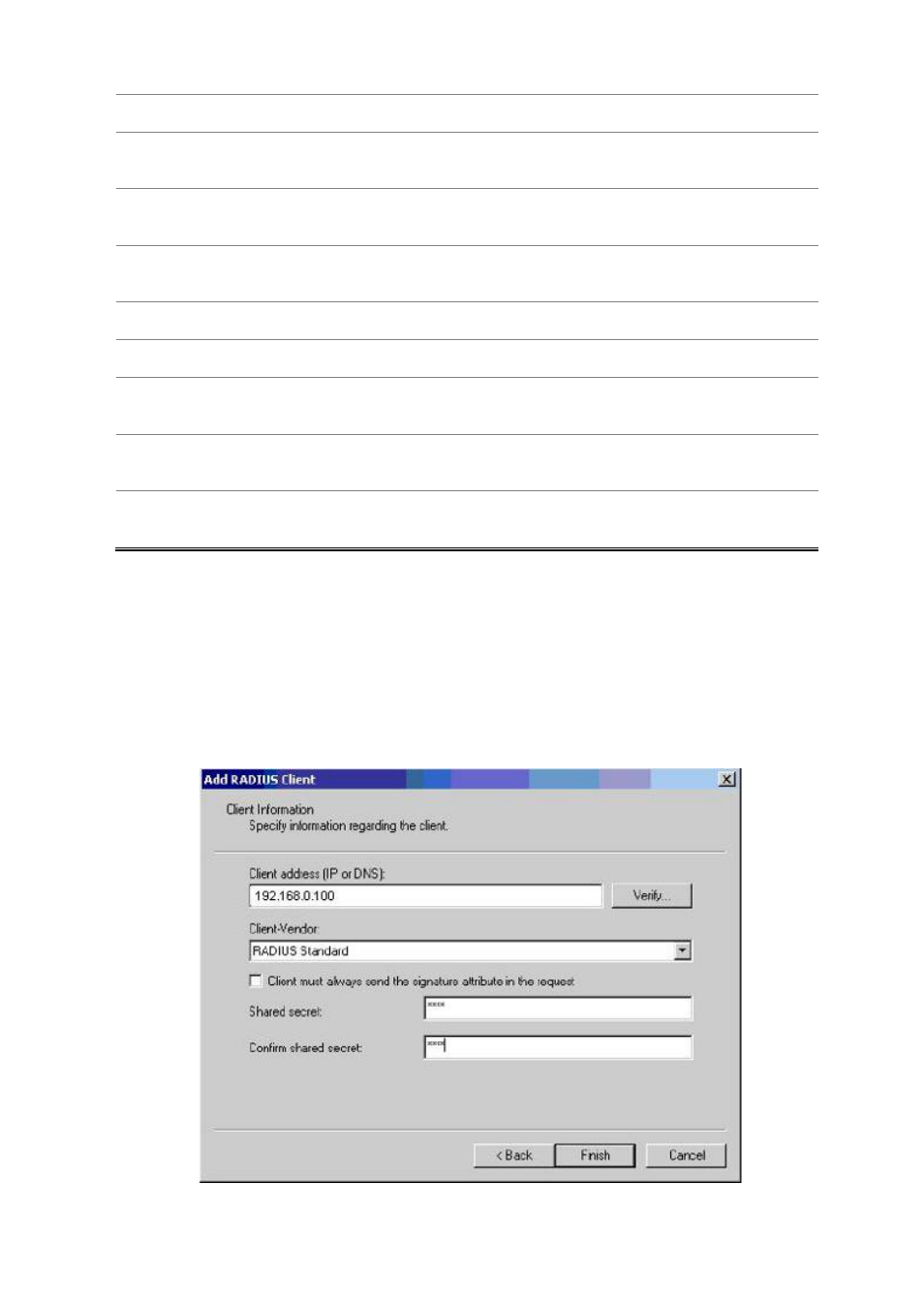
User’s Manual of SGSD-1022 / SGSD-1022P
SGSW-2840 / SGSW-2840P
Authenticator.
Rx EAP Resp/Id
The number of EAP Resp/Id frames that have been received by this
Authenticator.
Rx EAP Resp/Oth
The number of valid EAP Response frames (other than Resp/Id frames) that
have been received by this Authenticator.
Rx EAP LenError
The number of EAPOL frames that have been received by this Authenticator in
which the Packet Body Length field is invalid.
Rx Last EAPOLVer
The protocol version number carried in the most recently received EAPOL frame.
Rx Last EAPOLSrc
The source MAC address carried in the most recently received EAPOL frame.
Tx EAPOL Total
The number of EAPOL frames of any type that have been transmitted by this
Authenticator.
Tx EAP Req/Id
The number of EAP Req/Id frames that have been transmitted by this
Authenticator.
Tx EAP Req/Oth
The number of EAP Request frames (other than Rq/Id frames) that have been
transmitted by this Authenticator.
4.11.8.7 Windows Platform RADIUS Server Configuration
1. Setup the RADIUS server and assign the client IP address to the switch. In this case, field in the default IP Address of
the switch with 192.168.0.100. And also make sure the shared secret key is as same as the one you had set at the
switch RADIUS server – 12345678 at this case.
Figure 4-11-23 Windows Server RADIUS Server setting
292