2 delete, 3 set startup – PLANET SGSD-1022 User Manual
Page 67
Advertising
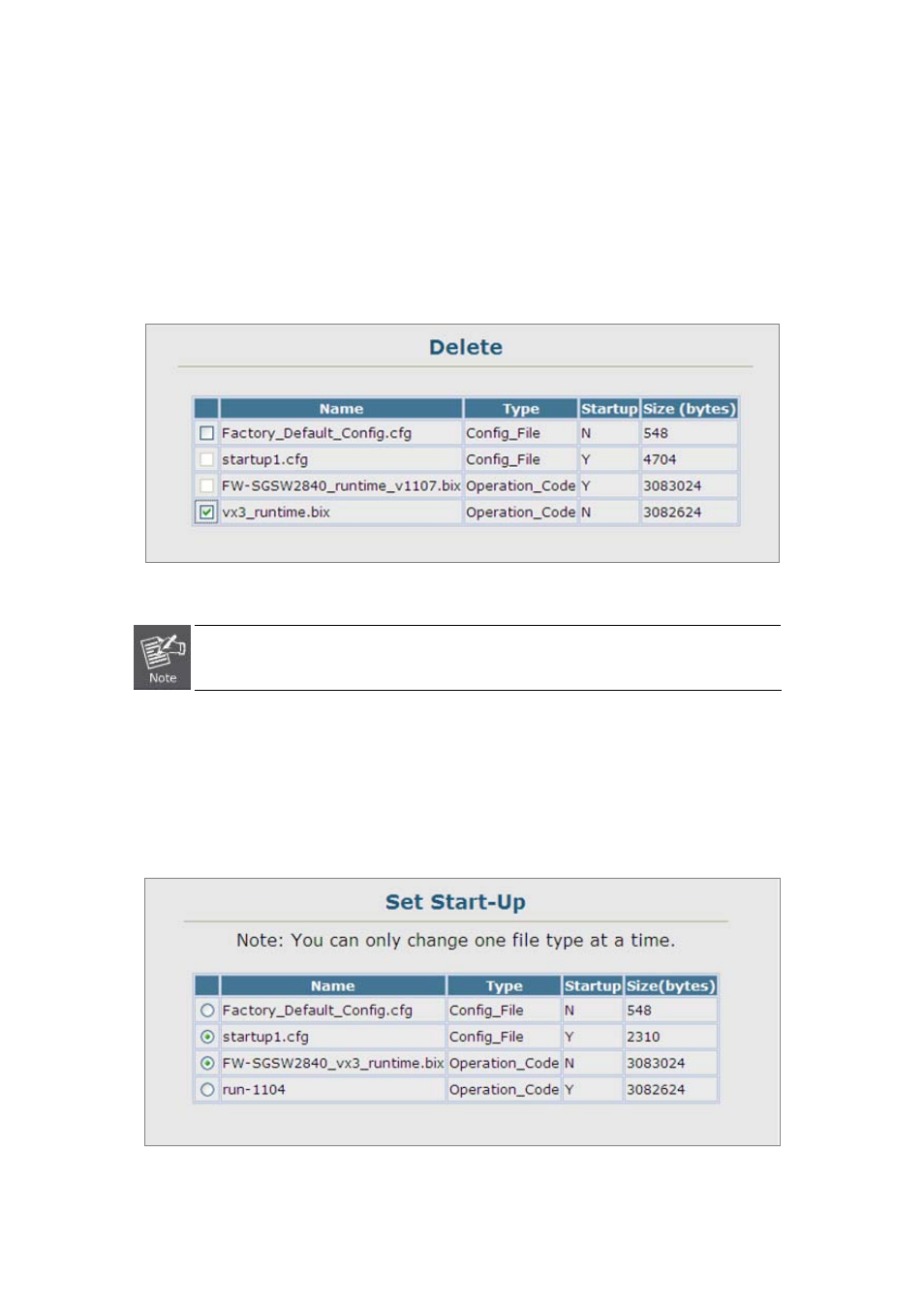
User’s Manual of SGSD-1022 / SGSD-1022P
SGSW-2840 / SGSW-2840P
4.2.6.2 Delete
To delete a file, select the file name from the given list by checking the tick box and then click Apply. The File Delete screen in
Figure 4-2-13
appears.
1. Click System / File Management / Delete.
2. Select the file name from the given list by checking the tick box and click Apply.
Figure 4-2-13 File Delete screenshot
The currently designated startup version cannot be deleted.
4.2.6.3 Set Startup
You can download a file under a new file name and then set it as the startup file, or you can specify the current startup file as the
destination file to directly replace it.
Figure 4-2-14 Set Start-up screenshot
67
Advertising
This manual is related to the following products: