PLANET SGSD-1022 User Manual
Page 229
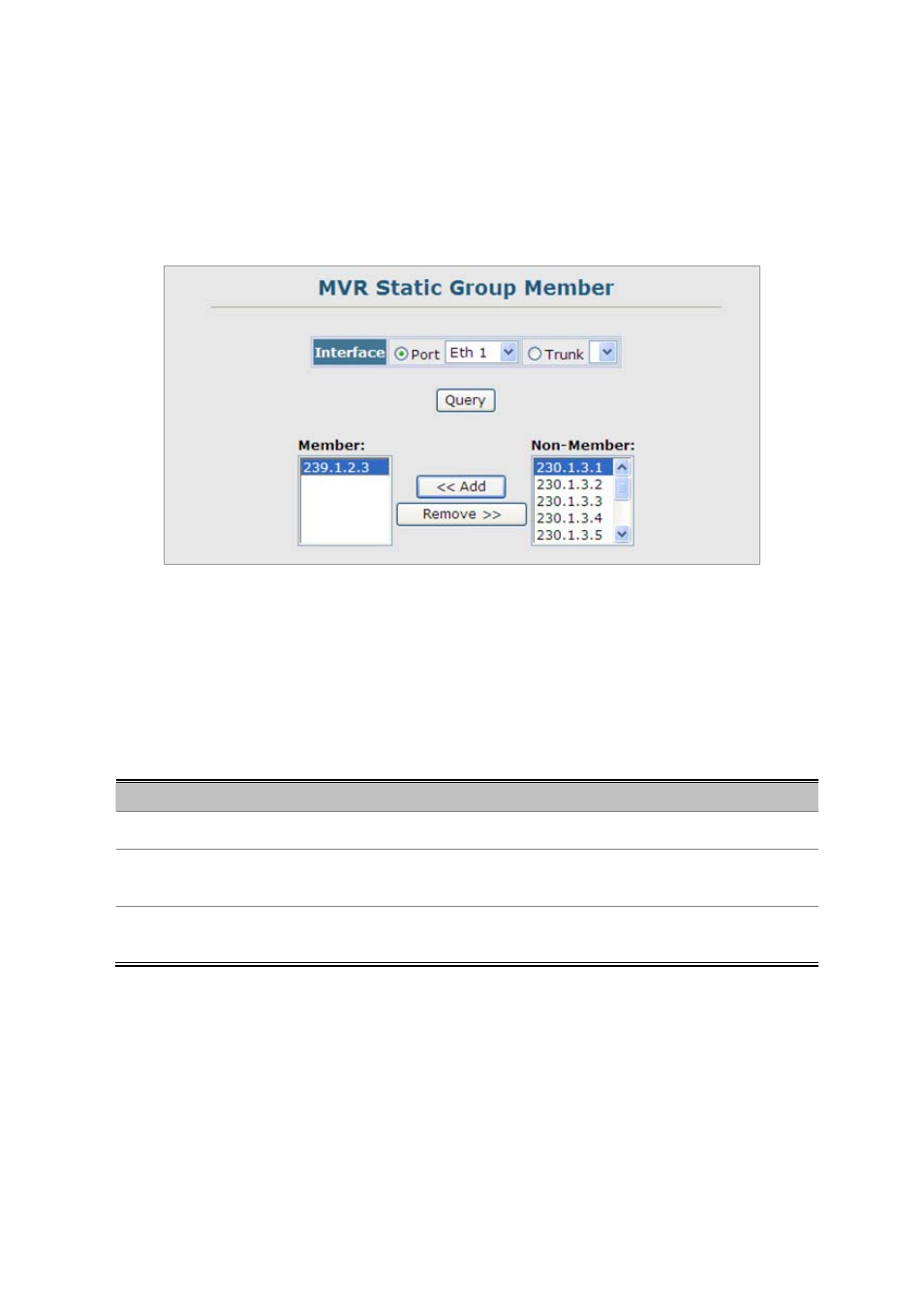
User’s Manual of SGSD-1022 / SGSD-1022P
SGSW-2840 / SGSW-2840P
Command Usage
• Any multicast groups that use the MVR VLAN must be statically assigned to it under the MVR Configuration menu (see
“Configuring Global MVR Settings”.
• The IP address range from 224.0.0.0 to 239.255.255.255 is used for multicast streams. MVR group addresses cannot fall
within the reserved IP multicast address range of 224.0.0.x.
Figure 4-9-14 MVR Static Group Member page screenshot
1. Click MVR, Group Member Configuration.
2. Select
a
port or trunk from the “Interface” field, and click Query to display the assigned multicast groups.
3. Select
a
multicast address from the displayed lists, and click the Add or Remove button to modify the Member list.
The page includes the following fields:
Object
Description
• Interface
Indicates a port or trunk.
• Member
Shows the IP addresses for MVR multicast groups which have been statically
assigned to the selected interface.
• Non-Member
Shows the IP addresses for all MVR multicast groups which have not been
statically assigned to the selected interface.
229