8 configuring voice vlans, Voice vlan – PLANET SGSD-1022 User Manual
Page 595
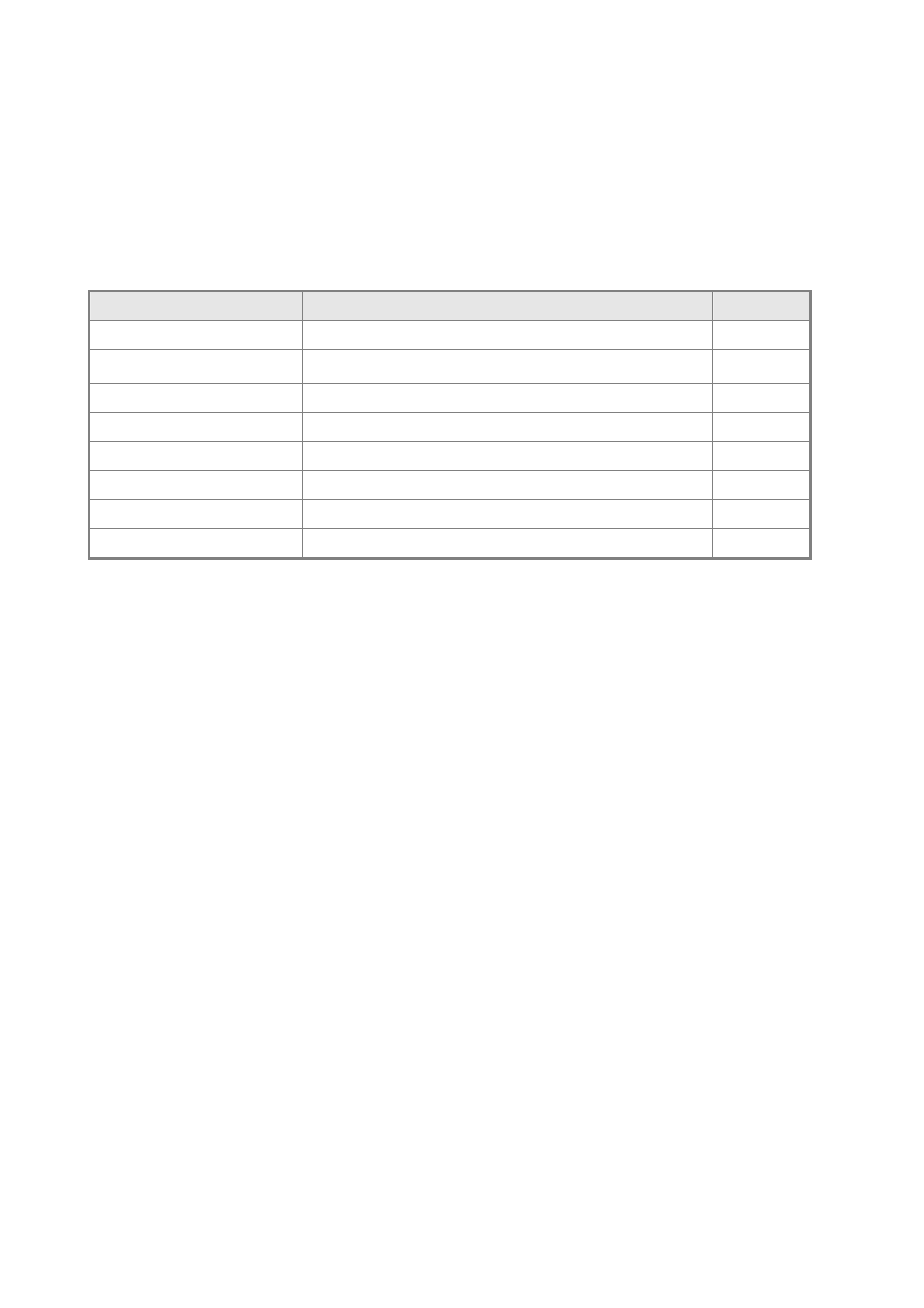
User’s Manual of SGSD-1022 / SGSD-1022P
SGSW-2840 / SGSW-2840P
5.21.8 Configuring Voice VLANs
The switch allows you to specify a Voice VLAN for the network and set a CoS priority for the VoIP traffic. VoIP traffic can be
detected on switch ports by using the source MAC address of packets, or by using LLDP (IEEE 802.1AB) to discover connected
VoIP devices. When VoIP traffic is detected on a configured port, the switch automatically assigns the port as a tagged member
to the Voice VLAN. Alternatively, switch ports can be manually configured.
Command
Function
Mode
voice vlan
Defines the Voice VLAN ID
GC
voice vlan aging
Configures the aging time for Voice VLAN ports
GC
voice vlan mac-address
Configures VoIP device MAC adresses
GC
switchport voice vlan
Sets the Voice VLAN port mode
IC
switchport voice vlan rule
Sets the automatic VoIP traffic detection method for ports
IC
switchport voice vlan security
Enables Voice VLAN security on ports
IC
switchport voice vlan priority
Sets the VoIP traffic priority for ports
IC
show voice vlan
Displays Voice VLAN settings
PE
Table 5-74 Voice VLAN Commands
voice vlan
This command enables VoIP traffic detection and defines the Voice VLAN ID. Use the no form to disable the Voice VLAN.
Syntax
voice vlan voice-vlan-id
no voice vlan
voice-vlan-id - Specifies the voice VLAN ID. (Range: 1-4094)
Default Setting
Disabled
Command Mode
Global Configuration
Command Usage
• When IP telephony is deployed in an enterprise network, it is recommended to isolate the Voice over IP (VoIP)
network traffic from other data traffic. Traffic isolation can provide higher voice quality by preventing excessive packet
delays, packet loss, and jitter. This is best achieved by assigning all VoIP traffic to a single Voice VLAN.
• VoIP traffic can be detected on switch ports by using the source MAC address of packets, or by using LLDP (IEEE
802.1AB) to discover connected VoIP devices. When VoIP traffic is detected on a configured port, the switch
automatically assigns the port as a tagged member of the Voice VLAN.
• Only one Voice VLAN is supported and it must already be created on the switch before it can be specified as the
Voice VLAN.
• The Voice VLAN ID cannot be modified when global auto-detection status is enabled (see the switchport voice vlan
command).
595