PLANET SGSD-1022 User Manual
Page 296
Advertising
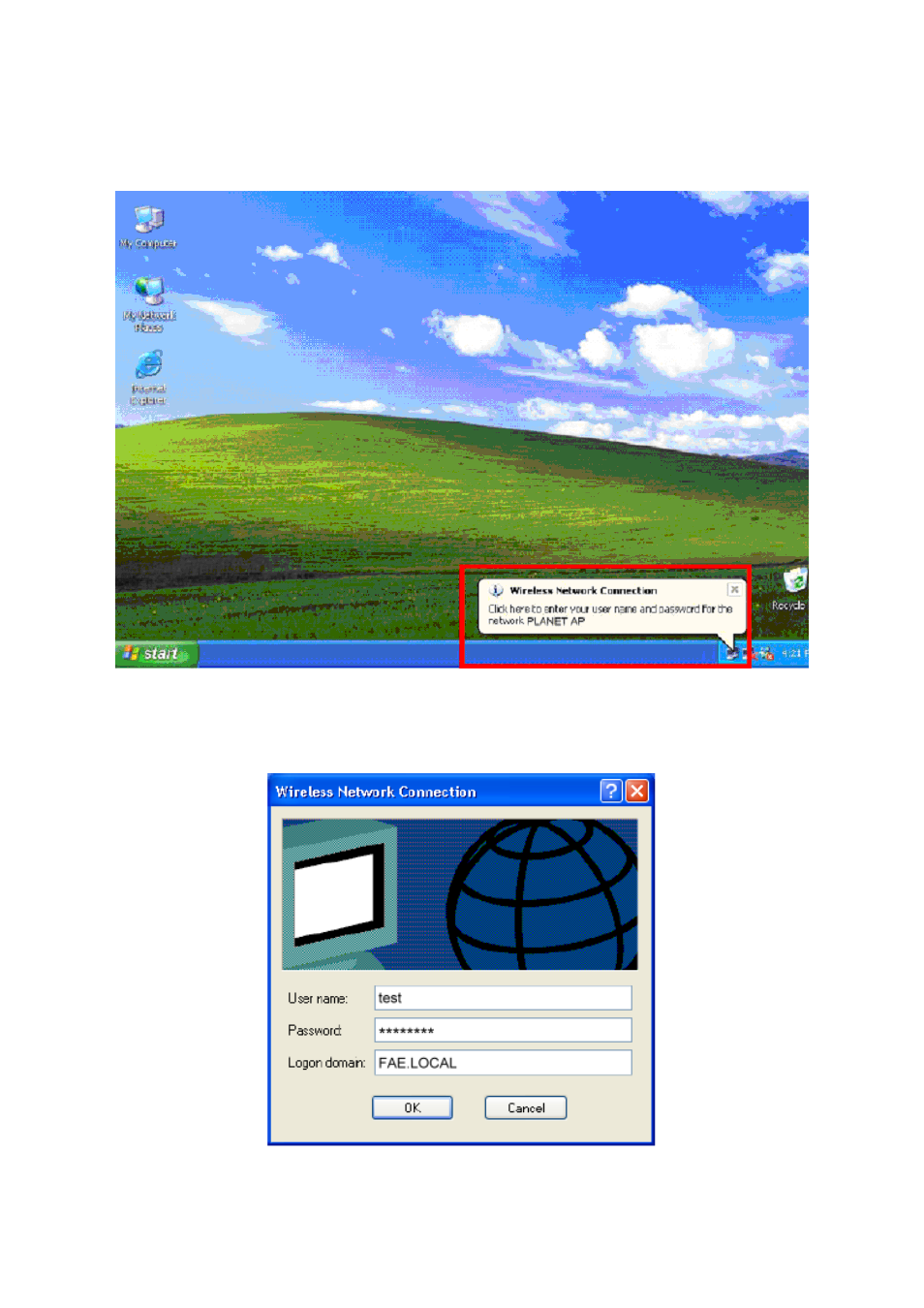
User’s Manual of SGSD-1022 / SGSD-1022P
SGSW-2840 / SGSW-2840P
7. Click
“OK”.
8. When client has associated with the Managed Switch, a user authentication notice appears in system tray. Click on the
notice to continue.
9. Enter the user name, password and the logon domain that your account belongs.
10. Click “OK” to complete the validation process.
296
Advertising
This manual is related to the following products: