Setting the system clock, Setting the time zone – PLANET SGSD-1022 User Manual
Page 677
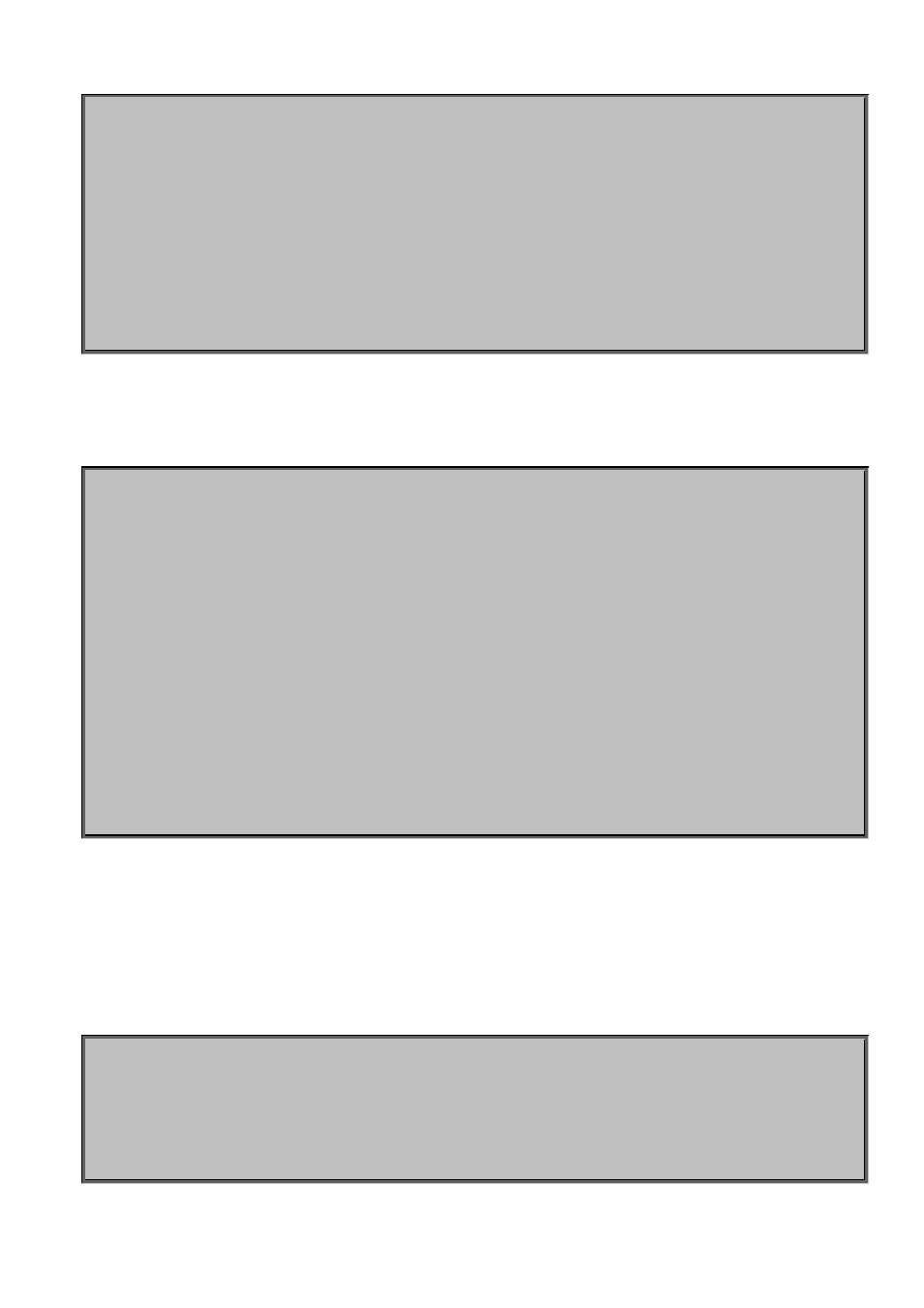
User’s Manual of SGSD-1022 / SGSD-1022P
SGSW-2840 / SGSW-2840P
SMTP servers
1. 192.168.1.4
SMTP minimum severity level: 4
SMTP destination email addresses
SMTP source email address: [email protected]
SMTP status: Enabled
Console#
Setting the System Clock
Console(config)#sntp server 10.1.0.19 137.82.140.80 128.250.36.2
Console(config)#sntp poll 60
Console(config)#sntp client
Console(config)#exit
Console#show sntp
Current time: Jan 6 14:56:05 2004
Poll interval: 60
Current mode: unicast
SNTP status : Enabled
SNTP server 10.1.0.19 137.82.140.80 128.250.36.2
Current server: 128.250.36.2
Console#
Setting the Time Zone
SNTP uses Coordinated Universal Time (or UTC, formerly Greenwich Mean Time, or GMT) based on the time at the Earth’s
prime meridian, zero degrees longitude. To display a time corresponding to your local time, you must indicate the number of
hours and minutes your time zone is east (before) or west (after) of UTC.
Console# calendar set 17 46 00 october 18 2007
Console# show calendar
17:46:11 October 18 2007
Console#
677