Lldp dot3-tlv mac-phy, Lldp dot3-tlv max-frame – PLANET SGSD-1022 User Manual
Page 614
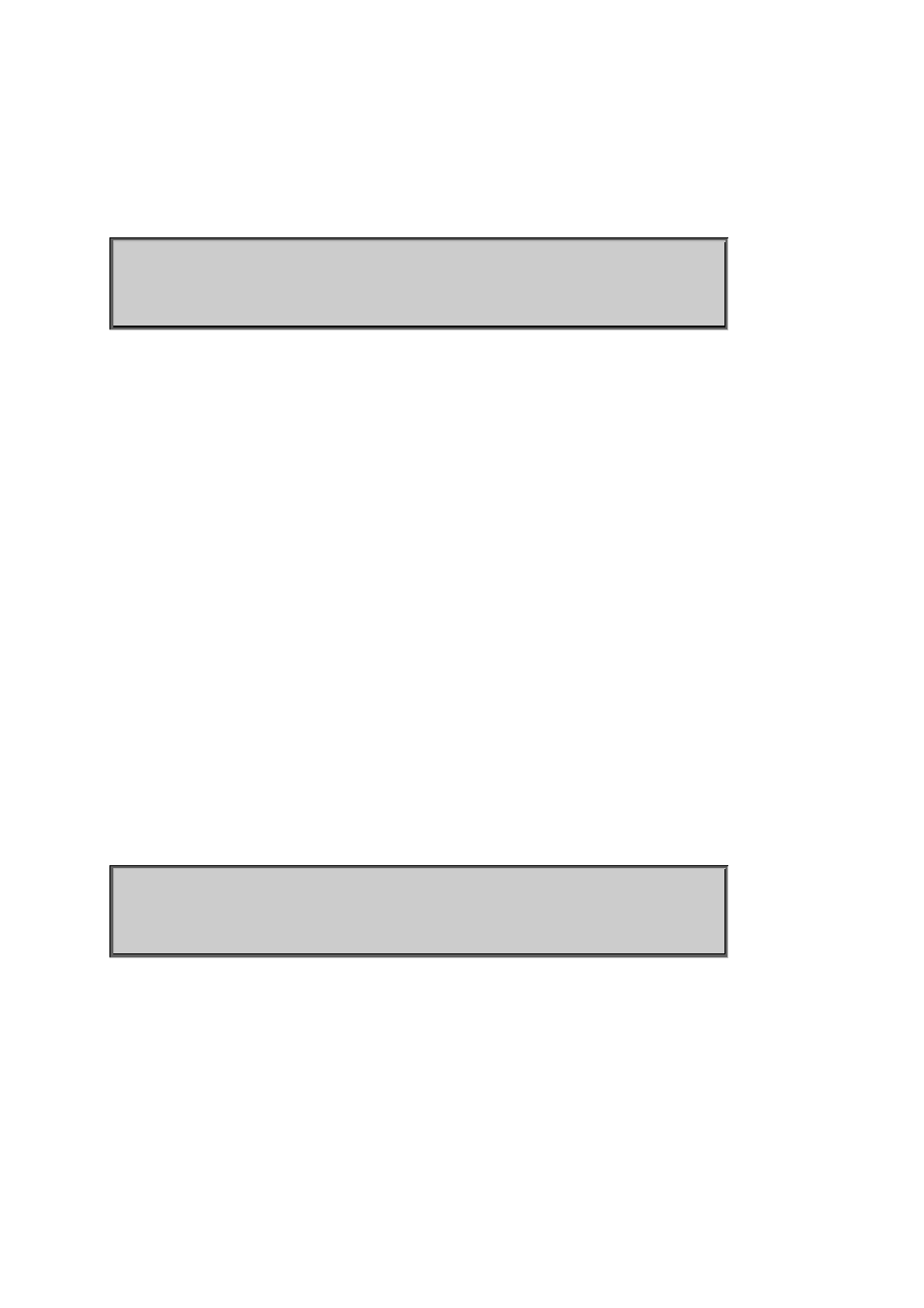
User’s Manual of SGSD-1022 / SGSD-1022P
SGSW-2840 / SGSW-2840P
Command Usage
This option advertises link aggregation capabilities, aggregation status of the link, and the 802.3 aggregated port identifier
if this interface is currently a link aggregation member.
Example
Console(config)#interface ethernet 1/1
Console(config-if)#no lldp dot3-tlv link-agg
Console(config-if)#
lldp dot3-tlv mac-phy
This command configures an LLDP-enabled port to advertise its MAC and physical layer capabilities. Use the no form to disable
this feature.
Syntax
[no] lldp dot3-tlv mac-phy
Default Setting
Enabled
Command Mode
Interface Configuration (Ethernet, Port Channel)
Command Usage
This option advertises MAC/PHY configuration/status which includes information about auto-negotiation capabilities, port
speed, and duplex mode.
Example
Console(config)#interface ethernet 1/1
Console(config-if)#no lldp dot3-tlv mac-phy
Console(config-if)#
lldp dot3-tlv max-frame
This command configures an LLDP-enabled port to advertise its maximum frame size. Use the no form to disable this feature.
Syntax
[no] lldp dot3-tlv max-frame
Default Setting
Enabled
614