Show ip igmp profile – PLANET SGSD-1022 User Manual
Page 661
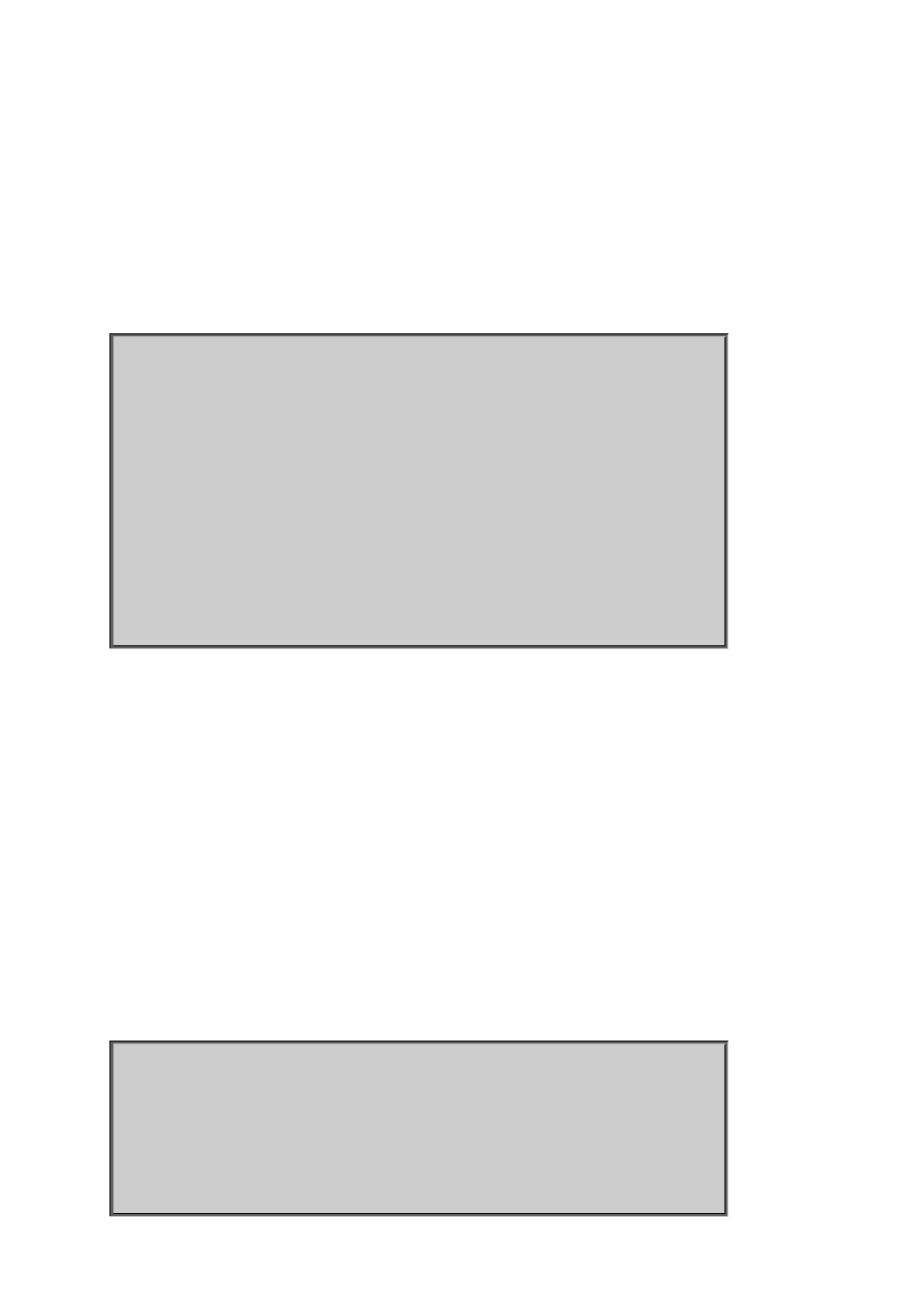
User’s Manual of SGSD-1022 / SGSD-1022P
SGSW-2840 / SGSW-2840P
-port - Port number. (Range: 1-28)
• port-channel channel-id (Range: 1-12)
Default Setting
None
Command Mode
Privileged Exec
Example
Console#show ip igmp filter
IGMP filter enabled
Console#show ip igmp filter interface ethernet 1/1
Ethernet 1/1 information
IGMP Profile 19
Deny
range 239.1.1.1 239.1.1.1
range 239.2.3.1 239.2.3.100
Console#
show ip igmp profile
This command displays IGMP filtering profiles created on the switch.
Syntax
show ip igmp profile [profile-number] profile-number - An existing IGMP filter profile number. (Range: 1-4294967295)
Default Setting
None
Command Mode
Privileged Exec
Example
Console#show ip igmp profile
IGMP Profile 19
IGMP Profile 50
Console#show ip igmp profile 19
IGMP Profile 19
661