Ip source-guard binding – PLANET SGSD-1022 User Manual
Page 499
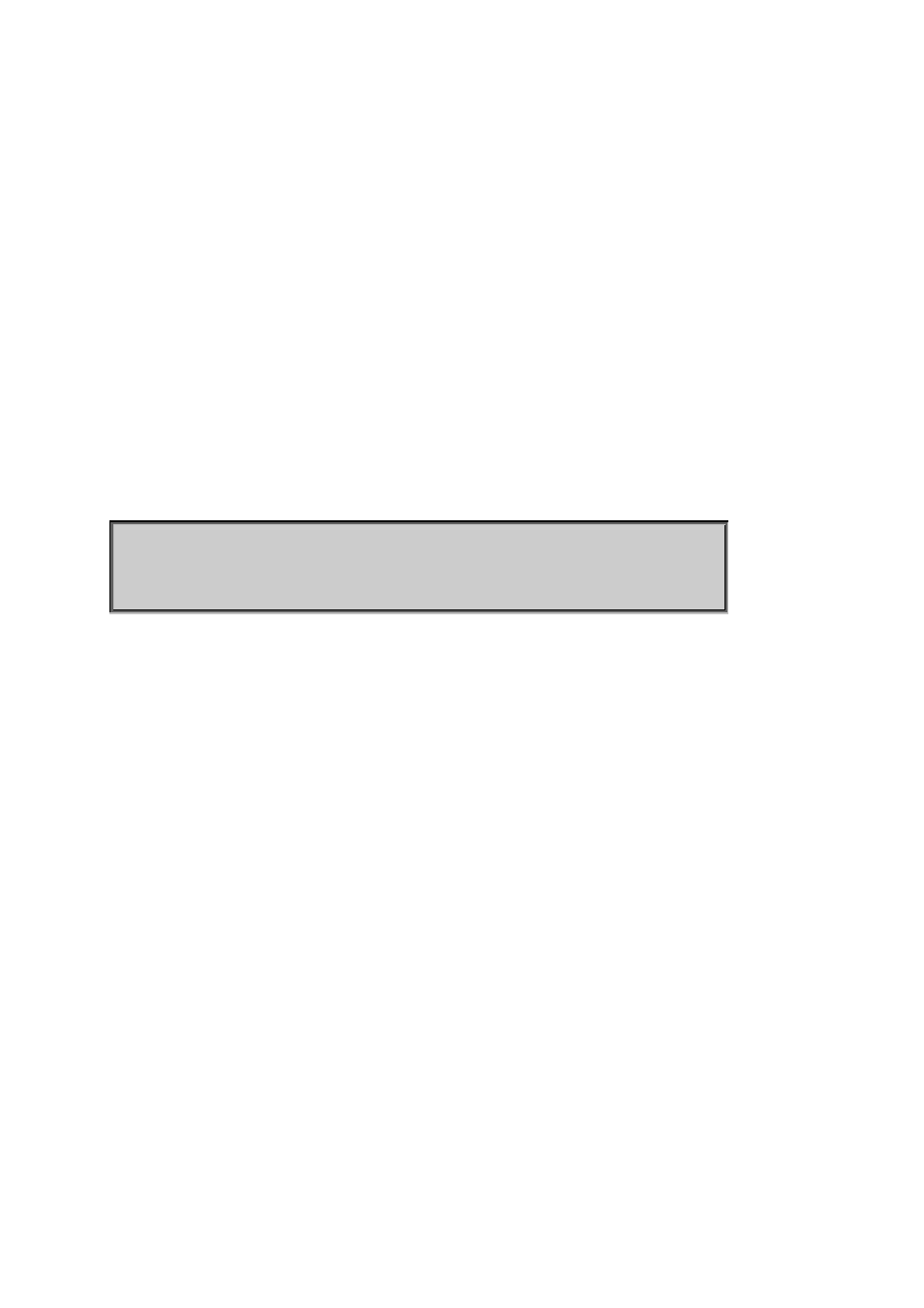
User’s Manual of SGSD-1022 / SGSD-1022P
SGSW-2840 / SGSW-2840P
• If the IP source guard is enabled, an inbound packet’s IP address (sip option) or both its IP address and corresponding
MAC address (sip-mac option) will be checked against the binding table. If no matching entry is found, the packet will
be dropped.
• Filtering rules are implemented as follows:
- If DHCP snooping is disabled, IP source guard will check the VLAN ID, source IP address, port number, and source
MAC address (for the sip-mac option). If a matching entry is found in the binding table and the entry type is static IP
source guard binding, the packet will be forwarded.
- If the DHCP snooping is enabled, IP source guard will check the VLAN ID, source IP address, port number, and
source MAC address (for the sip-mac option). If a matching entry is found in the binding table and the entry type is
static IP source guard binding or dynamic DHCP snooping binding, the packet will be forwarded.
- If IP source guard if enabled on an interface for which IP source bindings (dynamically learned via DHCP snooping or
manually configured) are not yet configured, the switch will drop all IP traffic on that port, except for DHCP packets.
Example
This
Example
enables IP source guard on port 5.
Console(config)#interface ethernet 1/5
Console(config-if)#ip source-guard sip
Console(config-if)#
Related Commands
ip source-guard binding
ip dhcp snooping
ip dhcp snooping vlan
ip source-guard binding
This command adds a static address to the source-guard binding table. Use the no form to remove a static entry.
Syntax
ip source-guard binding mac-address vlan vlan-id ip-address interface ethernet unit/port no ip source-guard binding
mac-address vlan vlan-id
mac-address - A valid unicast MAC address.
vlan-id -ID of a configured VLAN (Range: 1-4094)
ip-address -A valid unicast IP address, including classful types A, B or C.
unit - Stack unit. (Range: 1)
port - Port number. (Range: 1-28)
Default Setting
No configured entries
499