Interface, Description – PLANET SGSD-1022 User Manual
Page 517
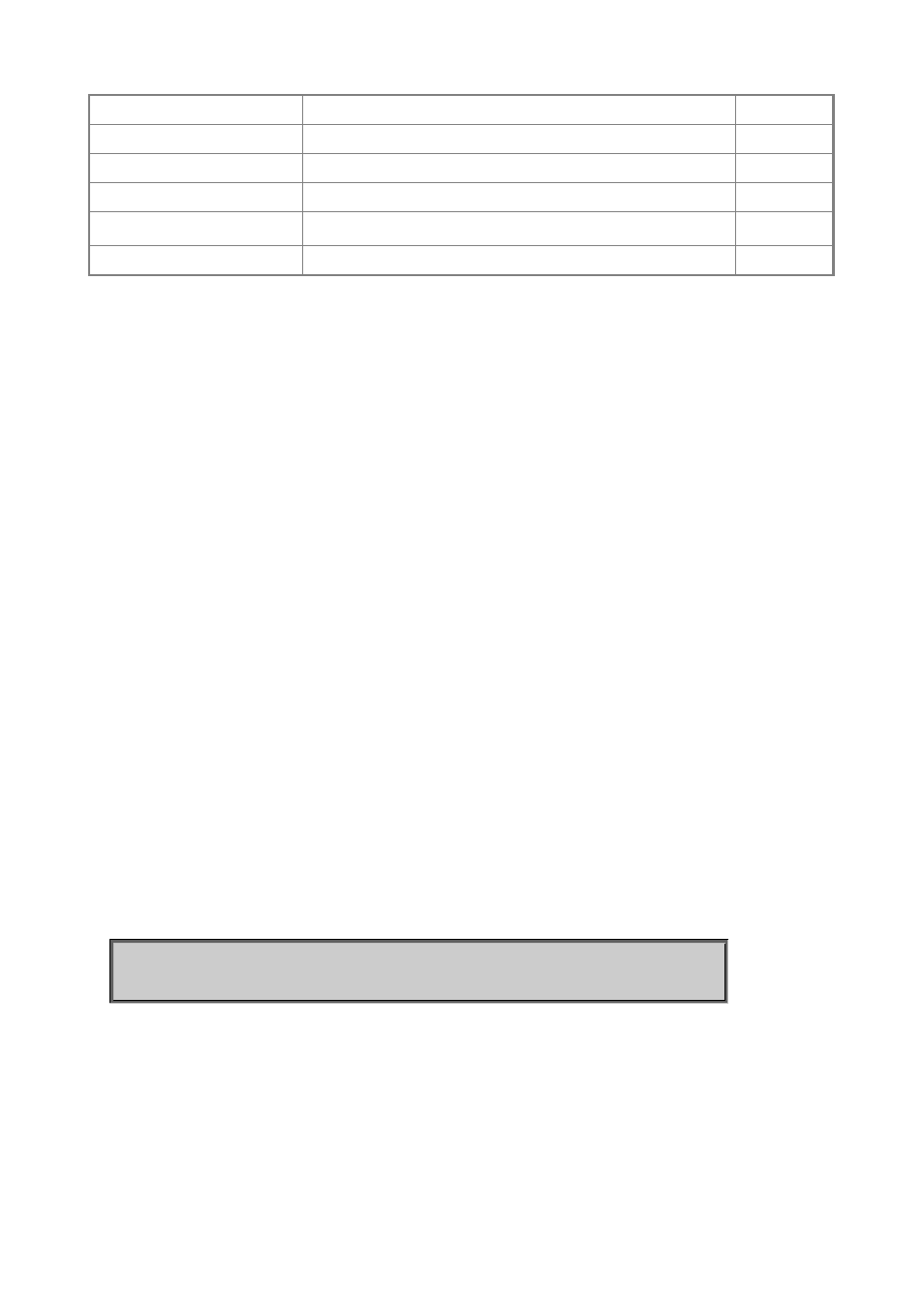
User’s Manual of SGSD-1022 / SGSD-1022P
SGSW-2840 / SGSW-2840P
broadcast byte-rate
Configures the broadcast storm control threshold
GC
switchport broadcast
Enables broadcast storm control on an interface
IC
clear counters
Clears statistics on an interface
PE
show interfaces status
Displays status for the specified interface
NE, PE
show interfaces counters
Displays statistics for the specified interfaces
NE, PE
show interfaces switchport
Displays the administrative and operational status of aninterface
NE, PE
Table 4-52 Interface Commands
interface
This command configures an interface type and enters interface configuration mode. Use the no form to remove a trunk.
Syntax
interface interface
no interface port-channel channel-id
interface
ethernet unit/port
-unit - Stack unit. (Range: 1)
-port - Port number. (Range: 1-28)
port-channel channel-id (Range: 1-12)
• vlan vlan-id (Range: 1-4094)
Default Setting
None
Command Mode
Global Configuration
Example
To specify port 24, enter the following command:
Console(config)#interface ethernet 1/24
Console(config-if)#
description
This command adds a description to an interface. Use the no form to remove the description.
Syntax
description string
no description
517