Dot1x re-authenticate – PLANET SGSD-1022 User Manual
Page 467
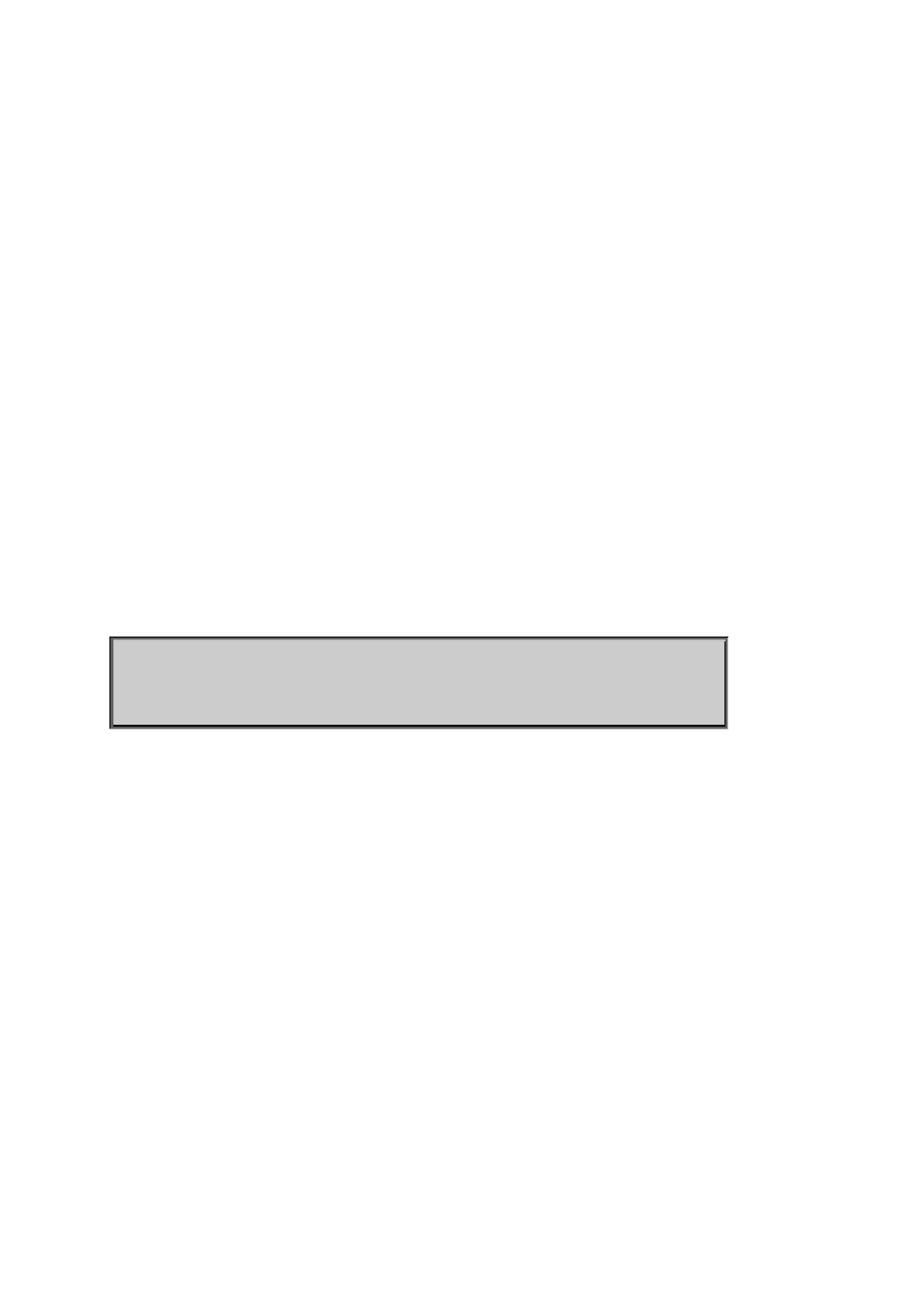
User’s Manual of SGSD-1022 / SGSD-1022P
SGSW-2840 / SGSW-2840P
no dot1x operation-mode [multi-host max-count]
single-host – Allows only a single host to connect to this port.
multi-host – Allows multiple host to connect to this port.
max-count – Keyword for the maximum number of hosts. count – The maximum number of hosts that can connect to a
port. (Range: 1-1024; Default: 5)
Default
Single-host
Command Mode
Interface Configuration
Command Usage
The “max-count” parameter specified by this command is only effective if the dot1x mode is set to “auto” by the dot1x
port-control command (page 4-120).
In “multi-host” mode, only one host connected to a port needs to pass authentication for all other hosts to be granted
network access. Similarly, a port can become unauthorized for all hosts if one attached host fails re-authentication or
sends an EAPOL logoff message.
Example
Console(config)#interface eth 1/2
Console(config-if)#dot1x operation-mode multi-host max-count 10
Console(config-if)#
dot1x re-authenticate
This command forces re-authentication on all ports or a specific interface.
Syntax
dot1x re-authenticate [interface] interface
• ethernet unit/port
-unit - Stack unit. (Range: 1)
-port - Port number. (Range: 1-28)
Command Mode
Privileged Exec
Command Usage
The re-authentication process verifies the connected client’s user ID and password on the RADIUS server. During
-authentication, the client remains connected the network and the process is handled transparently by the dot1x client
software. Only if re-authentication fails is the port blocked or the user assigned to the Guest VLAN (see dot1x
467