Switchport broadcast – PLANET SGSD-1022 User Manual
Page 523
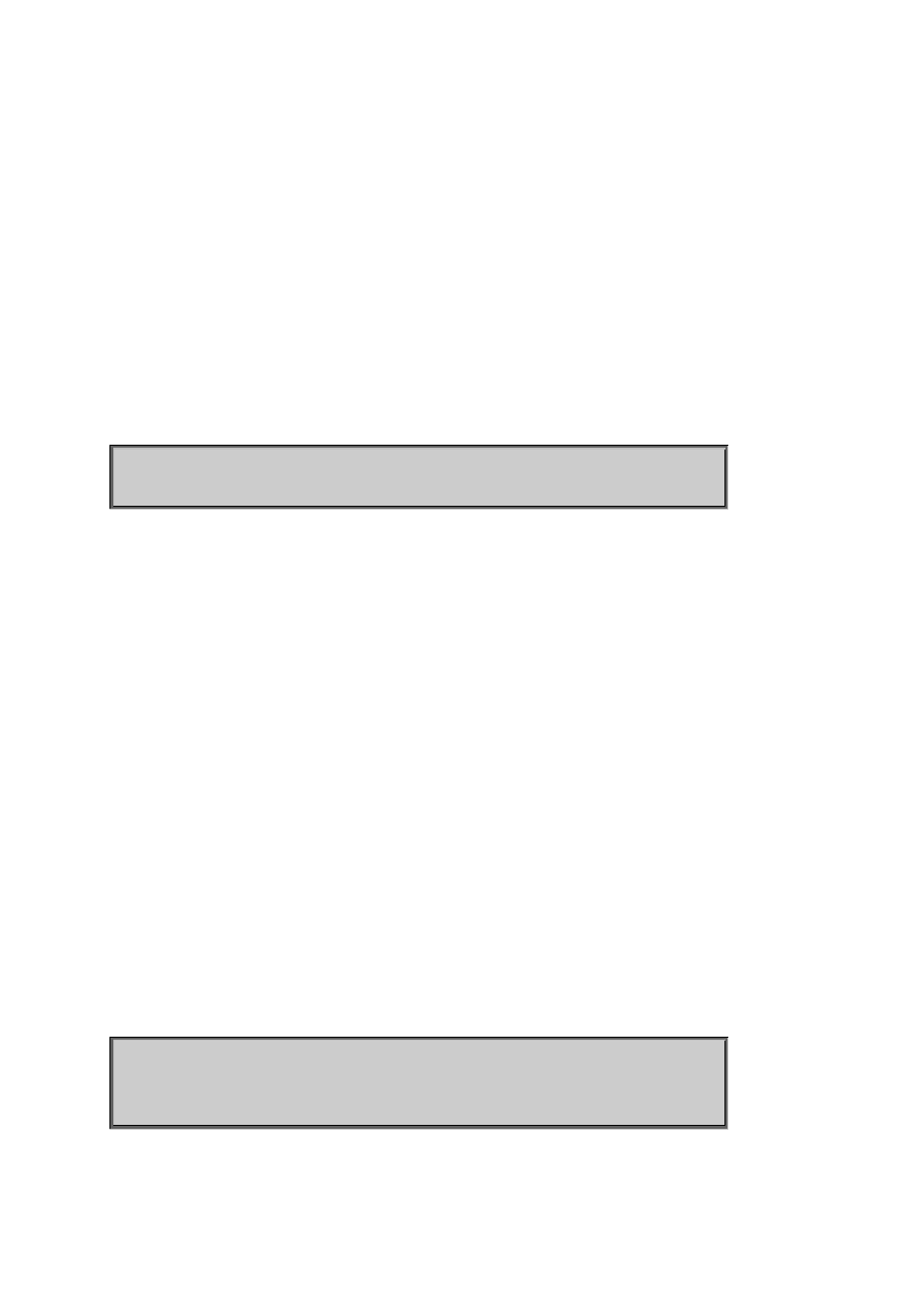
User’s Manual of SGSD-1022 / SGSD-1022P
SGSW-2840 / SGSW-2840P
Command Mode
Global Configuration
Command Usage
• When broadcast traffic exceeds the specified threshold, packets above that threshold are dropped.
• The scale and level are multiplied by one another to set the broadcast threshold. For
example
, to set a threshold of
500 Kbytes per second, choose 100K for the scale and 5 for the level.
• The specified threshold value applies to all ports on the switch.
Example
The following shows how to set the broadcast storm control threshold at 500 Kbytes per second:
Console(config)#broadcast byte-rate 100 level 5
Console(config)#
switchport broadcast
This command enables broadcast storm control on the specified interface. Use the
no form to disable broadcast storm control.
Syntax
[no] switchport broadcast
Default Setting
Enabled for all ports
Command Mode
Interface Configuration (Ethernet)
Command Usage
This command enables or disables broadcast storm control for the selected interface. However, the threshold value,
specified using the broadcast byte-rate command, applies to all ports on the switch.
Example
The following shows how to enable broadcast storm control for port 5.
Console(config)#interface ethernet 1/5
Console(config-if)#switchport broadcast
Console(config-if)#
523