Teac GigaStudio 4 User Manual
Page 102
Advertising
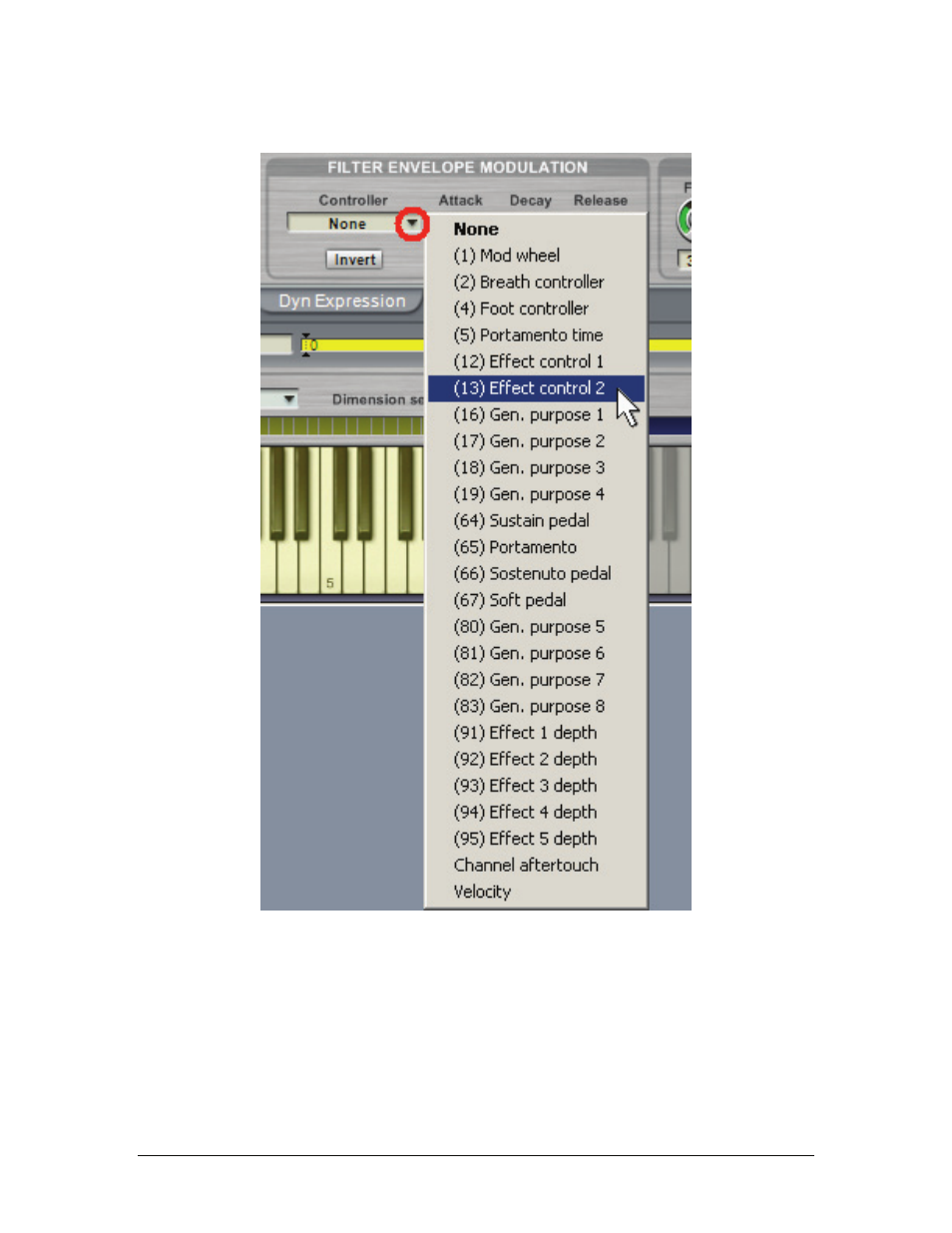
GigaStudio 4 Reference Manual
102
Controller Drop-Down Menu
Choose a MIDI controller, channel aftertouch, or velocity to provide a modulation source for the Amp
Envelope parameters.
Invert Switch (on/off)
This inverts the action of the selected controller. Example: Normally, higher velocity values lengthen the
Attack time. When inverted, higher velocity values shorten the Attack time.
Advertising