Teac GigaStudio 4 User Manual
Page 164
Advertising
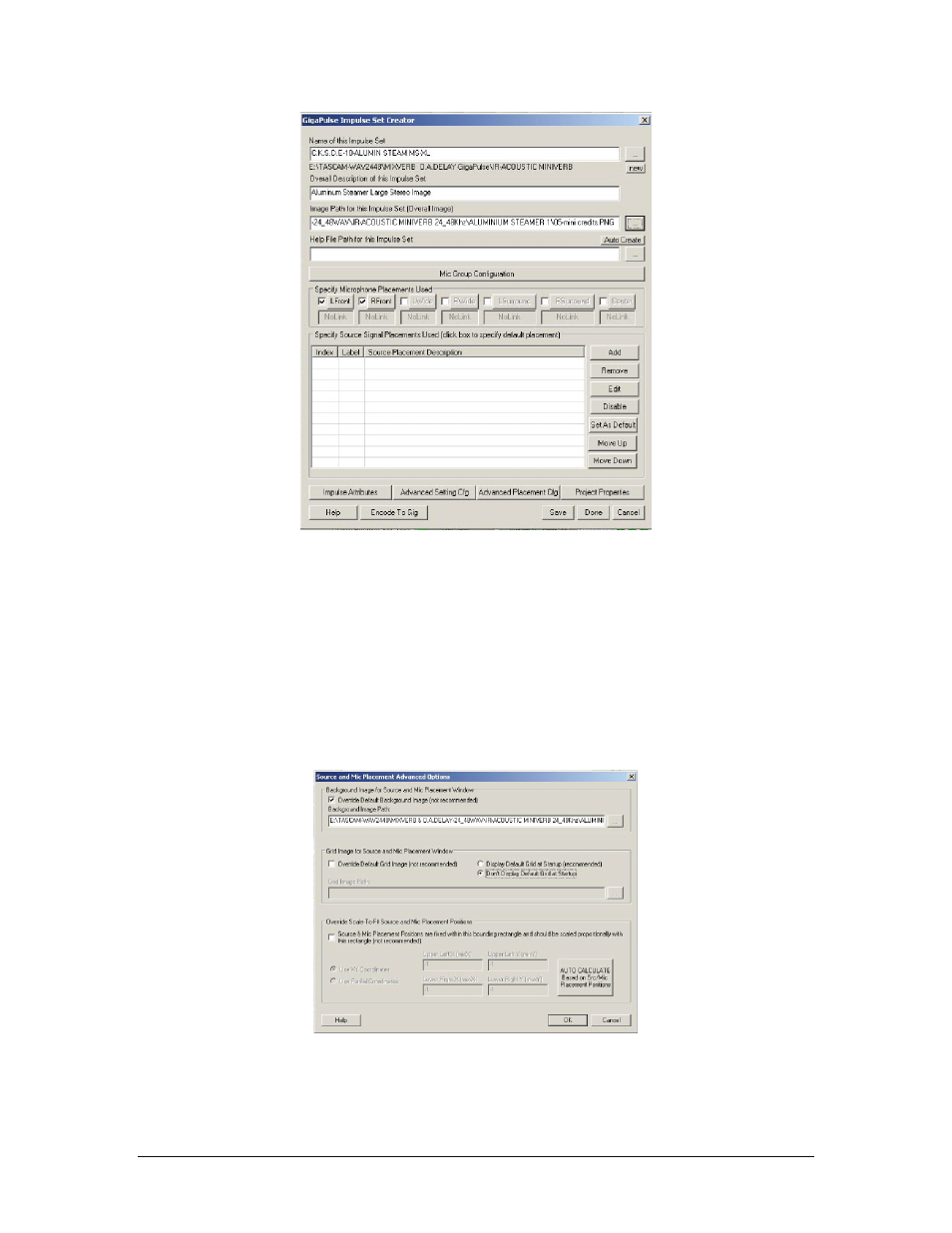
GigaStudio 4 Reference Manual
164
Click on the Advanced Plaement Cfg button at the bottom of the GigaPulse Impulse Set Creator Screen.
•
Check the box for the Background Image for Source and Mic Placement Window.
•
Browse, via the […] button, to the image you want to display in the Placement Selection window, the
larger picture on the right side of the GigaPulse GUI. This graphic needs to be either a .png or .bmp
file formatted to 368 W X 207 H pixels.
•
In the Grid Image for Source and Mic Placement Window area select, click next to, “Don’t Display
Default Grid at Startup”. This will prevent the graph or grid lines from displaying on your selected
graphic.
•
Click OK to exit this screen
Advertising