Channel properties – Teac GigaStudio 4 User Manual
Page 40
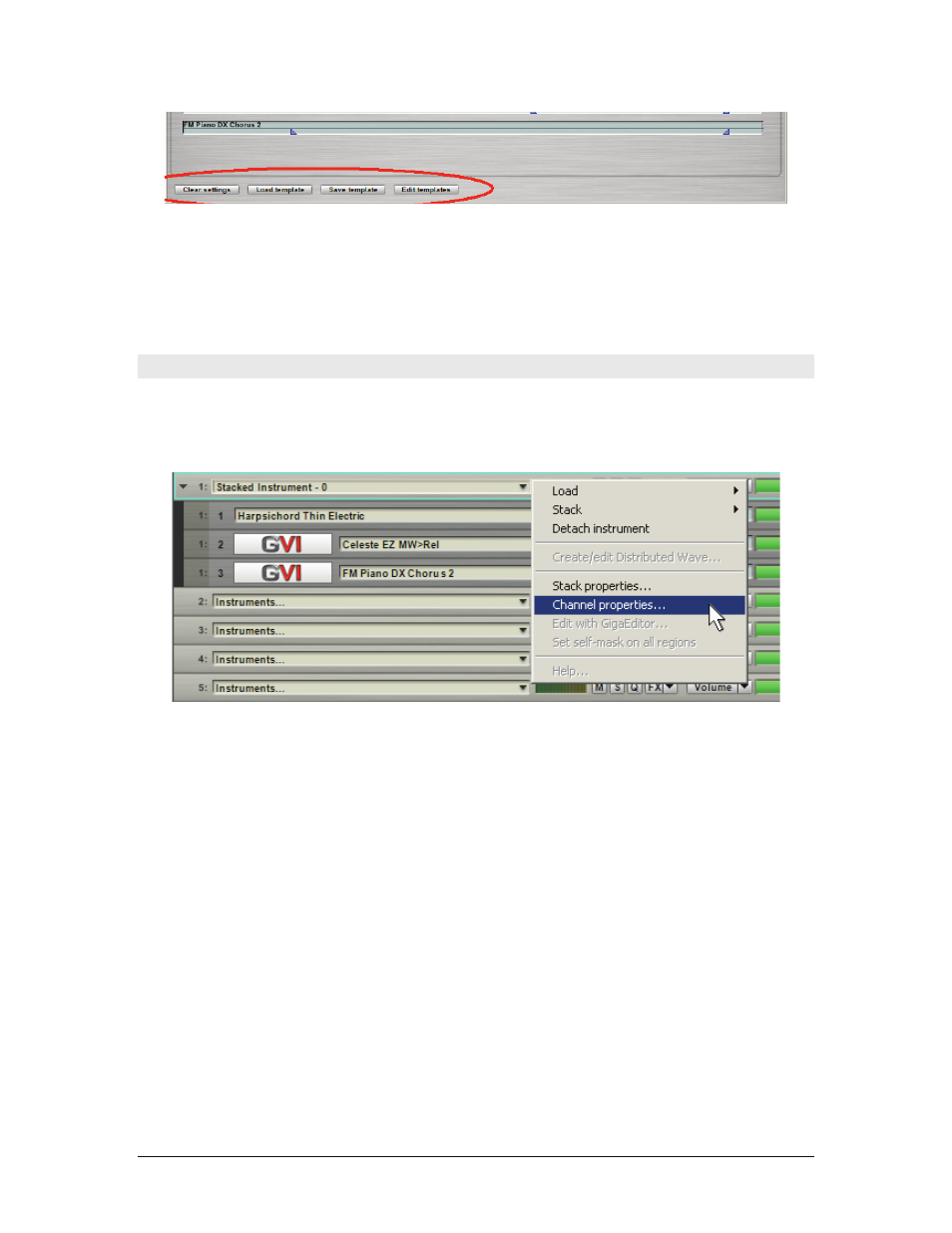
GigaStudio 4 Reference Manual
40
Clear Settings:
Resets all Stack Properties parameters to their default settings.
Load Template:
Click to display a drop-down menu from which you can load a previously-saved template.
Save Template:
Click to bring up a dialog that allows specifying the Template and Collection name, as well as
adding template-specific descriptions.
Edit Templates:
Use this dialog to rename templates, reorganize templates, create new Collections, modify a
template’s description, delete templates, or view a template’s properties.
Channel Properties Window
Each MIDI channel has a Channel Properties window that allows remapping incoming MIDI data (Source
Keys) to alternate outgoing note values (Destination Keys) on a note-by-note basis. To open the Channel
Properties window, select the Channel Properties menu item from the desired MIDI channel’s drop-down
menu.