Teac GigaStudio 4 User Manual
Page 58
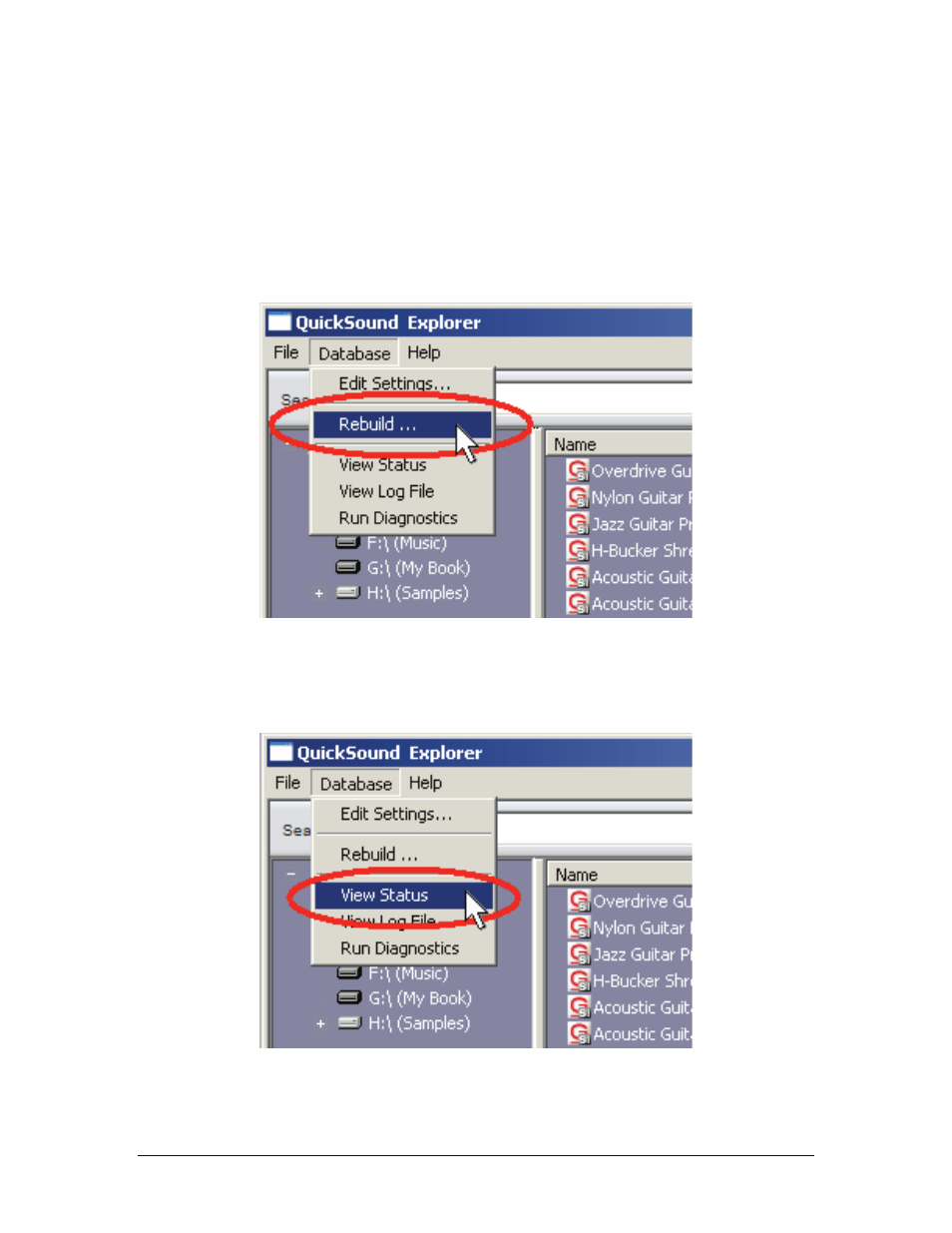
GigaStudio 4 Reference Manual
58
Rebuild the Database
If File Monitoring is on, then the database is constantly being updated. However, if you prefer to turn off
automatic monitoring, you can also rebuild the database manually at any time by choosing Database > Rebuild
from the main Quicksound menu. Note that this may take some time, particularly if you have a lot of files
spread over many drives.
If you choose to turn off File Monitoring, it is recommended that you rebuild the database whenever any
significant changes are made to any of the specified Quicksound Folders.
Check Database Statistics
Choose Database > View Status to see statistics on the QuickSound database as well as a file count of WAV,
GIG, GSP, GSI, PRF, and ART files.