Teac GigaStudio 4 User Manual
Page 184
Advertising
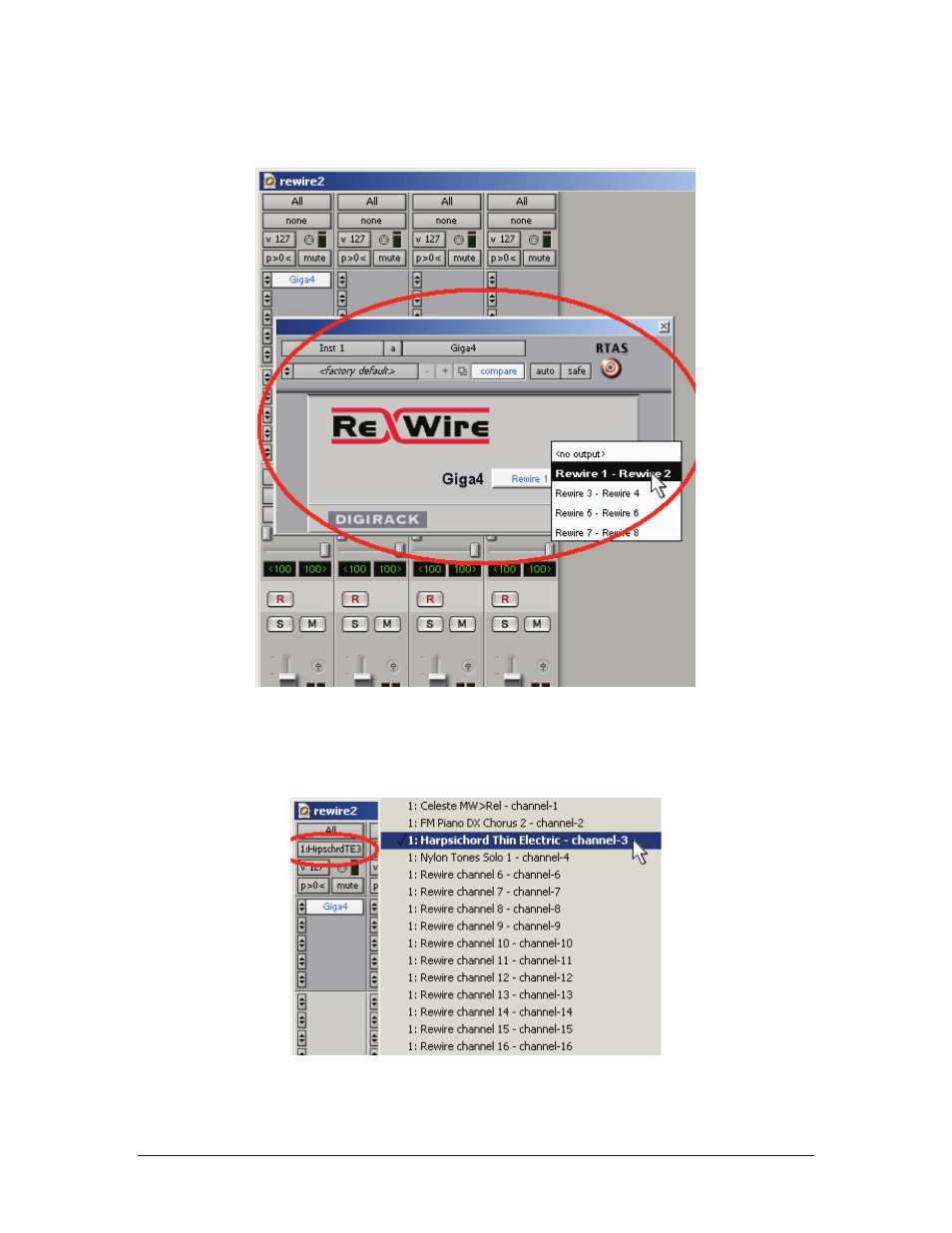
GigaStudio 4 Reference Manual
184
4. Pro Tools’ ReWire dialog box opens. Click in the Giga4 field, and choose the desired ReWire outputs.
5. Repeat steps 4 and 5 until all desired GigaStudio outs have been assigned to Pro Tools tracks.
6. In the Mix window, select the desired MIDI output for a channel that’s ReWired to GigaStudio 4. Pro
Tools will display the name of the instrument(s) loaded into GigaStudio 4, making it easy to select the
right instrument.
7. Make sure that on the MIDI Mixer page, each instrument goes to the desired DSP Station input, that each
DSP Station output goes to the correct Output Master, and that each Output Master is set for the correct
Advertising