Teac GigaStudio 4 User Manual
Page 50
Advertising
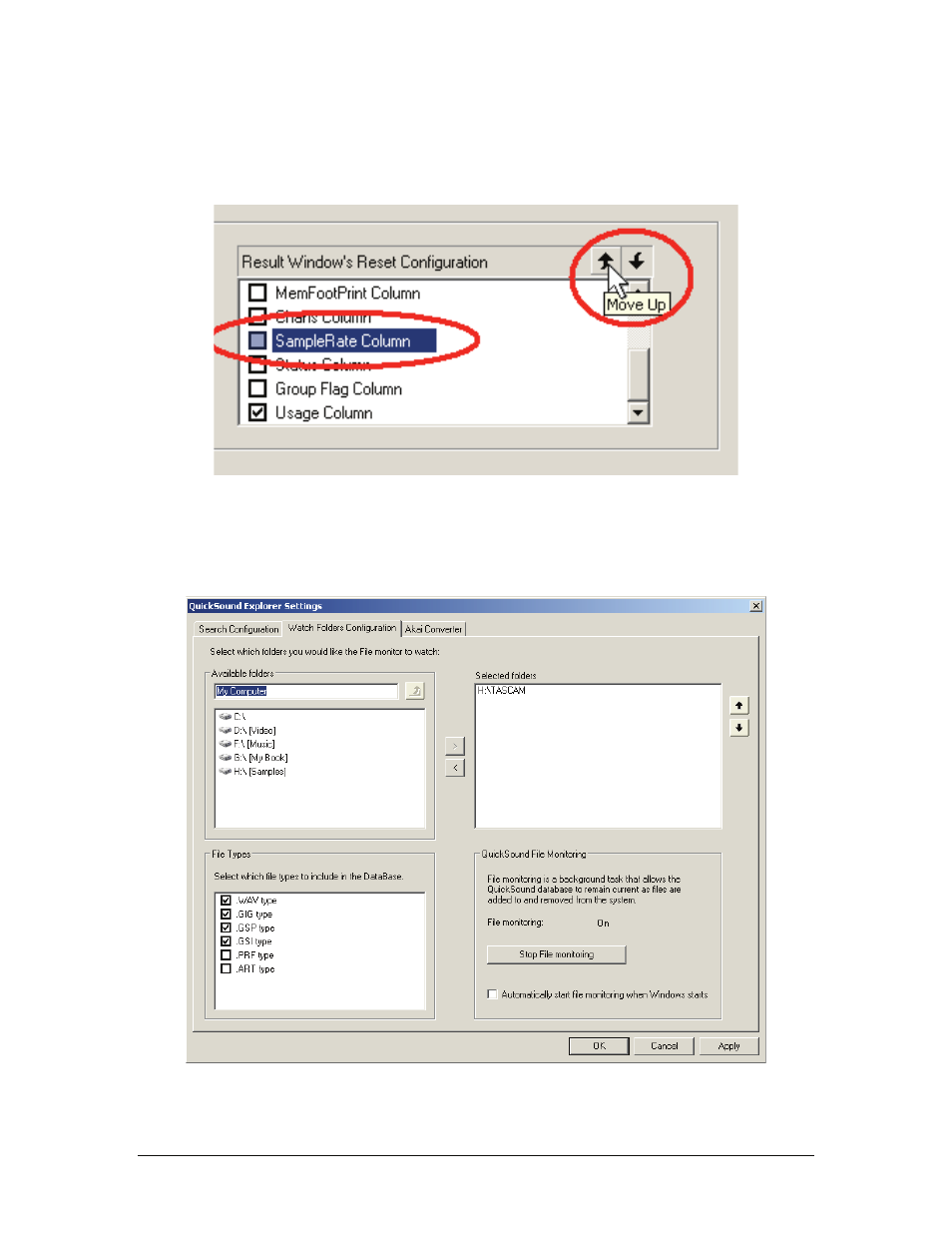
GigaStudio 4 Reference Manual
50
Furthermore, you can change the order in which results are displayed. To do this:
1. Click on a field to highlight it.
2. Click on the Move Up or Move Down arrows to change the field’s position in the list.
Watch Folders Configuration Tab
This tab lets you determine the folder(s) that Quicksound will use to create the QuickSound Database. On this
tab, you can also choose to enable/disable ‘file monitoring’ functionality, which when enabled will update the
Quicksound database by automatically logging changes to the specified directories.
Advertising