Naming a channel strip – Teac GigaStudio 4 User Manual
Page 116
Advertising
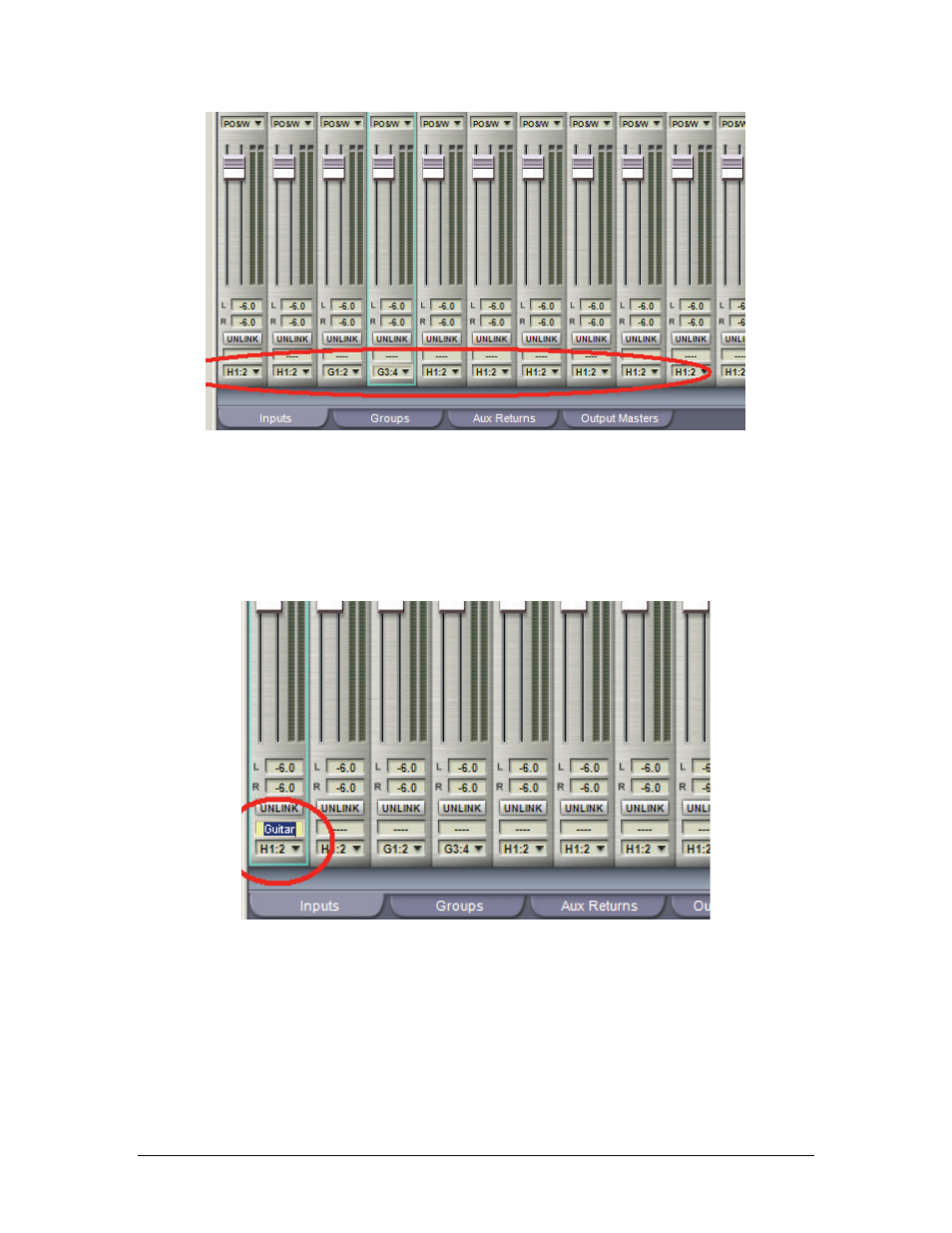
GigaStudio 4 Reference Manual
116
Note: In ReWire mode, the outputs go to either ReWire or Group inputs rather than hardware outputs. See the
ReWire chapter for more details.
Naming a Channel Strip
Click on the field directly above the output field. The background turns yellow, and the name acquires a blue
highlight. Type in a name, and hit your keyboard’s Enter or Return key. The input channel name will be saved
with the performance (.GSP) environment.
Advertising