Installing gigastudio 4 content, Getting help – Teac GigaStudio 4 User Manual
Page 12
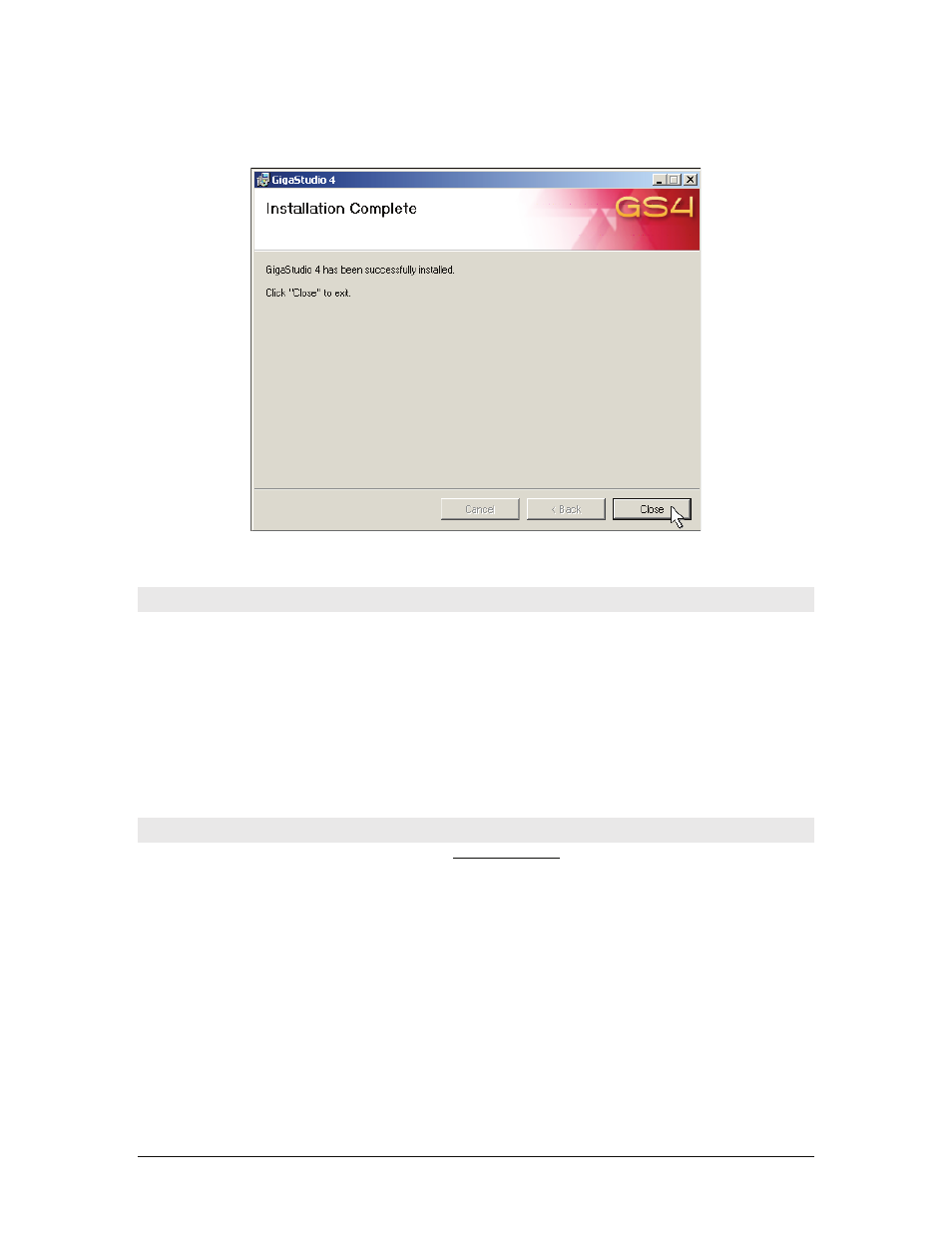
GigaStudio 4 Reference Manual
12
problem, reboot your computer, then start the installation process over. Otherwise, click on Close. The
main GigaStudio 4 program is now installed.
9.
Restart your computer before attempting to use GigaStudio 4.
Installing GigaStudio 4 Content
The content provided with GigaStudio 4 can be installed now or later. To install all or part of the content now,
double-click on the content you want to install, and follow the instructions to assign the drive and folder
location for the content to be installed.
•
The folder destination option for factory instruments is [drive letter]:\Tascam\Gigs.
The folder destination option for factory impulses is [drive letter]:\Tascam\Gpulse\Common.
•
When you run GigaStudio for the first time, you will need to make some settings and specify some user
information. Also, see the GigaStudio Configuration Manager section for details on matching
GigaStudio with the sound and MIDI hardware installed on your system.
Getting Help
The first place to check is the TASCAM web site at www.tascam.com. GigaStudio 4 receives periodic updates
to improve performance, and you should check for these first. Also, updates to this manual, as well as
tutorials, are posted there, as well as all information regarding how to contact tech support.