Teac GigaStudio 4 User Manual
Page 199
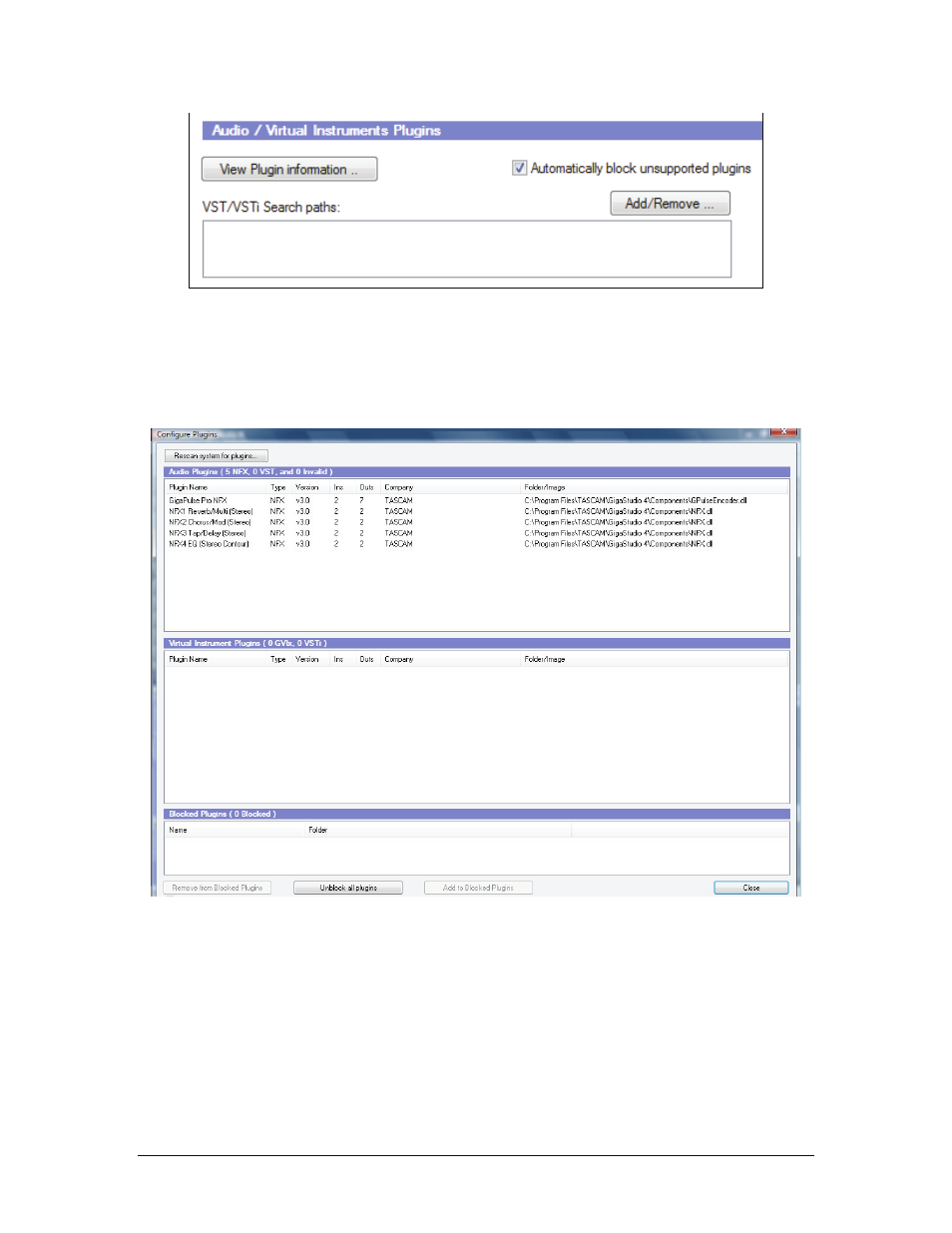
GigaStudio 4 Reference Manual
199
To choose a plug-in directory, click the "Add/Remove" button. You'll be able to scan your computer using the
standard Windows Open window to select a VST plug-in path.
To view a list of plug-ins that are available in your system, including plug-ins that were blocked, click the
"View Plugin Information" button. It will open the Configure Plug-ins window:
Note: As of version 4.00 of GigaStudio, 32-bit VST and VSTi plug-ins cannot be used in 64-bit mode. This
may explain why instrument plug-ins are ending up in the "Blocked Plugins" penalty box on a 64-bit system.
Plug-ins are also placed here if GigaStudio crashes while scanning them for the first time.
Using GVI Instruments in GigaStudio
Instruments "Powered by GVI" can be loaded in GigaStudio and played with the same kernel-level
performance as GIG files. Set the GVI Instrument search path the same way you set the VST search path above.