The keyboard section – Teac GigaStudio 4 User Manual
Page 72
Advertising
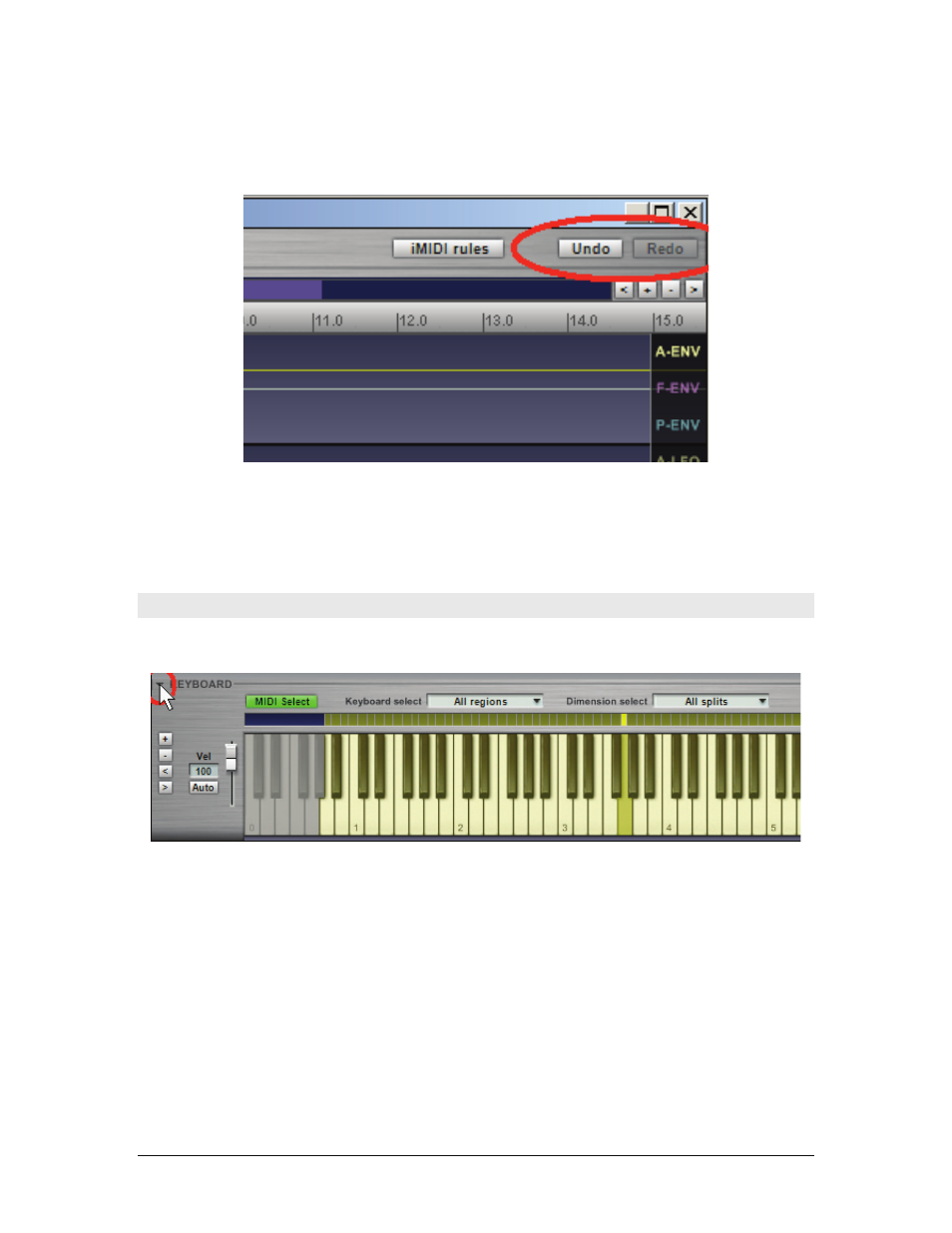
GigaStudio 4 Reference Manual
72
Undo and Redo
The Undo and Redo buttons are essential editing tools.
Undo returns to the previous edit. Redo restores an edit. Note: GigaStudio 4 has multiple levels of undo, so
you can trace your way back through multiple edits.
Compare function:
Use Undo/Redo to compare a particular edit by going back and forth between Undo and
Redo.
The Keyboard Section
The keyboard at the bottom of the QuickEdit window allows you to pick particular regions, notes, splits, etc.
for editing. If you can’t see the keyboard, click on the small arrow to the left of the Keyboard label.
Advertising