Chapter 9: nfx plug-ins – Teac GigaStudio 4 User Manual
Page 142
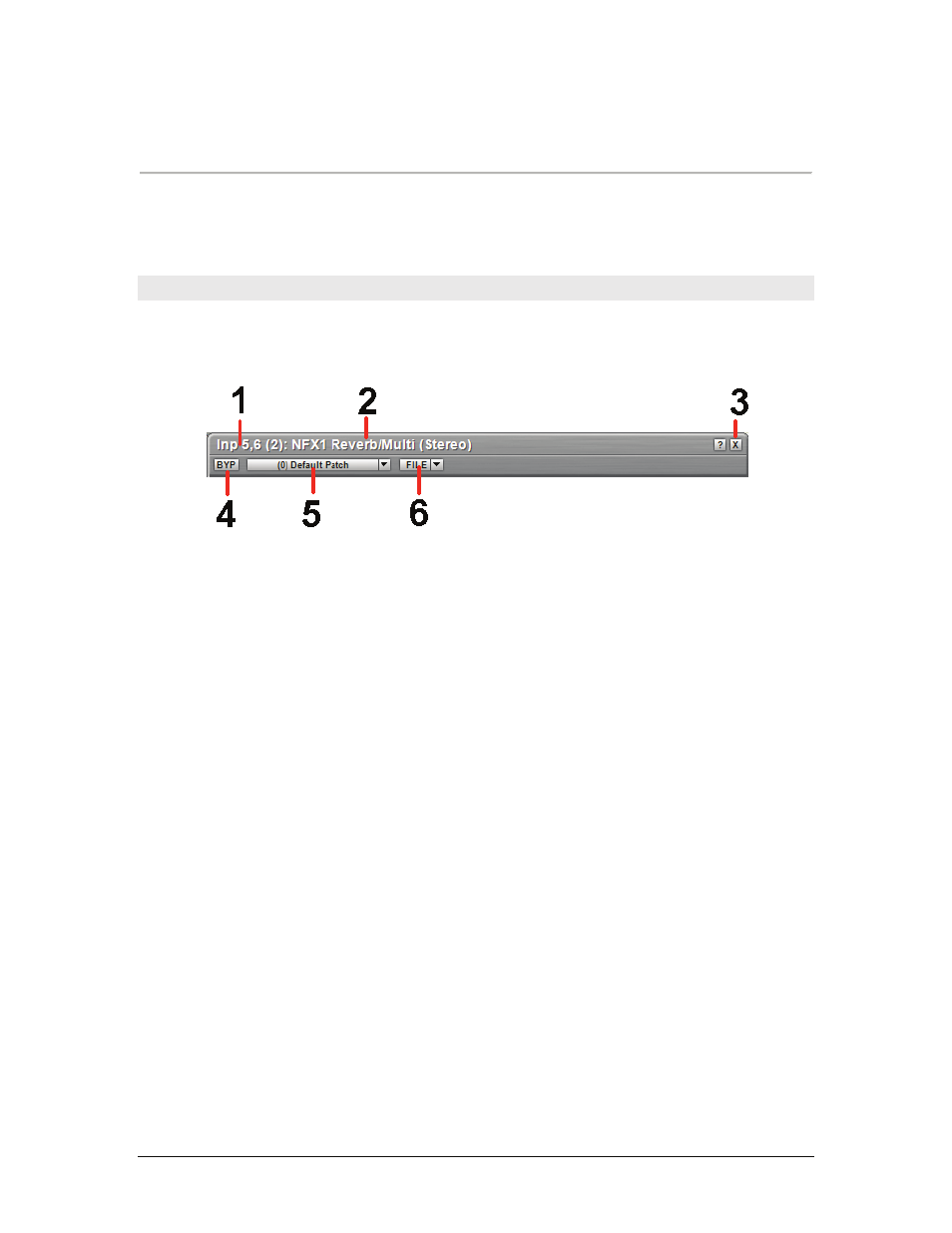
GigaStudio 4 Reference Manual
142
CHAPTER 9: NFX PLUG-INS
The NFX series of plug-ins were designed specifically for GigaStudio. The roster includes the NFX-1 Reverb,
NFX-2 Chorus, NFX-3 Multi Tap Delay, and NFX-4 EQ Contour. These plug-ins are not only processor-
efficient, but their parameters can be automated via MIDI control.
NFX Common Attributes
All NFX processors have certain common characteristics.
Title and Description Bar
The top of the plug-in provides several functions.
1 Input:
This shows the input to which the plug-in is attached or assigned to.
2 Name:
Indicates the plug-in’s name and function.
3 Close button:
Closes the effect GUI.
4 Bypass button:
Toggles the effect in and out, allowing for instant comparison between the dry and
processed signal. When bypass is on, you won’t hear the effect.
5 Patch Dropdown list:
Click on the drop-down menu to see the list of available patches (presets) for the
effect. Selecting a patch from this list loads it into the plug-in. Default presets cannot be overwritten, but you
can save custom presets.
6 File menu:
Allows saving/recalling individual presets and banks of presets to/from your hard disk.