Chapter 5: loaded instruments view, Showing and hiding the loaded instruments view – Teac GigaStudio 4 User Manual
Page 62
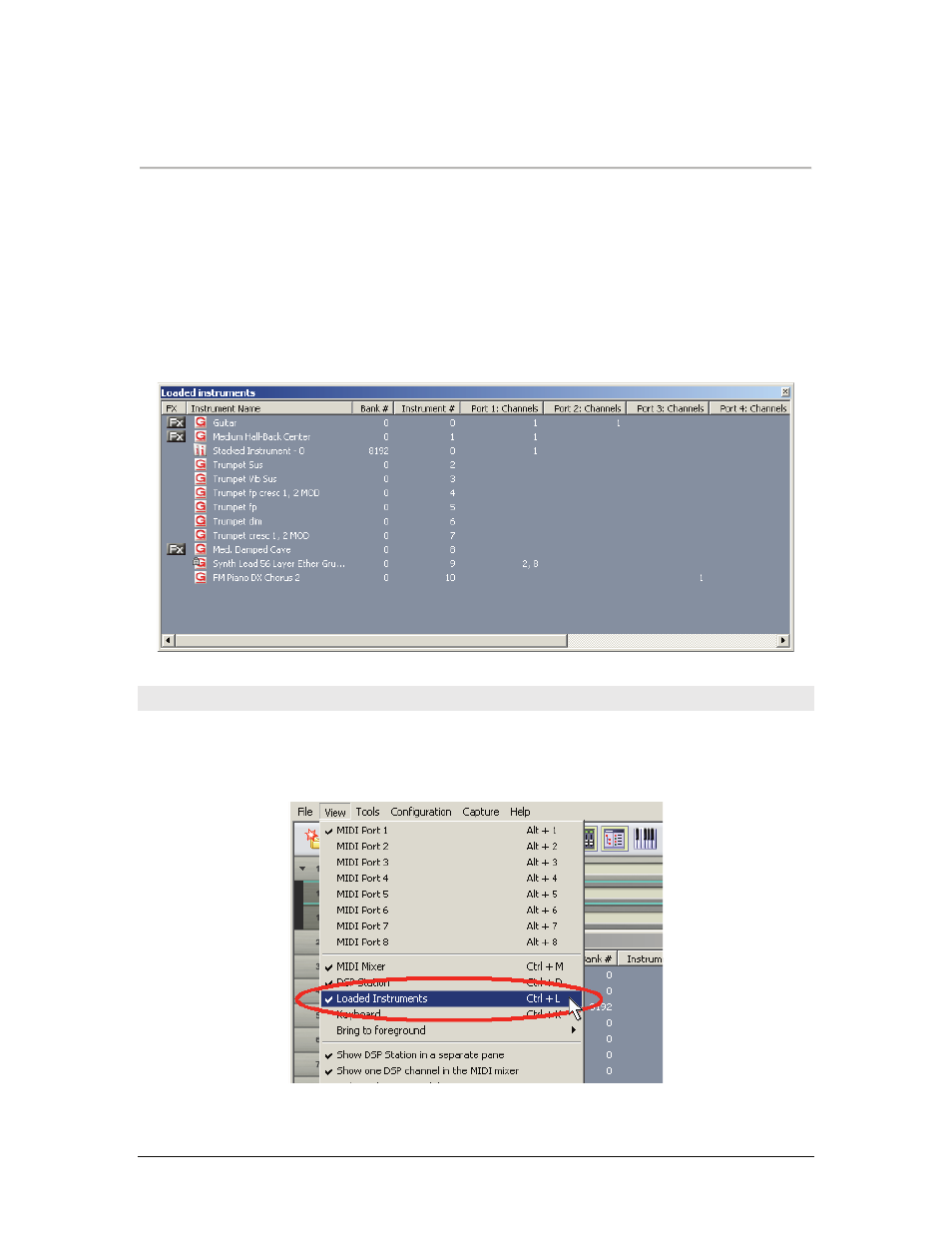
GigaStudio 4 Reference Manual
62
CHAPTER 5: LOADED INSTRUMENTS VIEW
When you load an instrument into GigaStudio 4’s MIDI Mixer, a small portion of each sample contained
in that instrument (less than 1 second of each sample’s attack) is loaded into the computer’s memory (hard
drive and/or RAM). Detaching an instrument from within the MIDI Mixer removes it from the MIDI
Mixer, but does not remove (unload) it from memory. This is important if you want to use program change
commands to change instruments within a channel slot, as the instrument will already be waiting in
memory and recalled instantly, as opposed to having to loading the instrument from scratch.
To simplify instrument management, GigaStudio 4 includes a Loaded Instruments view that shows all
instruments currently loaded into memory, whether active or detached. The Loaded Instruments view can
either dock with the main UI or float.
Showing and Hiding the Loaded Instruments View
The hide/show Loaded Instruments button on the main toolbar toggles between hiding the Loaded Instruments
view and recalling it to its previous location. Going View > Loaded Instruments, or typing Ctrl-L performs
the same function.