Chapter 3: midi mixer, Midi basics – Teac GigaStudio 4 User Manual
Page 24
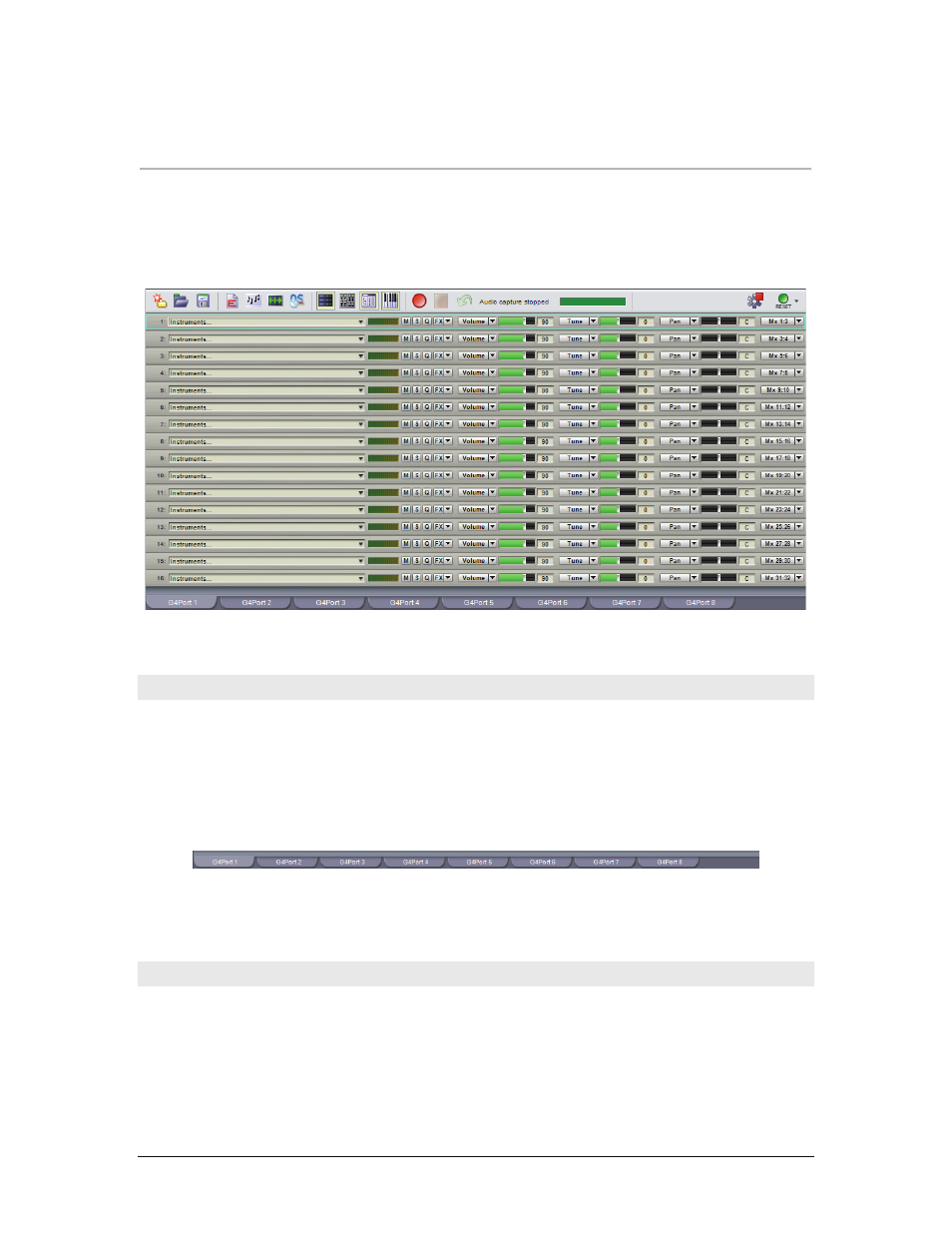
GigaStudio 4 Reference Manual
24
CHAPTER 3: MIDI MIXER
The MIDI Mixer section is where you load instruments (as well as stack/layer them) and perform basic MIDI
mixing functions such as mute, solo, tune, pan, and set volume. Note that all of these controls affect only MIDI
data; the audio data of each instrument is then routed to the DSP Station where you can apply EQ, effects,
dynamics control, and more.
MIDI Basics
The MIDI spec provides for 16 channels of data, each of which can drive a separate instrument. MIDI was
invented in the early 1980s, when a synthesizer was hardware that cost thousands of dollars, so 16 channels
was considered adequate. Over time, this became more and more of a limitation, so interfaces started including
multiple MIDI ports, each of which could provide 16 channels of data. Thus, a MIDI interface with four ports
could send data to (4 x 16) 64 different instruments.
GigaStudio 4 can accept data from up to 8 MIDI ports, with 16 channels per port — that’s 128 instruments.
Furthermore, you can layer up to 128 instrument sounds on a single channel (referred to as Sub-Channels),
giving the ability to address a theoretical maximum of 16,384 instruments! So for all practical purposes,
GigaStudio provides an unlimited sonic palette.
MIDI Mixer Parameters
Each MIDI port channel (and sub-channel) has a full complement of mixer-like controls. Following is a
numbered diagram and description of each parameter in the MIDI Mixer view.
1. Channel Slot:
The channel slot field is where you load and “detach” (remove from channel) instruments
that are assigned to a particular MIDI channel. Upon attaching an instrument to a channel or sub-channel, the
instrument’s name appears in the channel slot field. Clicking on the Channel Slot drop-down menu opens a