Chapter4: quicksound explorer – Teac GigaStudio 4 User Manual
Page 44
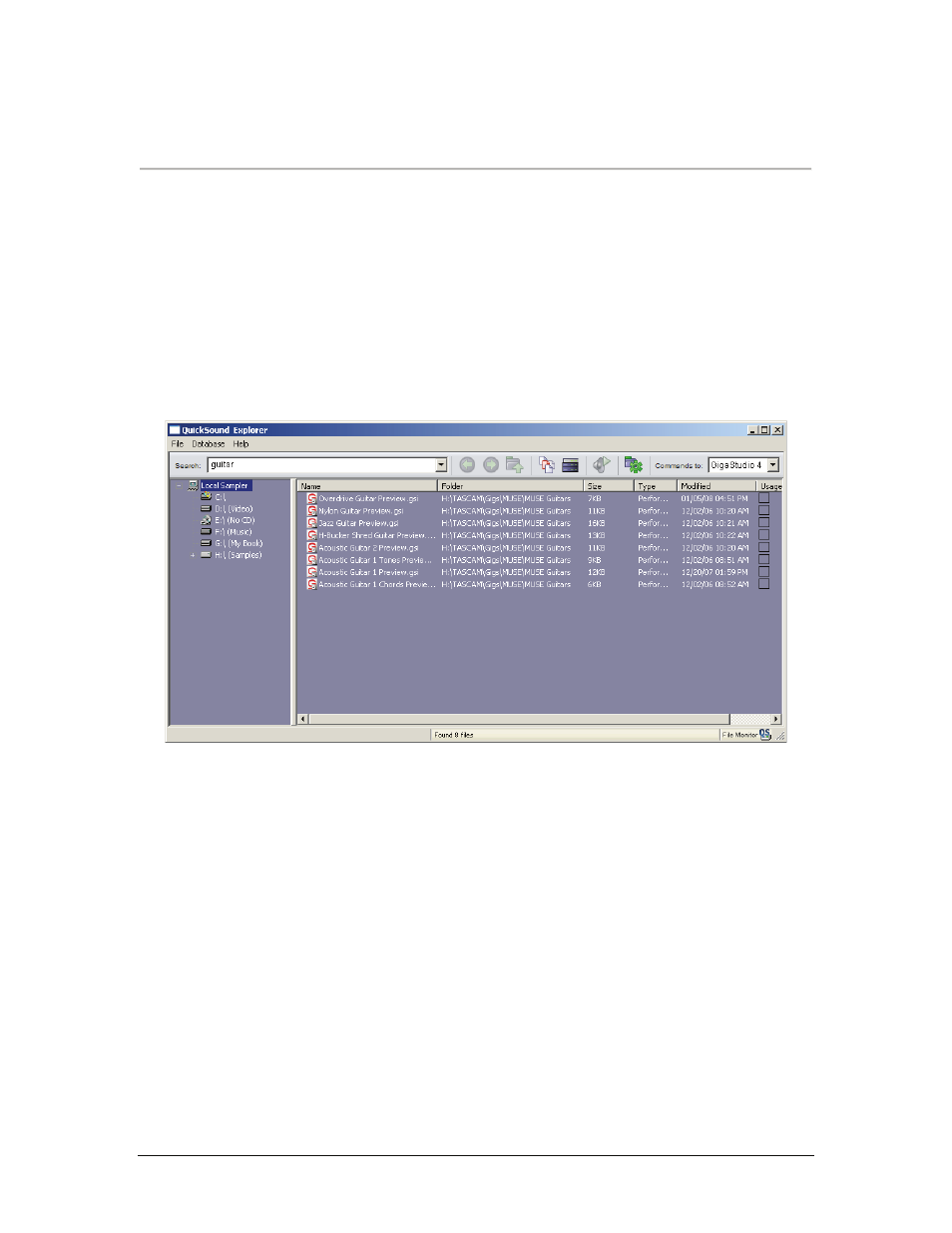
GigaStudio 4 Reference Manual
44
CHAPTER4: QUICKSOUND EXPLORER
As your sample library grows, it becomes essential to find, audition and load sounds rapidly. QuickSound
Explorer provides an efficient library management system within a single application.
Performing a QuickSound search is simple:
1.
Select and highlight the local sampler, a drive, or a folder you want to search.
2.
Type in a search keyword or choose a default file extension from the drop-down list
of the QuickSound search field.
QuickSound will then look for files that match your search terms. In the following example, QuickSound
Explorer has returned results for ‘guitar’ sounds.
Incidentally. the QuickSound function has been completely re-designed for GigaStudio 4. In previous
versions, the QuickSound search/database/load function was built as an internal view in GigaStudio. It has
now become a standalone application in order to provide unified QuickSound functionality to both
GigaStudio and GVI (Giga Virtual Instrument).
QuickSound also includes an easy way to audition selected sounds via the Windows Sound System, so it’s not
even necessary to have a GSIF-compatible interface connected in order to listen to potential GigaStudio
sounds.