Teac GigaStudio 4 User Manual
Page 143
Advertising
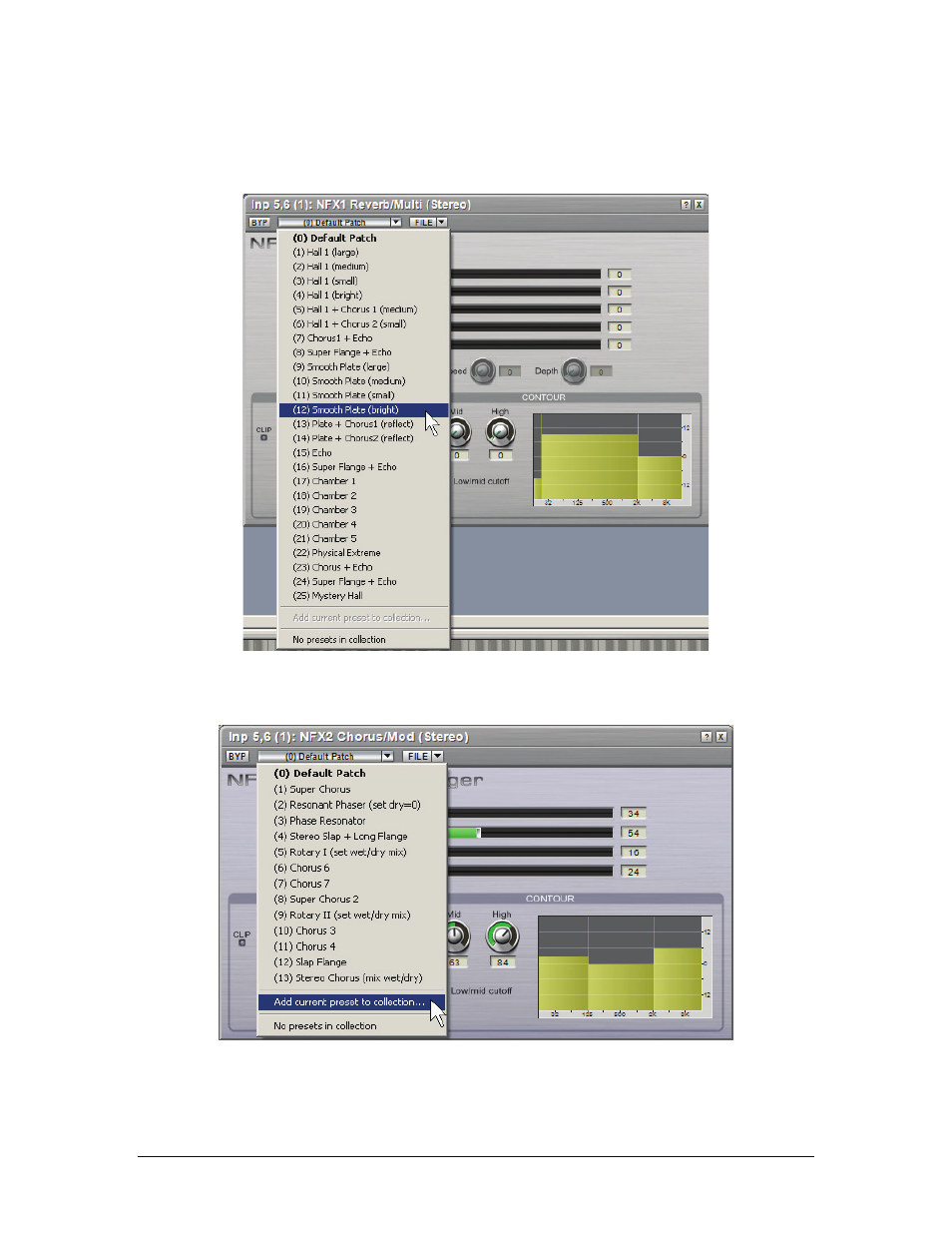
GigaStudio 4 Reference Manual
143
Preset Management
· To select a patch, select it from the drop-down menu.
· To add a preset you’ve created to the collection, go further down the preset dropdown list and select “Add
current preset to collection…”
· A dialog appears where you can name the preset. After naming it, click on OK. Your preset now shows up as
part of the list.
Advertising