Teac GigaStudio 4 User Manual
Page 26
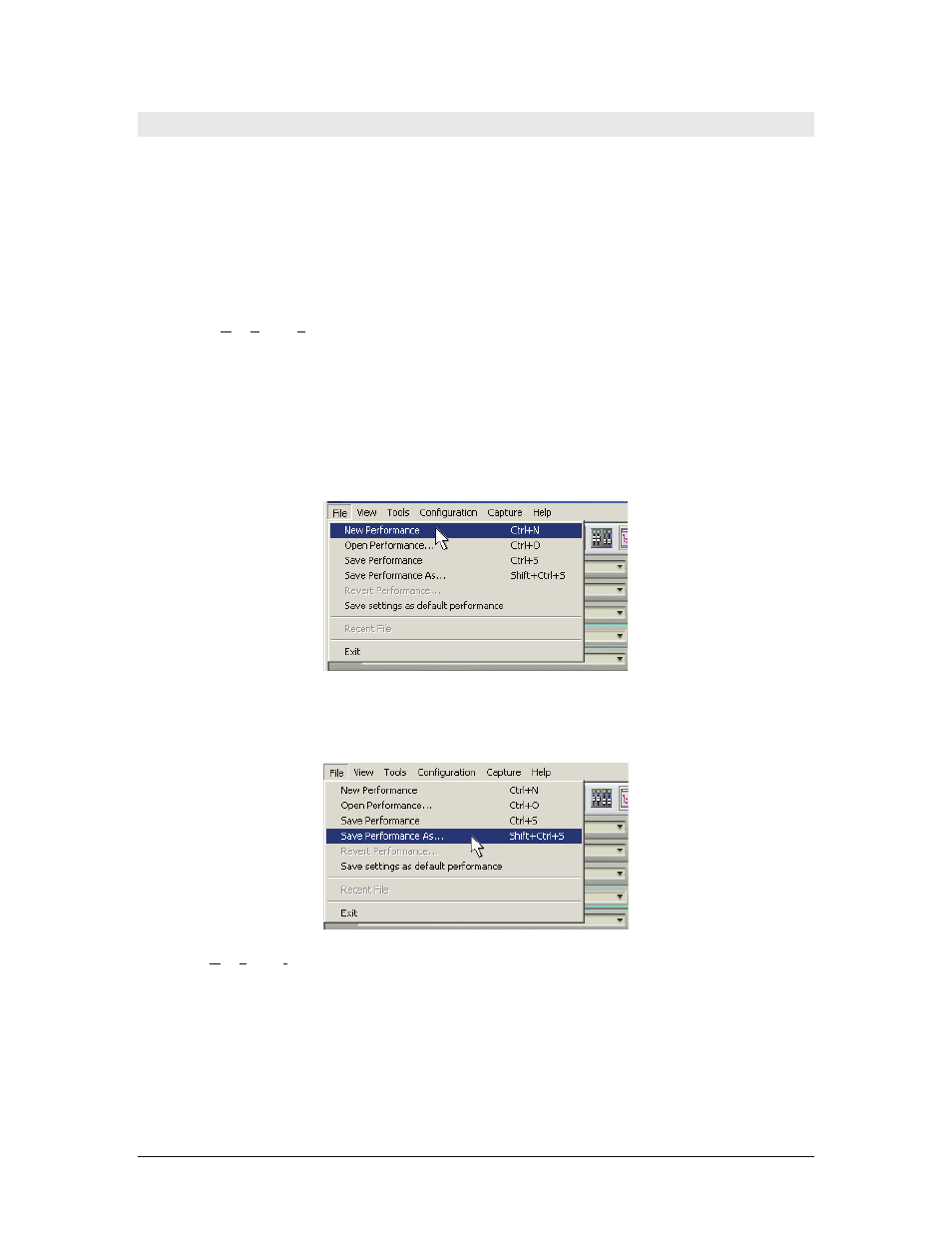
GigaStudio 4 Reference Manual
26
The MIDI Mixer: Loading, Unloading, Attaching, and Detaching Files
GigaStudio 4 File Formats
You can load (and save) a variety of file formats into MIDI mixer slots via the File menu. These are:
.GIG Files:
These can contain multiple (single) instruments, arranged in banks, that may be loaded or stacked
into the MIDI mixer’s individual channels using the MIDI Channel drop-down menus or the Quicksound
Explorer. When loading a GIG file that contains multiple instruments, all of the contained instruments are
loaded into RAM, but only the first instrument is attached to the specified MIDI channel. .GIG files are created,
edited and saved using the GigaEditor Application.
.GSP Files: GigaStudio Performance files contain no audio or MIDI data, but instead are small files (they
require hardly any disk space) and contain a map of every instrument loaded, every knob, fader, audio effect
(NFX and VST), slider setting, and GigaPulse plug-in setting, as well as the size and arrangement of the
various graphical components as they are displayed on your monitor(s). There are two main ways to create a
new performance file:
•
Start with a blank new performance by going File > New Performance. The default Performance has
empty instrument loader slots, faders at nominal settings, and no FX. After loading the desired
instruments and making any desired tweaks, you can then save the performance.
•
Open an existing performance file, change it as desired, then go File > Save Performance As… to
create an additional performance with a new and unique name. This lets you create variations derived
from the same basic template of loaded instruments, mixer settings, tweaks, and plug-ins, but each
tailored to a specific application.
.GSI Files:
GigaStudio Instrument files are simplified .GSP files that recall loaded instruments, MIDI Mixer
settings/routing, as well as instrument specific QuickEdit and GigaPulse tweaks. The main difference is that
loading a .GSP file resets (clears) the sampler before loading any instruments, while a .GSI file can be loaded
into a session that already contains instrument assignments. .GSI files can be loaded on any empty MIDI
channel and do not recall any DSP Station or graphical UI settings.
.GSI files can contain single or multiple instruments that are either loaded on separate MIDI channels or on a
single MIDI channel as a stacked instrument. If you load multiple .GSI files, you can always save this
collection as a .GSP file.