Chapter 13: configuration and troubleshooting, Giga configuration manager – Teac GigaStudio 4 User Manual
Page 192
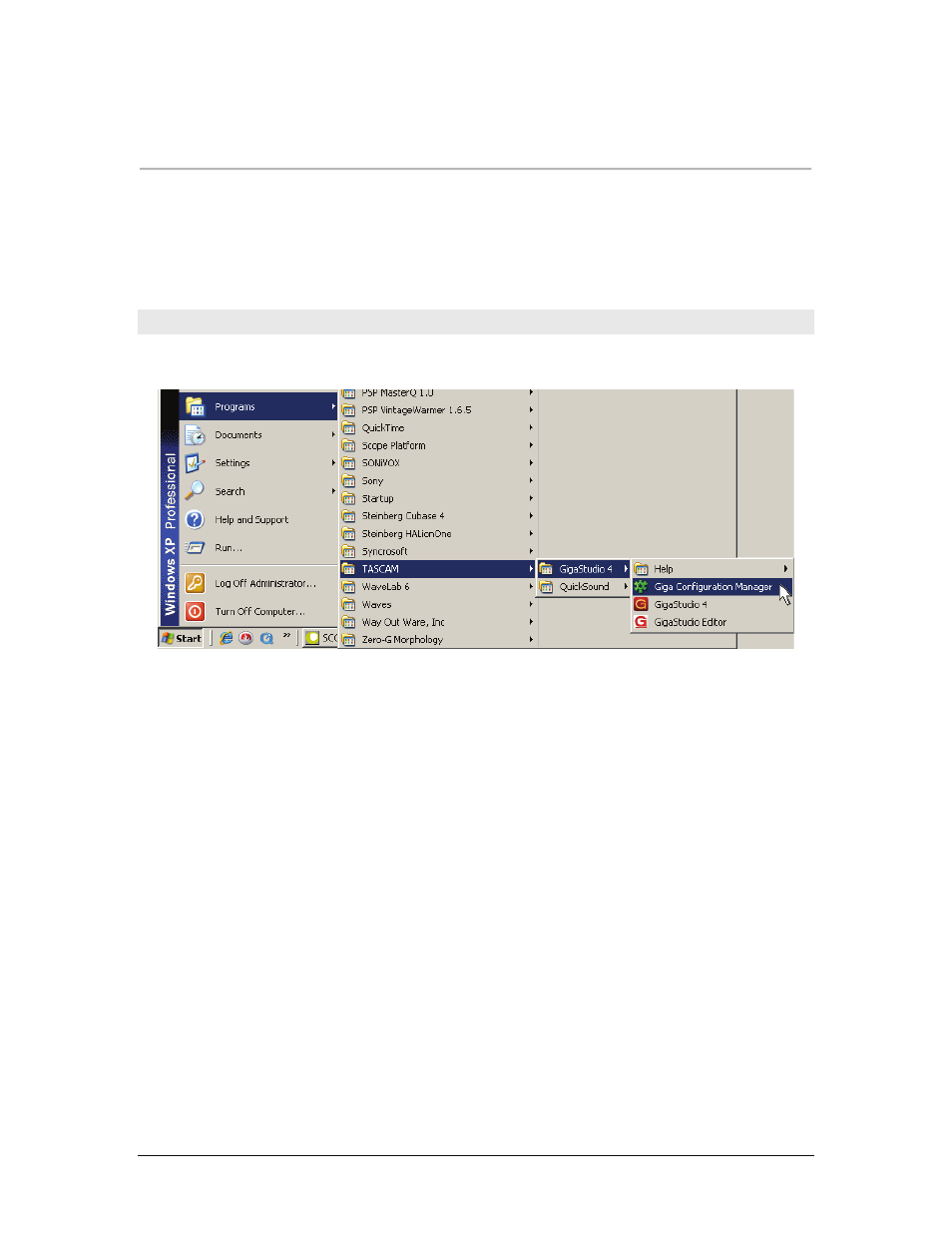
GigaStudio 4 Reference Manual
192
CHAPTER 13: CONFIGURATION AND TROUBLESHOOTING
This section of the manual will explain the settings in the GigaStudio Settings and Giga Configuration
Manager
windows. It will also suggest some possible troubleshooting tips if you have problems getting your
GigaStudio system up and running. See the GigaStudio 4 Quick Start Guide for a step-by-step walkthrough
on getting GigaStudio up and running in the Giga Configuration Manager.
Giga Configuration Manager
You can open the GigaStudio Configuration Manager directly from the Windows Start Menu.
This will enable you to configure MIDI and audio hardware and software settings and will help to minimize
any potential conflicts with other demands already placed upon your system resources. If you're starting
GigaStudio for the first time, it will prompt you to open this window by default.