Teac GigaStudio 4 User Manual
Page 176
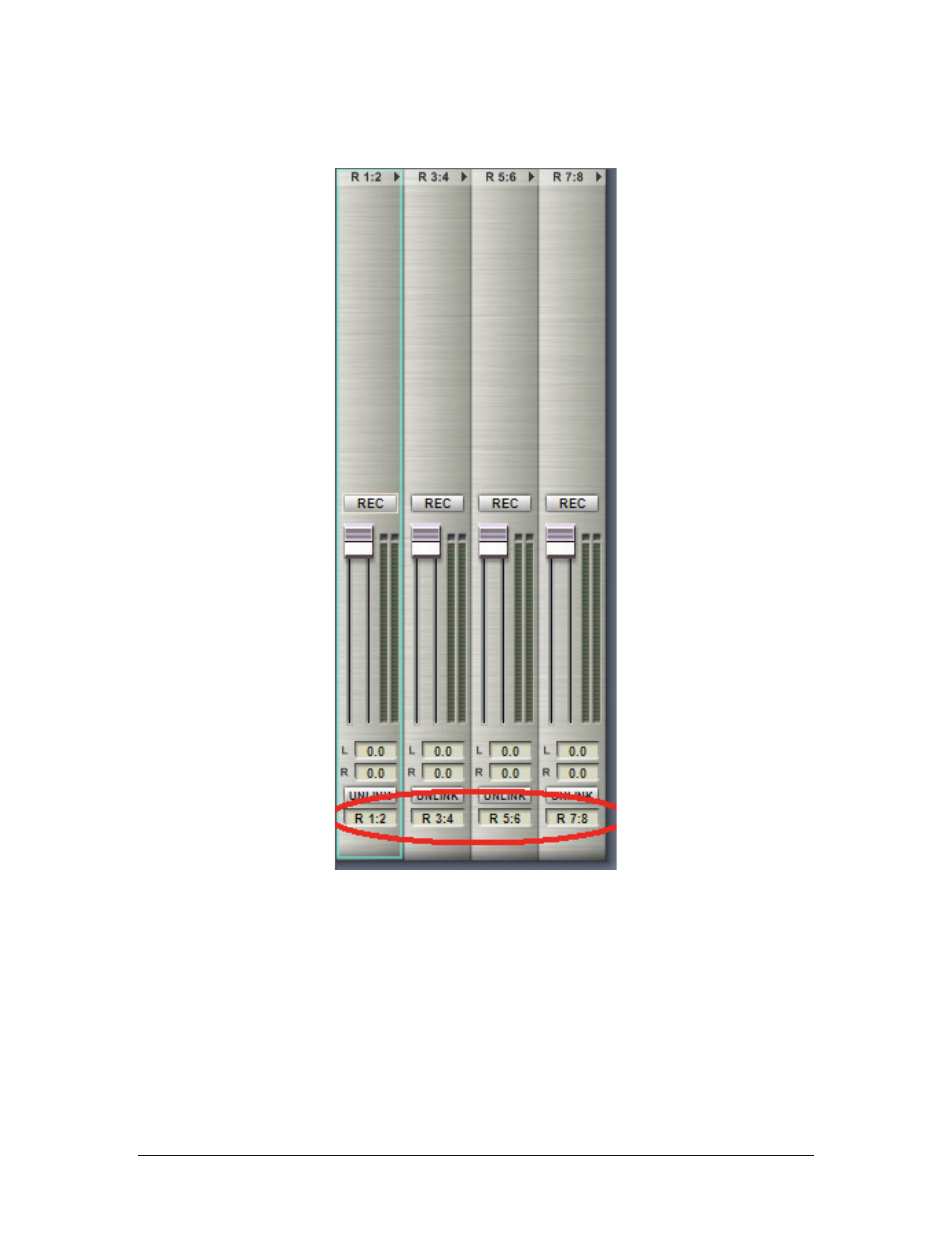
GigaStudio 4 Reference Manual
176
the Output Masters that correspond directly to the number of available ReWire channels in the host. Output
Master assignments have an “R” prefix to indicate that these are being ReWired.
Example: Several DSP Station channels could have their outputs set to R1:2. These patch to Output Master
R1:2, which serves as a “master volume control” prior to going into the ReWire host. If GigaStudio 4
overloads your ReWire host, reduce the level going to the host using the Output Master level controls.
In the DSP Station, make sure the ReWire channels from each channel strip’s output selection menu are
assigned to the correct ReWire host application inputs. It is also possible to route one or more DSP Station
channels to a Group, then assign that Group to the corresponding ReWire channel(s) in the host application.
With a basic ReWire setup, you will be able to play and record MIDI tracks in your host that trigger
GigaStudio 4 (see the next section), and have its outputs play along with your host’s audio tracks. You can mix
and process the GigaStudio 4 tracks within the host DAW application environment. It is possible to configure